
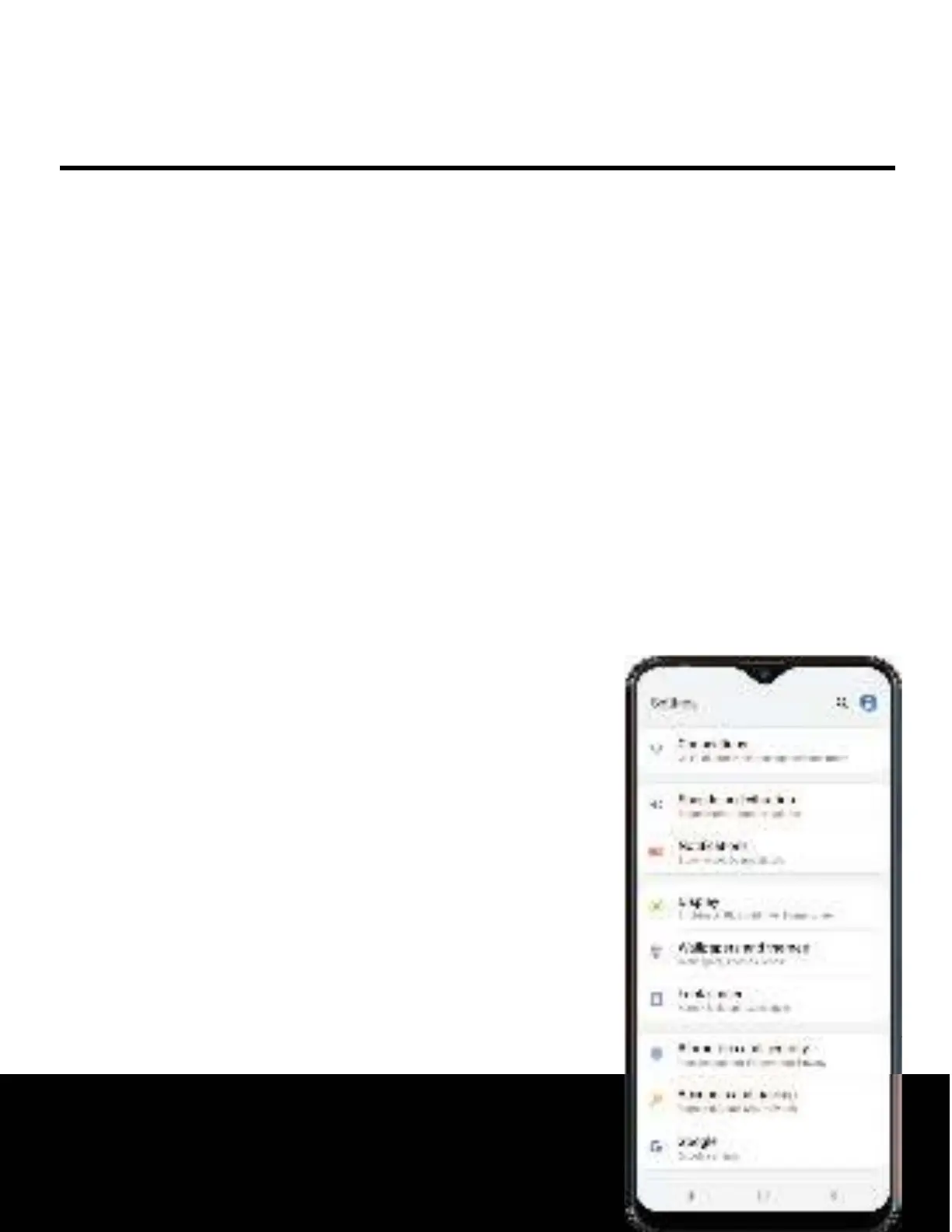 Loading...
Loading...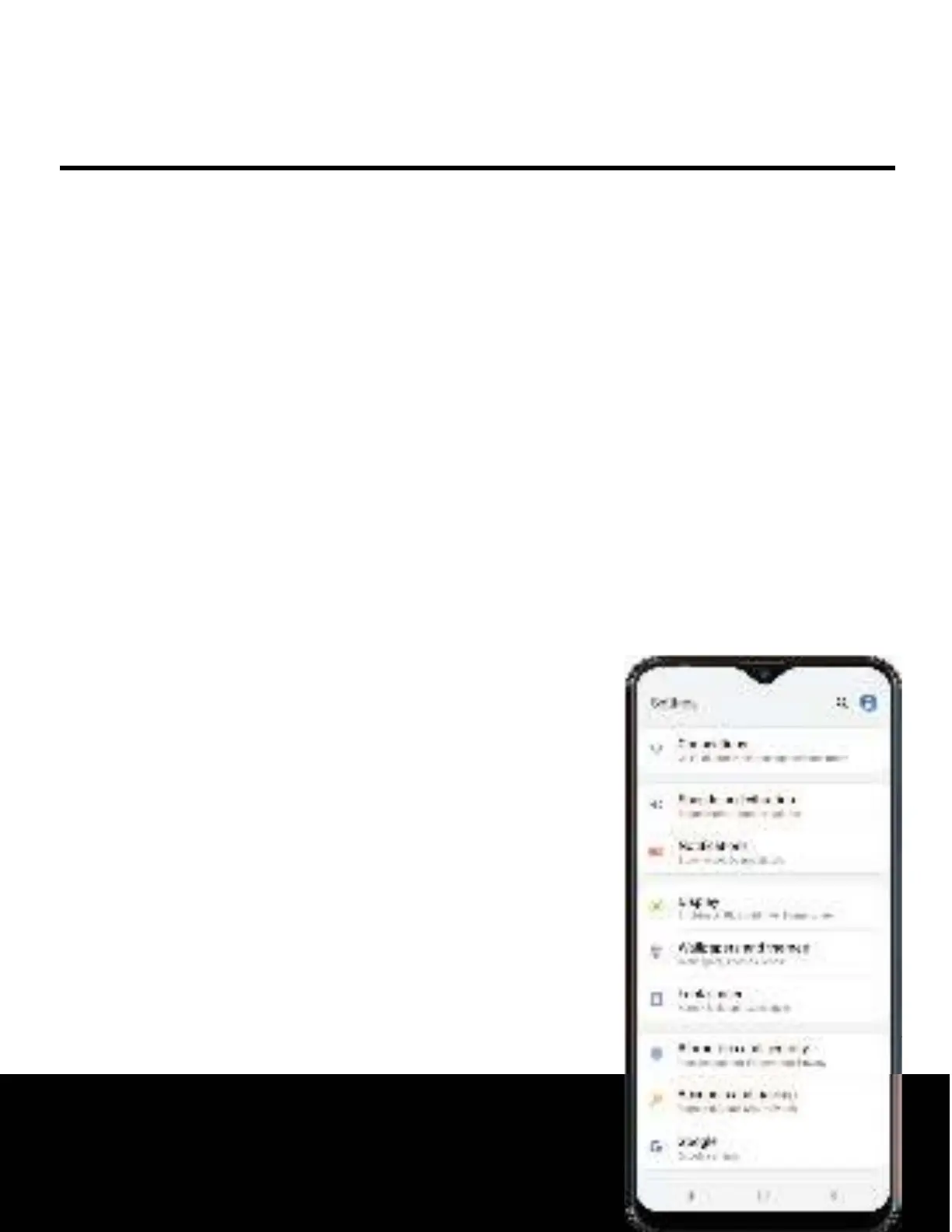
Do you have a question about the Samsung A205U and is the answer not in the manual?
| Model | Samsung Galaxy A20 |
|---|---|
| Model Number | SM-A205U |
| Resolution | 720 x 1560 pixels |
| Processor | Exynos 7884 |
| RAM | 3 GB |
| Front Camera | 8MP (f/2.0) |
| Battery | 4000 mAh |
| Weight | 169 g |
| Dimensions | 158.4 x 74.7 x 7.8 mm |
| Display | 6.4-inch HD+ Super AMOLED |
| Storage | 32 GB |
| Main Camera | 13MP (f/1.9) + 5MP (f/2.2) ultra-wide |
| Operating System | Android 9.0 (Pie), upgradable to Android 11 |











