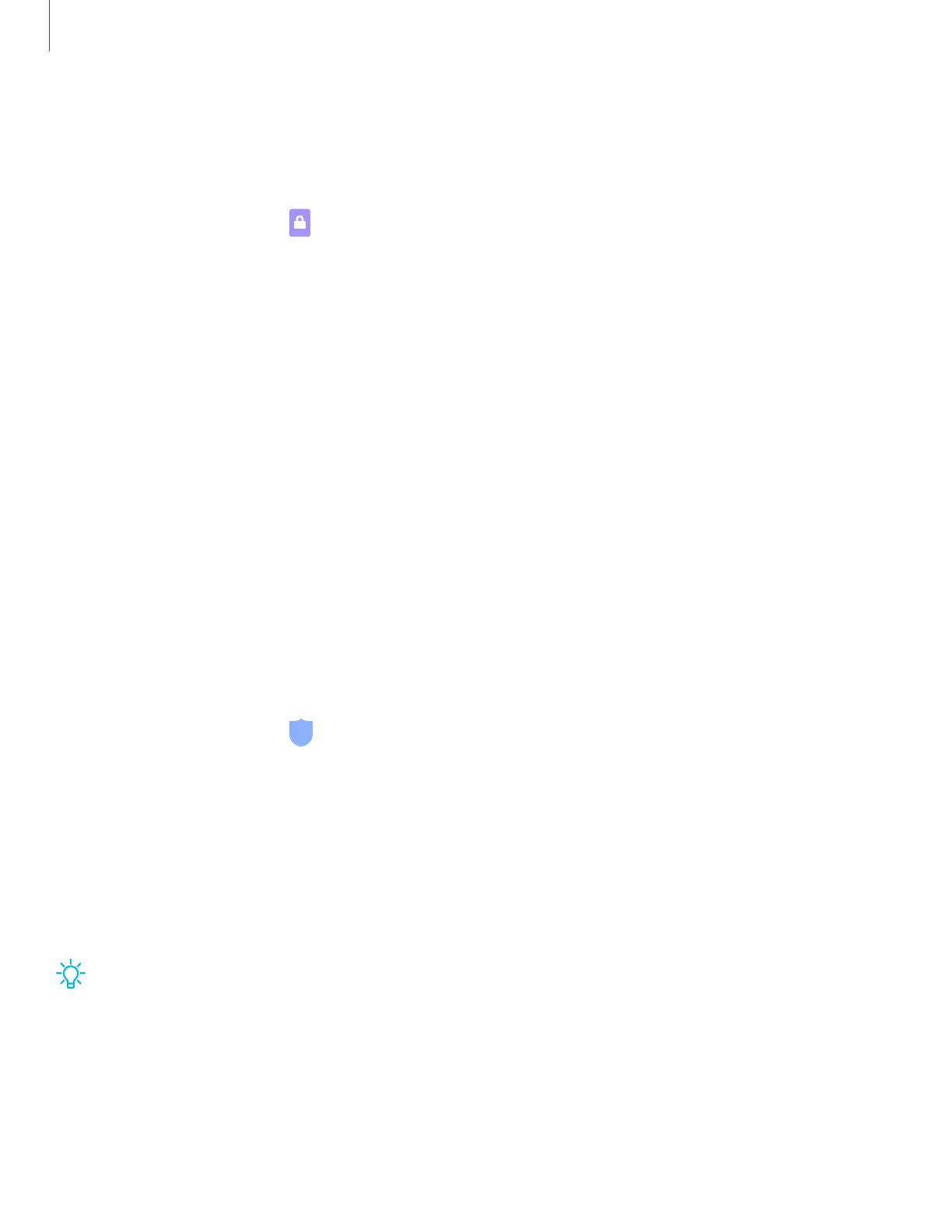-'tJ-
Settings
115
Clock and information
You can configure features that appear on the Lock screen, like the clock and other
useful information.
◌
From Settings, tap Lock screen for the following options:
•
Clock style: Set the type and color of the clock on the Lock screen.
•
Roaming clock: Change to digital clocks showing both local and home time
zones when roaming.
•
FaceWidgets: Enable widgets on the Lock screen to get quick access to useful
information.
•
Contact information: Show your contact information, such as your phone
number or email address.
•
Notifications: Select which notifications to display on the Lock screen.
•
App shortcuts: Select which apps to open from the Lock screen.
•
About Lock screen: Update the Lock screen’s software.
Google Play Protect
You can configure Google Play Protect to regularly check your apps and device for
security risks and threats.
1.
From Settings, tap Biometrics an
d security > Google Play Protect.
2. Tap options to customize security features.
Find My Mobile
You can protect your device from loss or theft by allowing your device to be locked,
tracked online, and for your data to be deleted remotely. For more information, visit
samsung.com/us/support/owners/app/find-my-mobile.
TIP A
S
amsung account is required, and Google location service must be turned
on in order to use Find My Mobile.
