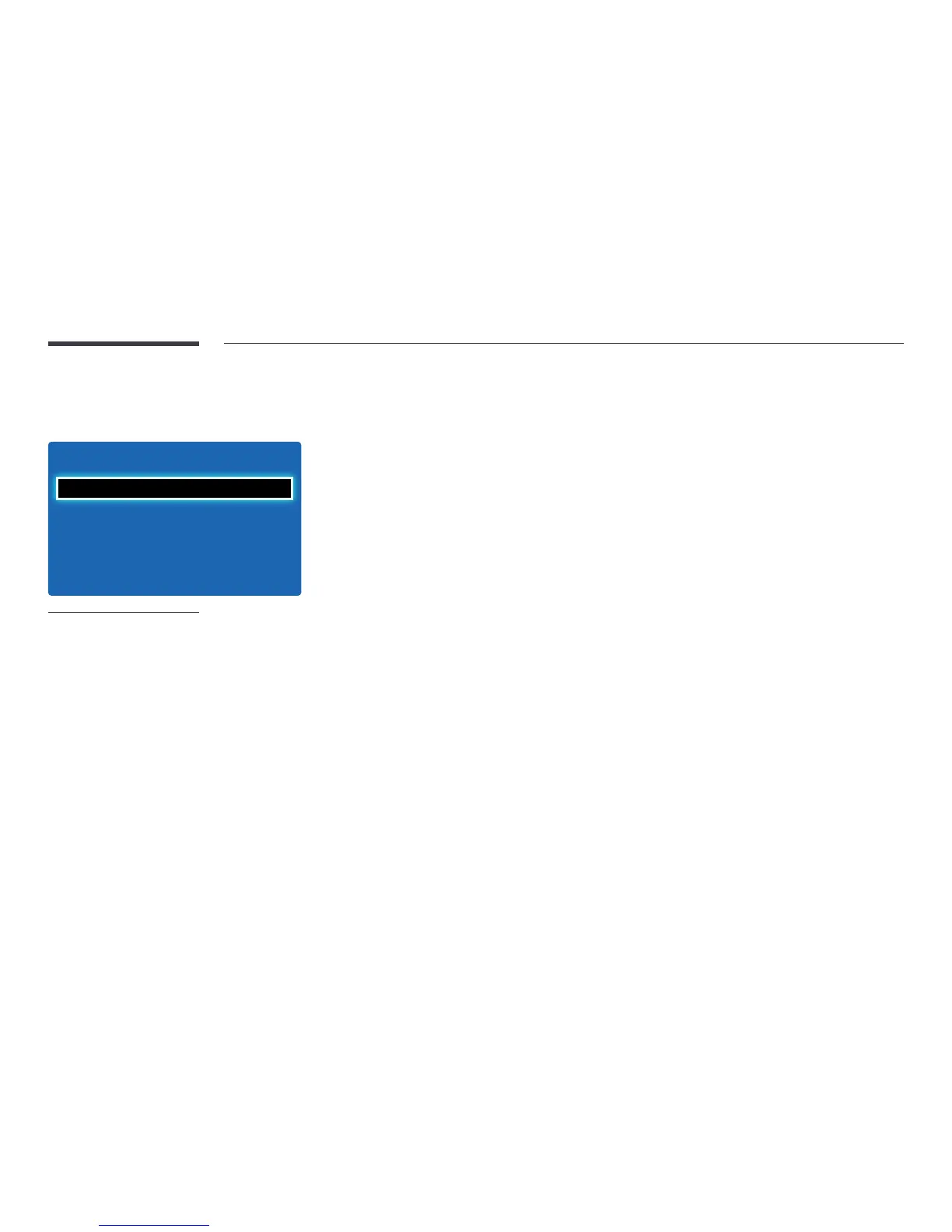108
Source AutoSwitch Settings
MENU m → System → Source AutoSwitch Settings → ENTER E
·
·
·
Source AutoSwitch Settings
O
All
PC
Primary Source Recovery
Primary Source
Secondary Source
Source AutoSwitch On
-
The displayed image may differ depending on the model.
Turning on the display with Source AutoSwitch On, and the previous video source selection is not active, the display will
automatically search the different video input sources for active video.
Source AutoSwitch
When the Source AutoSwitch is On, the display video source will automatically be searched for active video.
The Primary Source selection will be activated, if the current video source is not recognized.
Secondary Source selection will become active, if no primary video source is available.
If both the primary and secondary input sources are not recognized, the display will perform two searches for an active source,
each search checking the primary and then secondary source. If both searches fail, the display will return to the first video
source and display a message indicating that there is no signal.
When the Primary Source selection is set to All, the display will search all the video source inputs twice in sequence looking
for an active video source, returning back to the first video source in the sequence if no video is found.
Primary Source Recovery
Select whether to restore the selected primary input source when a primary input source is connected.
―
The Primary Source Recovery function is disabled if Primary Source is set to All.
Primary Source
Specify Primary Source for the automatic input source.
Secondary Source
Specify Secondary Source for the automatic input source.
