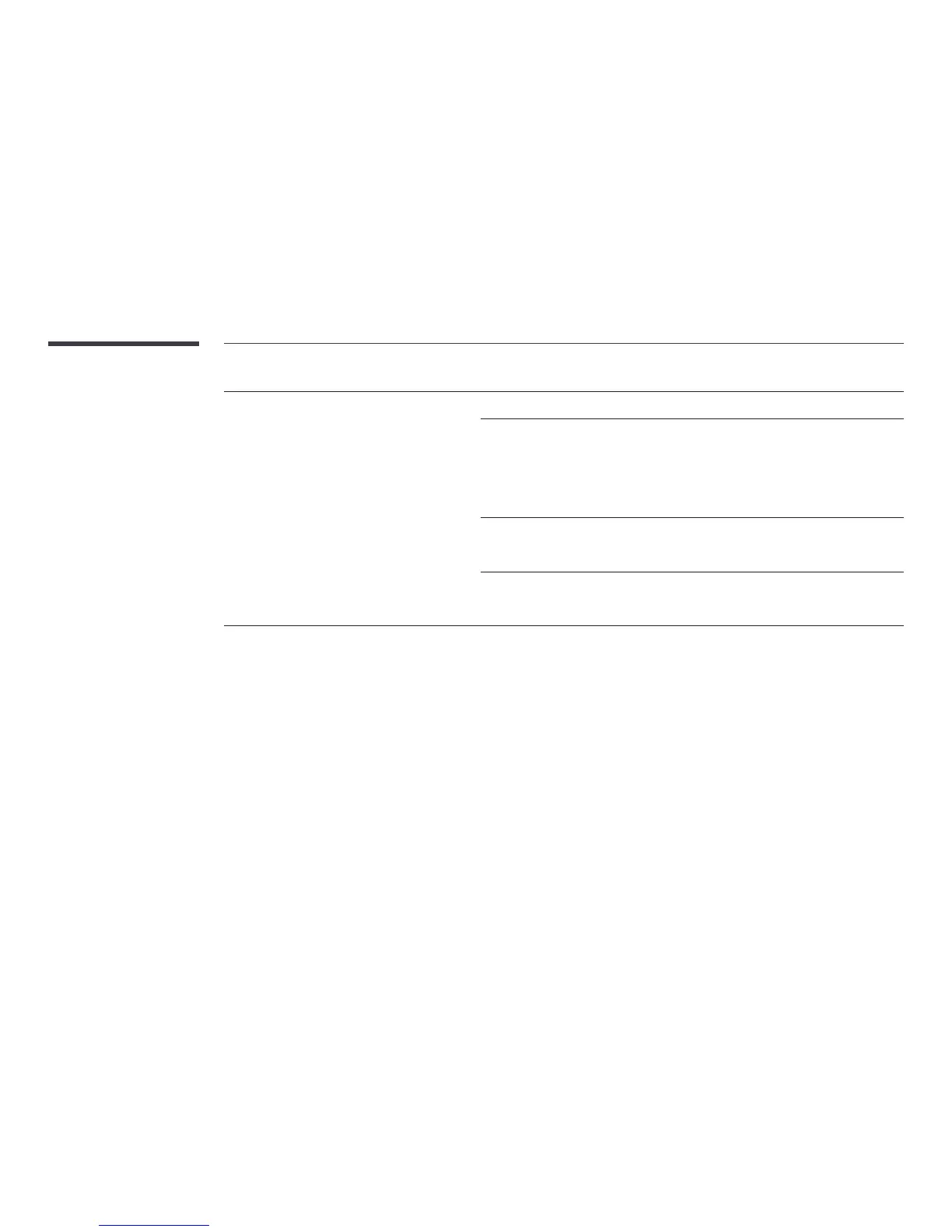138
Other issue
The IR sensor is not functioning.
Make sure the sensor light turns on when a button is pressed on the remote control.
•
If the sensor light does not turn on, turn the power switch off and then on again on the back of
the product.
(The power LED lights up red when the screen is switched off.)
If the sensor light still does not turn on after the power switch is turned off and then on again, an
internal jack may be disconnected.
Contact your nearest service center to have the product serviced.
•
If the sensor light that is on does not flash red when a button is pressed on the remote control,
the IR sensor may be defective.
Contact your nearest service center to have the product serviced.
•
If there is no change on the screen when a button is pressed on the remote control although the
sensor light flashes red, the mainboard may be defective.
Contact your nearest service center to have the product serviced.
