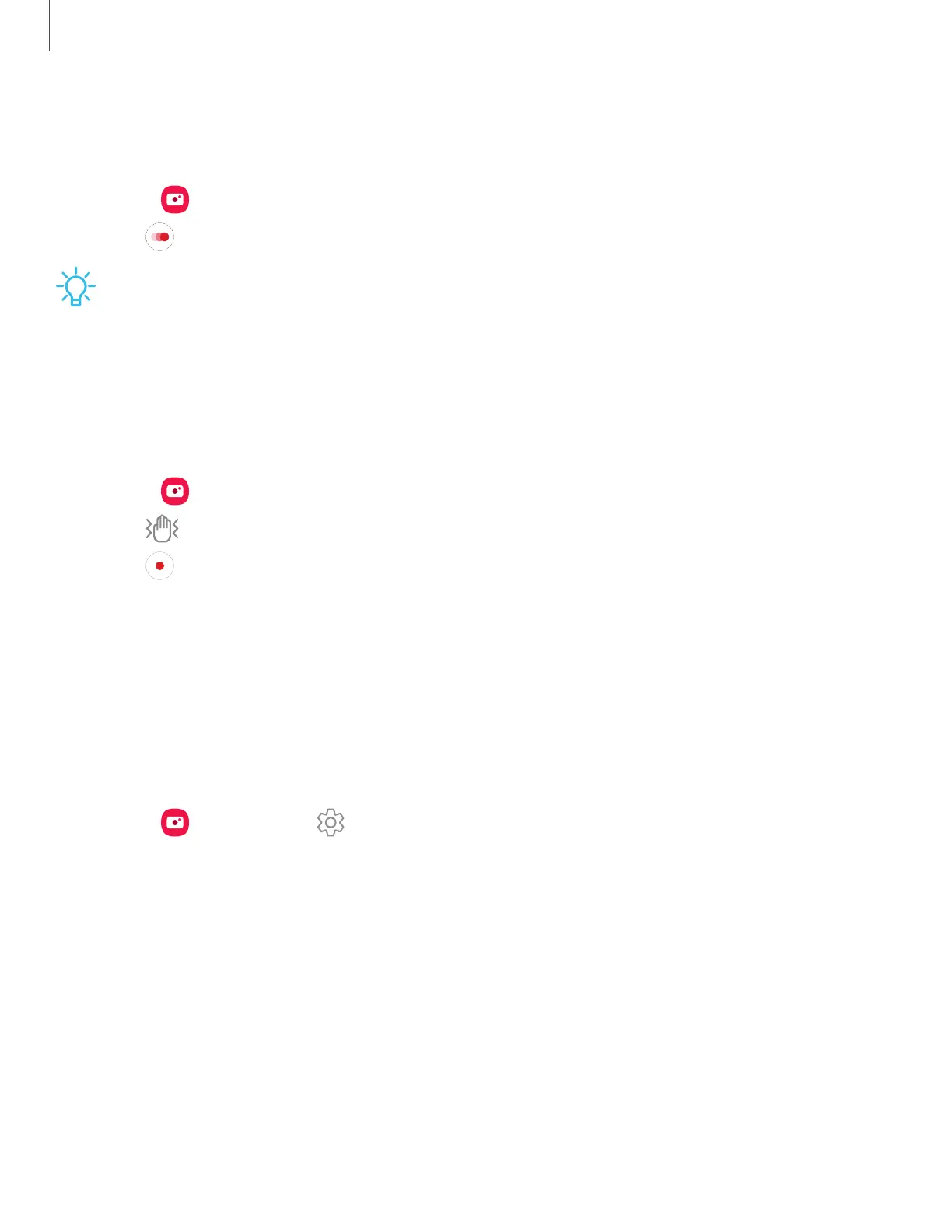Super Slow-mo
Record videos at a high frame rate for viewing in slow motion.
1.
From Camera, swipe to More, and then tap Super slow-mo.
2.
Tap Super Slow-mo to record.
TIPHold your device steady for best results.
Super steady
Super steady applies advanced stabilization algorithms to your video for a smooth,
professional appearance, even in heavy motion situations. This feature cannot be used
with Zoom-in mic, Live focus video, Slow motion, or the front camera.
1.
From Camera, swipe to change the shooting mode to Video.
2.
Tap Super steady.
3.
Tap Capture to begin recording.
Wide-angle lens
Your device features a wide-angle lens. If the rear camera is close to the subject, it
applies a blur effect to the background, so the subject stands out. When the camera is
farther away from the subject, both the subject and background are clear. Minor
distortion may appear in wide-angle photos or videos. To correct this distortion in
photos you can turn on Ultra wide shape correction.
1.
From Camera, tap Settings.
2. Tap Save options > Ultra wide shape correction.
72
Camera and Gallery
