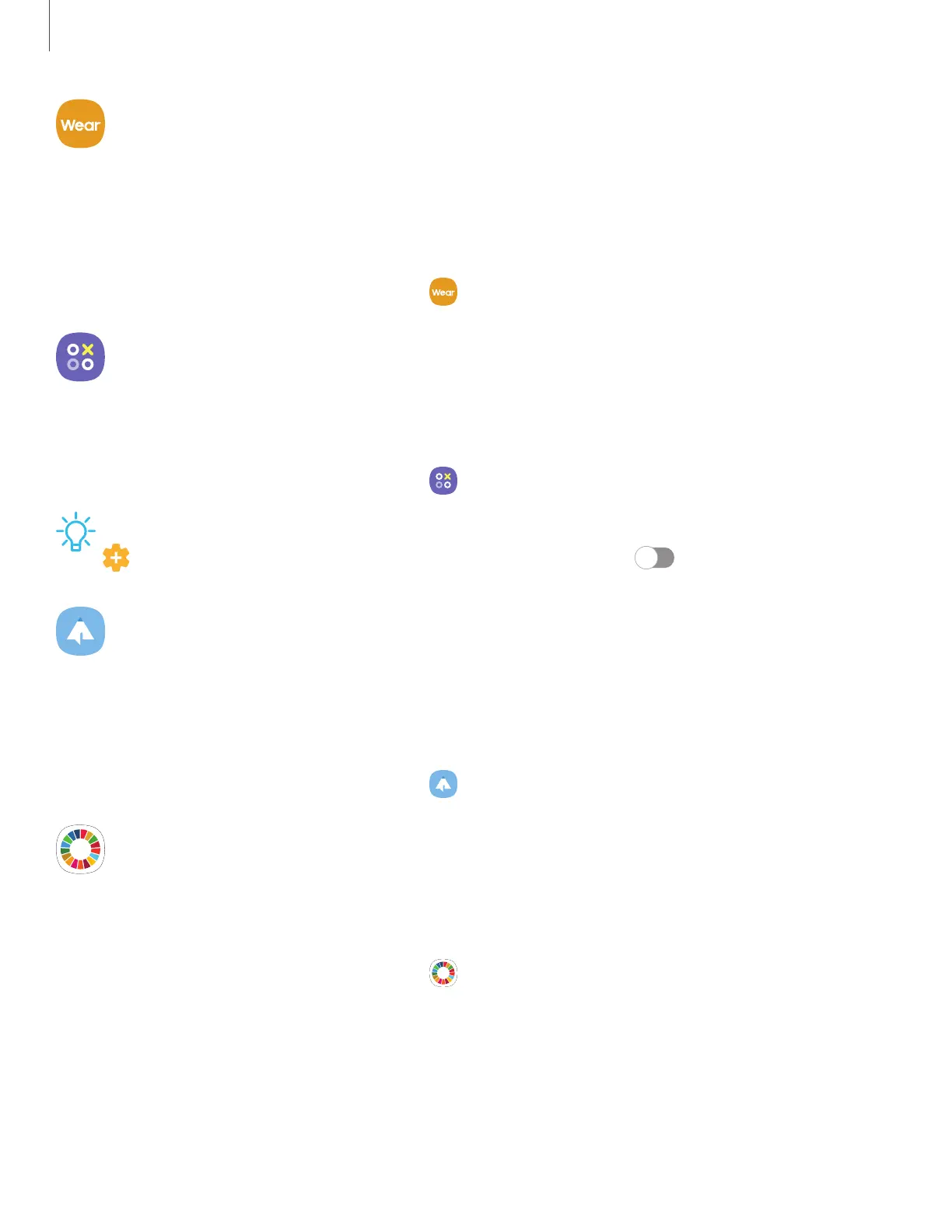Galaxy Wearable
Connect your device to your Samsung Watch using this application.
For more information, visit samsung.com/us/support/owners/app/galaxy-wearable-
watch.
◌
From Apps, tap Samsung folder > Galaxy Wearable.
Game Launcher
Automatically arrange all your games in one place. Formore information on Game
Launcher, visit samsung.com/us/support/owners/app/game-launcher.
◌
From Apps, tap Samsung folder > Game Launcher.
TIPIf Game Launcher is not seen in the Apps list, then from Settings, tap
Advanced features > Game Launcher, and then tap .
PENUP
Share photos, comment on other creations, or just browse through the pages for
something to add to your personal collection. This community brings together anyone
that uses the S Pen to draw, sketch, scribble or paint.
◌
From Apps, tap Samsung folder > PENUP.
Samsung Global Goals
Learn more about the Global Goals initiative and contribute towards donations that
support these causes with ads from this app.
◌
From Apps, tap Samsung folder > Samsung Global Goals.
89
Apps
