
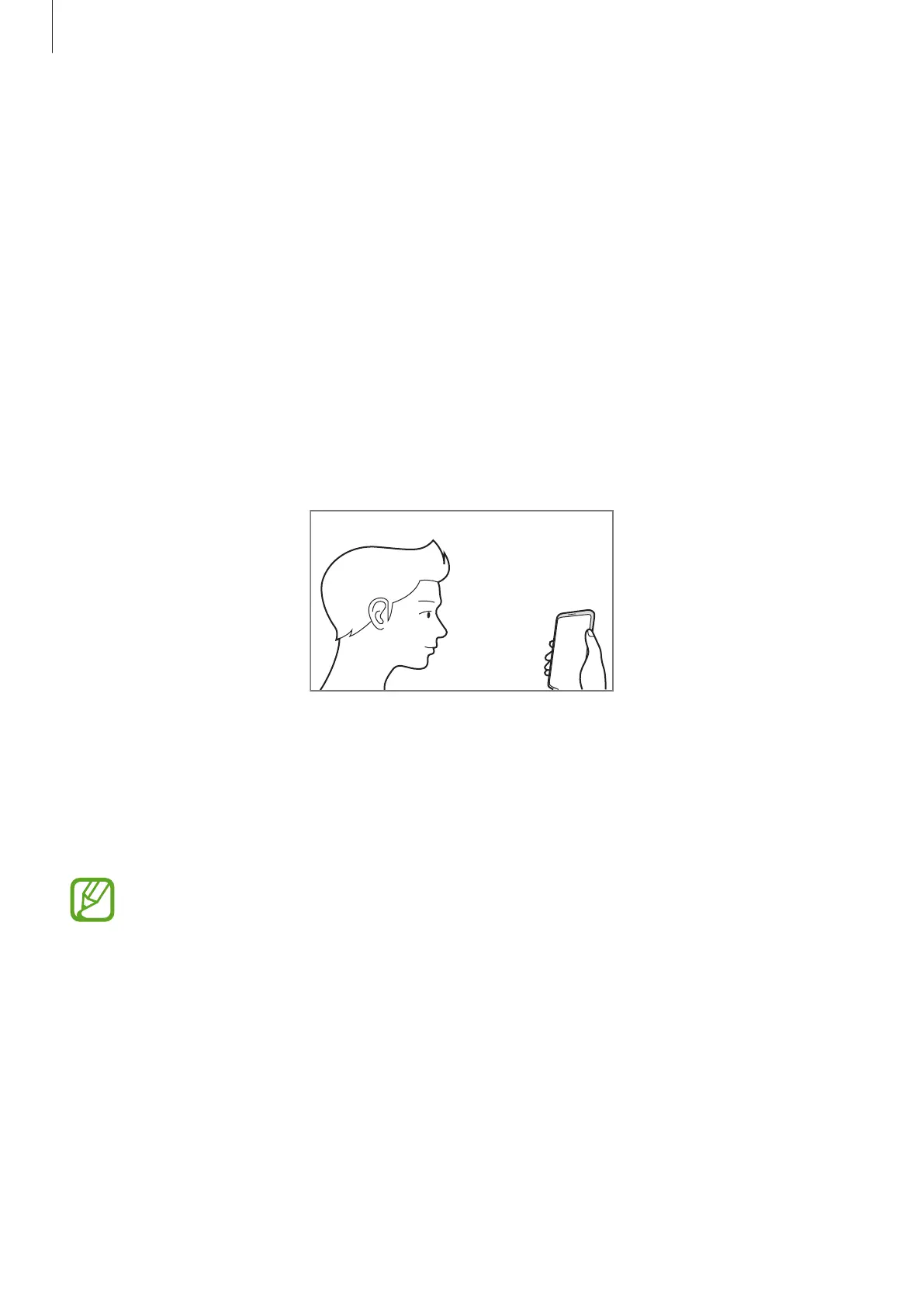 Loading...
Loading...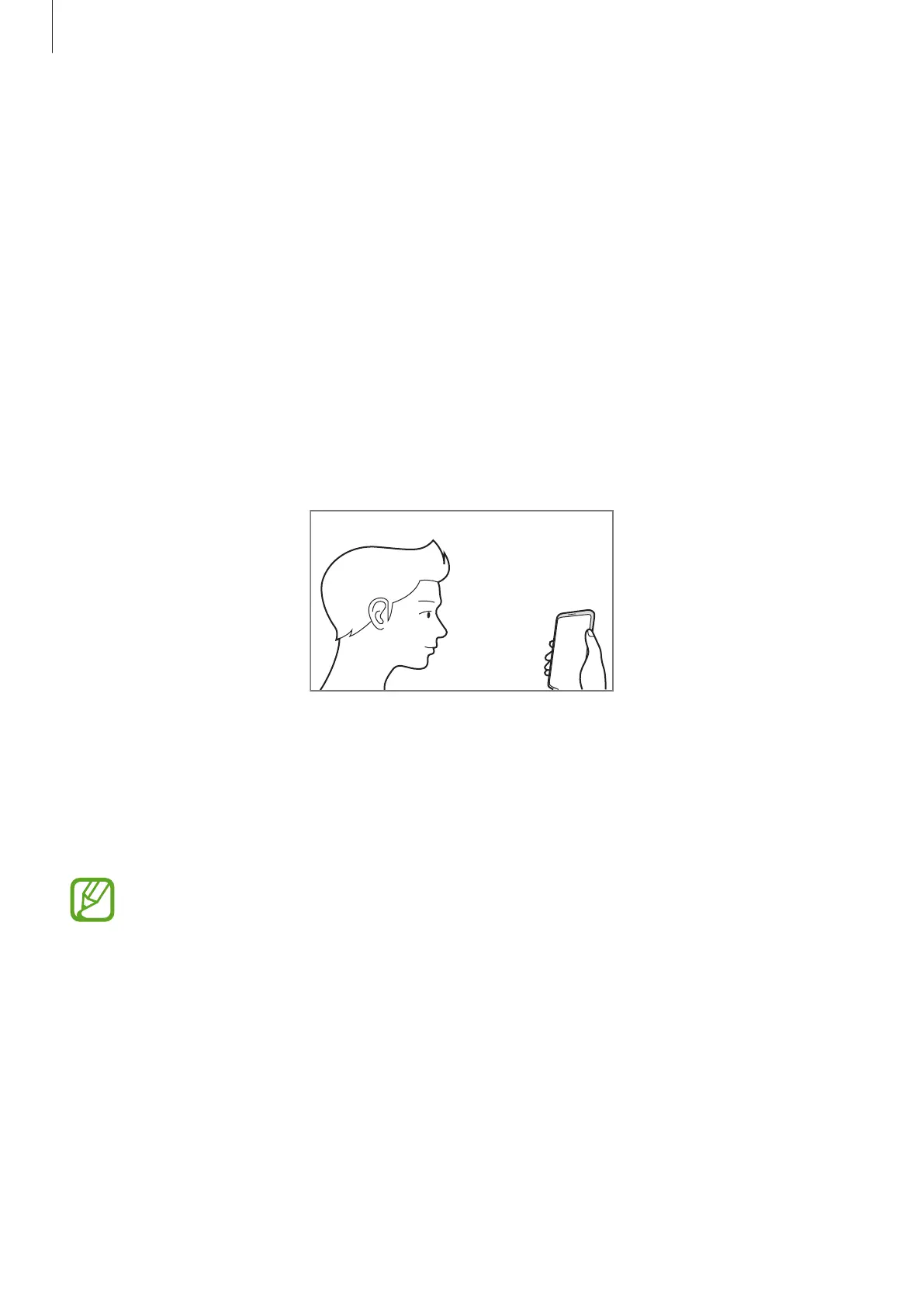
Do you have a question about the Samsung Galaxy Note20 Ultra 5G and is the answer not in the manual?
| RAM | 12GB |
|---|---|
| Front Camera | 10 MP |
| Battery | 4500 mAh |
| Dimensions | 164.8 x 77.2 x 8.1 mm |
| Weight | 208 g |
| Water Resistance | IP68 |
| Colors | Mystic Bronze, Mystic Black, Mystic White |
| Display | 6.9-inch Dynamic AMOLED 2X |
| Resolution | 3088 x 1440 pixels |
| Processor | Exynos 990 / Qualcomm Snapdragon 865+ |
| Storage Options | 128GB, 256GB, 512GB |
| Main Camera | 108MP wide + 12MP periscope telephoto + 12MP ultrawide |
| Operating System | Android 10 |
| Connectivity | 5G, LTE, Wi-Fi 6, Bluetooth 5.0, NFC, USB-C |
| S Pen | Yes |











