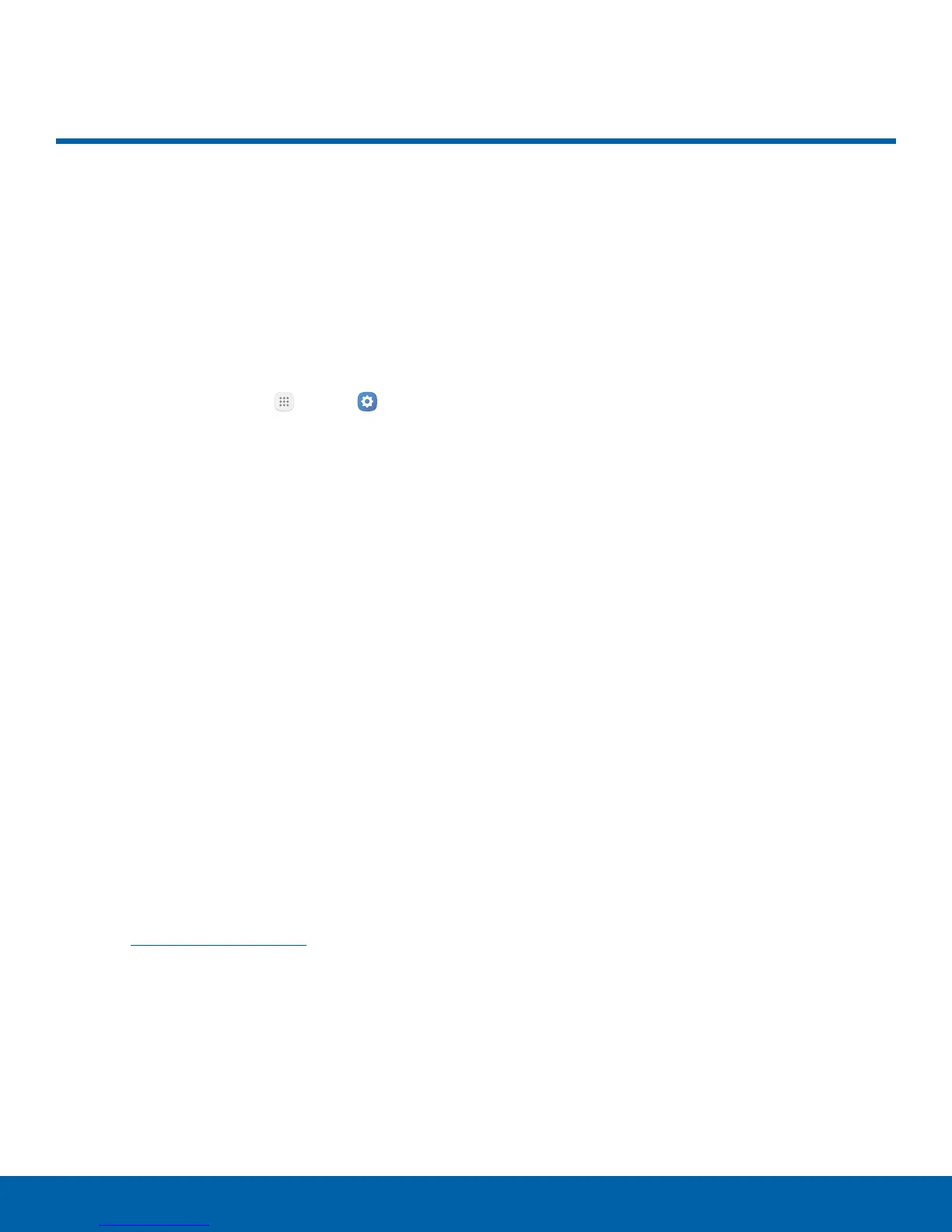107
AccessibilitySettings
Accessibility
Accessibility services are special
features that make using the
device easier for those with
certain physical disabilities.
Note: You can download additional accessibility
applications from the Google Play store.
1. From a Home screen, tap
Apps > Settings
> Personal.
2. Tap Accessibility for options:
Vision
•
Voice assistant: Give spoken feedback aloud
to assist blind and low-vision users.
-
Voice Assistant can collect all of the text
you enter, except passwords, including
personal data and credit card numbers. It
may also log your user interface interactions
with the device.
•
Voice assistant help: View help on using
Voice Assistant.
•
Dark screen: Keep the screen turned off at all
times for privacy.
•
Rapid key input: Release your finger to enter
selection instead of double tapping.
•
Speak passwords: Read the characters aloud
as you enter your passwords.
•
Text-to-speech: Set your preferred TTS
engine and options. For more information,
seeText-to-Speech Options.
•
Accessibility shortcut: Quickly enable
accessibility features in two quick steps.
•
Voice label: Write voice recordings to
NFC tags to provide information about
nearbyobjects.
•
Font size: Set the font size.
•
High contrast fonts: Adjust the color and
outline of fonts to increase the contrast with
the background.
•
High contrast keyboard: Adjust the size of
the Samsung keyboard and change its colors
to increase the contrast between the keys and
the background.
•
Show button shapes: Show buttons with
shaded backgrounds to make them stand out.
•
Magnifier window: Magnify content shown on
the screen.
•
Magnification gestures: Use exaggerated
gestures such as triple-tapping, double
pinching, and dragging two fingers across the
screen.
•
Grayscale: Change all colors to gray.
•
Negative colors: Reverse the display of colors
from white text on a black background to black
text on a white background.
•
Color adjustment: Adjust the color of the
screen if you are color blind or have difficulty
reading the display because of the screen
color.
Hearing
•
Sound detectors: Give an alert when a crying
baby or a doorbell is detected.
•
Flash notification: Set your camera light to
blink whenever you receive a notification.
•
Turn off all sounds: Turn off all notifications
and audio for privacy.
•
Hearing aids: Improve the sound quality for
use with hearing aids.
•
Samsung subtitles (CC): Use Samsung
subtitles with multimedia files when available.
•
Google subtitles (CC): Use Google subtitles
with multimedia files when available.
