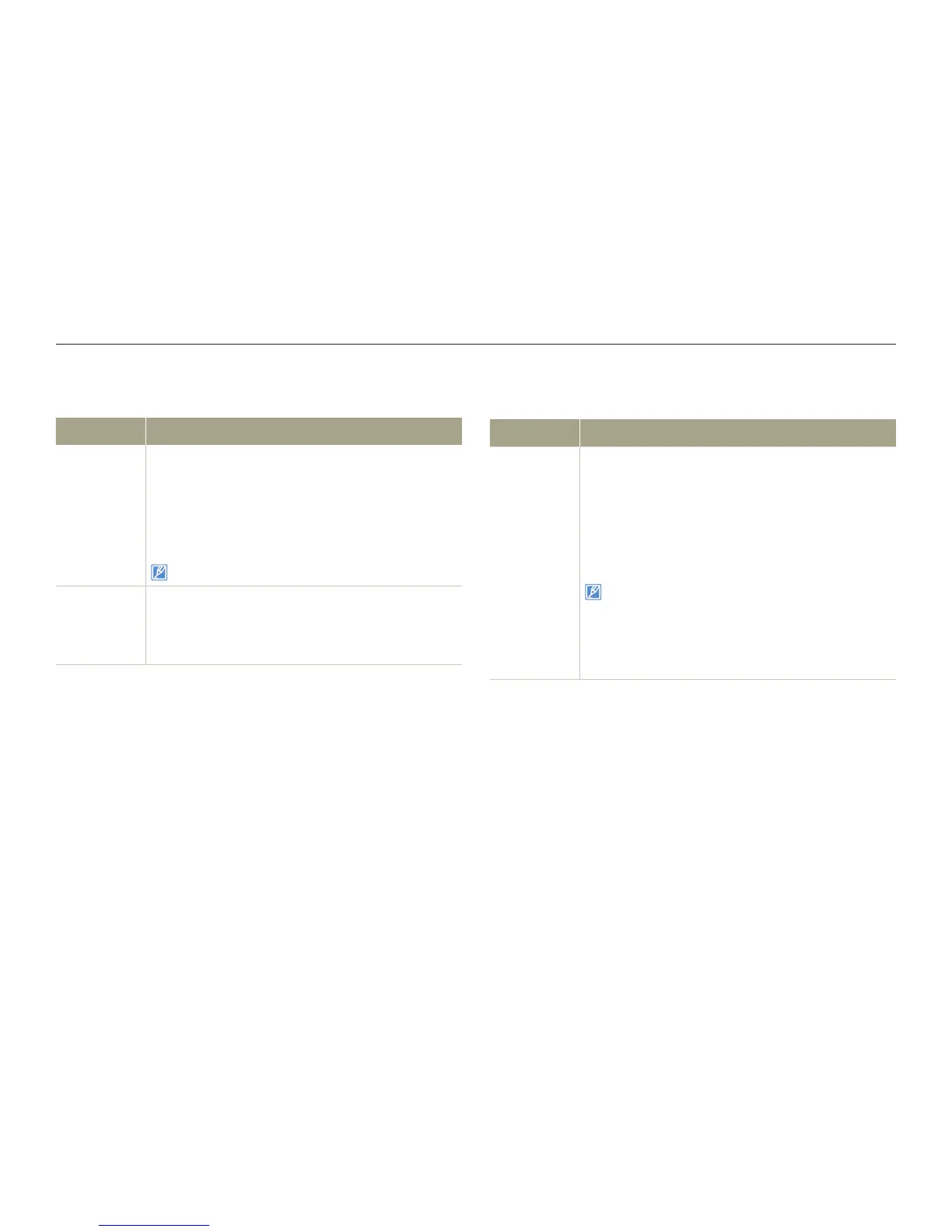Connectivity
* : Default
Item Description
PC
Software
Set to launch the built-in editing software (Intelli-studio)
automatically when you connect the camcorder to
your PC.
• Off: Disables the function.
• On*: Launches Intelli-studio when you connect the
camcorder to your PC.
The PC Software is compatible with Windows OS’s only.
TV Connect
Guide
View the connection instructions before connecting
the camcorder to your TV set.
• HDMI: Displays the HDMI guide.
• Composite: Displays the Composite guide.
Item Description
Anynet+
(HDMI-CEC)
Set to control some functions of the camcorder with a
Samsung TV remote control that supports Anynet+.
• Off: Disables the function.
• On*: Lets you operate some functions of the
camcorder with a TV remote control when
connecting the camcorder to a Samsung Anynet+
supported TV.
• When you turn the camcorder on and connect it to a
Samsung Anynet+ supported TV with an HDMI cable,
the TV automatically turns on.
• For details on the Anynet+(HDMI-CEC) function,
refer to the user manual of the Samsung Anynet+
supported TV.
* : Default
