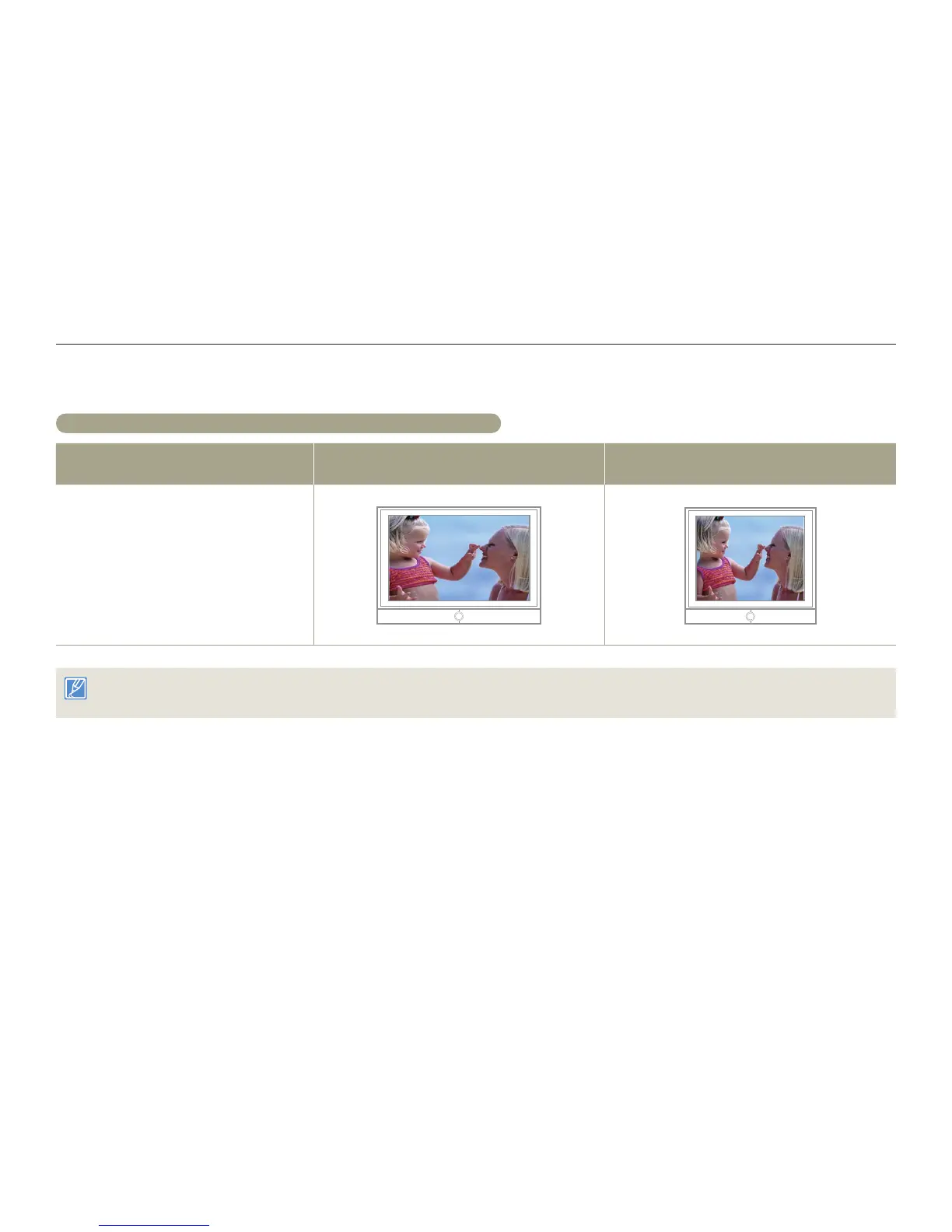Viewing on a TV screen
Image appearance depends on the TV screen aspect ratio
Recording ratio Appearance on Wide (16:9) TV Appearance on 4:3 TV
Images recorded in a 16:9 ratio
• Adjust the volume to a moderate level. If the volume is too high, the video information may include noise.
• If TV Display is set to Off, the TV screen does not display the camcorder’s OSD (On Screen Display) menus.
page 103
