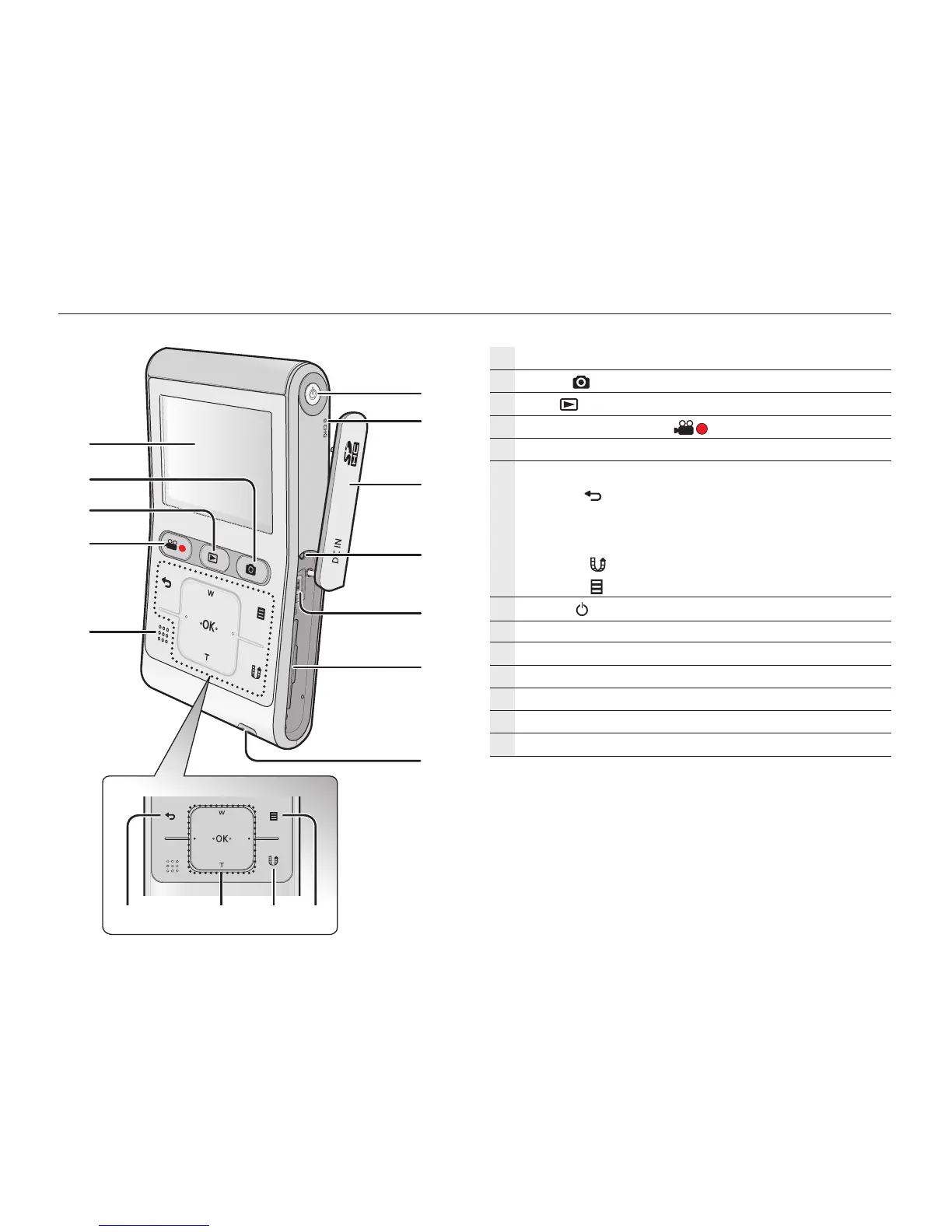 Loading...
Loading...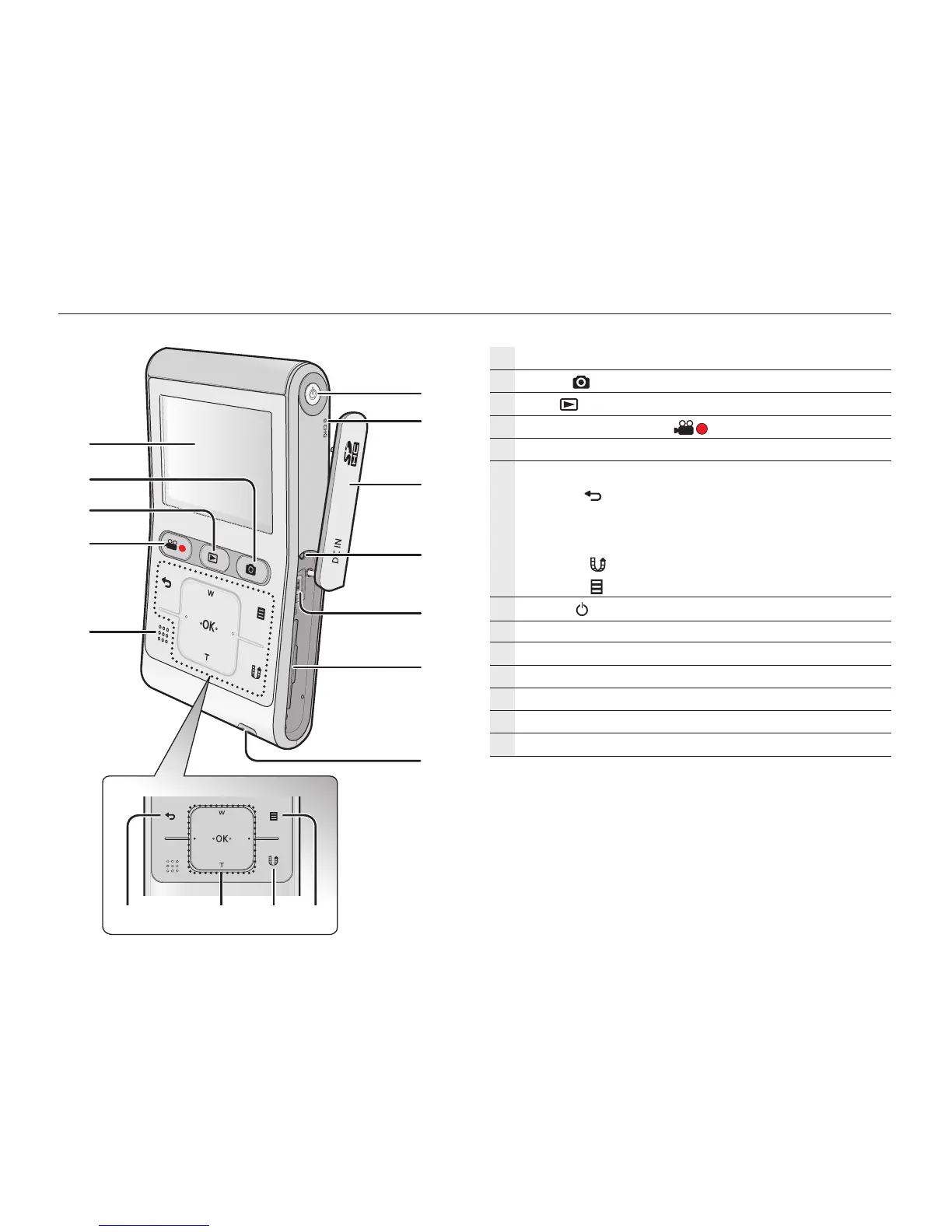
Do you have a question about the Samsung HMX-U10 and is the answer not in the manual?
| Digital zoom | 4 x |
|---|---|
| Optical zoom | 1 x |
| Sensor type | CMOS |
| Total megapixels | 10 MP |
| Optical sensor size | 1/2.3 \ |
| Display diagonal | 2 \ |
| Auto focus | Yes |
| Maximum frame rate | 25 fps |
| Video formats supported | H.264 |
| Maximum video resolution | 1920 x 1080 pixels |
| Analog signal format system | NTSC |
| Image formats supported | JPG |
| Still image resolution(s) | 3648 x 2736 |
| Audio formats supported | AAC |
| USB 2.0 ports quantity | 1 |
| Compatible memory cards | SD, SDHC |
| Product color | Black |
| Battery type | SLB-10A |
| Depth | 15.5 mm |
|---|---|
| Width | 103 mm |
| Height | 56 mm |
| Weight | 95 g |











