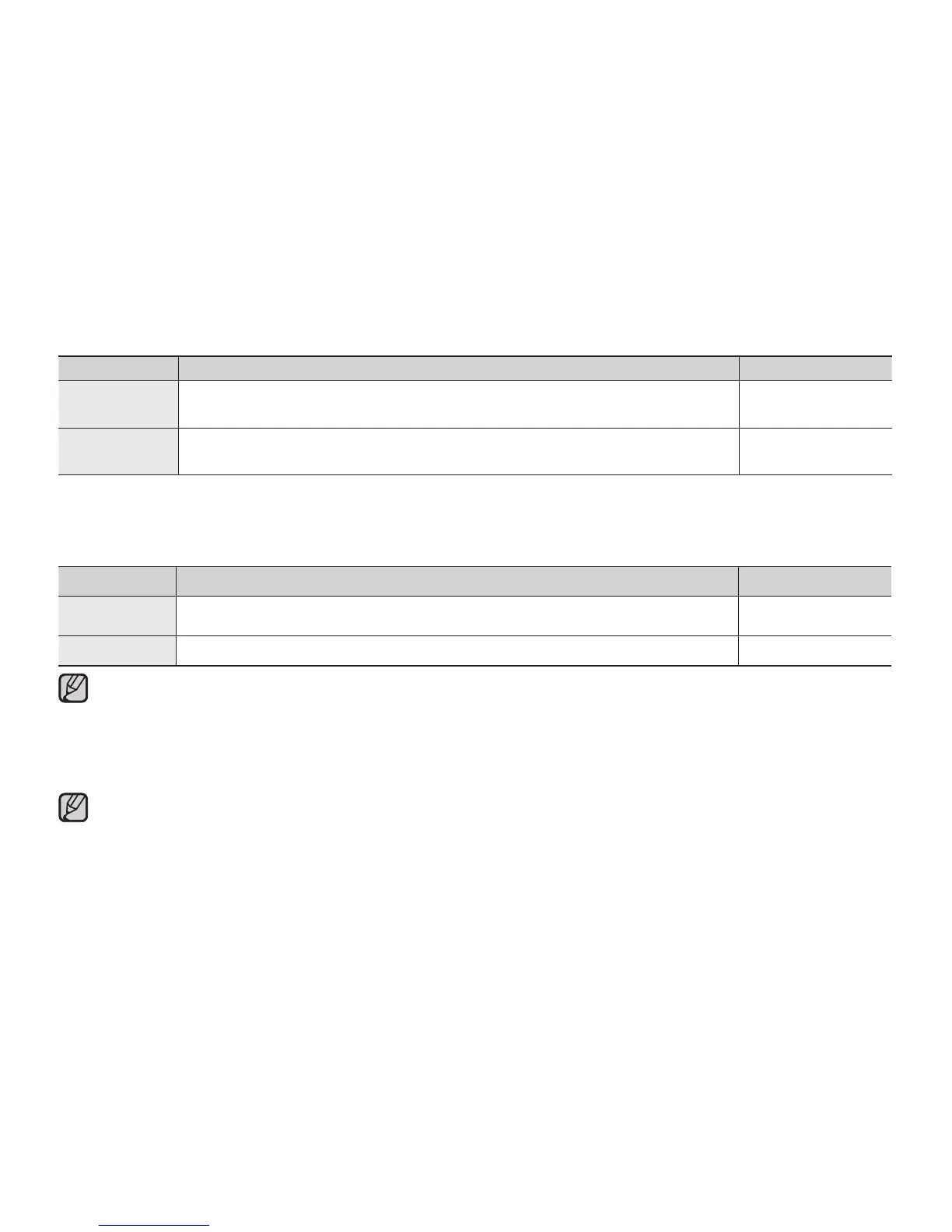English_61
TV Connect Guide
Following the TV Connect Guide, use an appropriate connection method for your TV type.
Shows information on cables and jacks used to connect the camcorder to a TV.
settings contents on-screen display
Component
Select it when you want to know how to connect a component (Y/PB/PR, Audio L/R)
cable to TV.
None
Composite
Select it when you want to know how to connect a composite (Video, Audio L/R)
cable to TV.
None
TV Display
When the camcorder is connected to a TV, the OSD (on screen display) of the camcorder can be turned on and off
on the TV screen.
settings contents on-screen display
Off
The OSD of the camcorder does not appear on the screen of the connected TV.
None
On
The OSD of the camcorder appears on the screen of the connected TV.
None
The “TV Display” function sets whether to display camcorder’s screen indicators on the TV screen. Hence, setting it to “Off” does not
remove screen indicators from the camcorder’s LCD monitor.
Default Set
You can initialize your camcorder settings to the factory defaults (initial settings at the factory).
Initializing the camcorder settings to factory defaults does not affect recorded images.
After resetting the camcorder, set "Date/Time Set." ➥page 25
Do not turn off the power while initializing the settings. The "Default Set" function does not affect the files recorded on the storage media.
•
•
Language
You can select the desired language to display the menu and messages.
➥
page 26
•
•