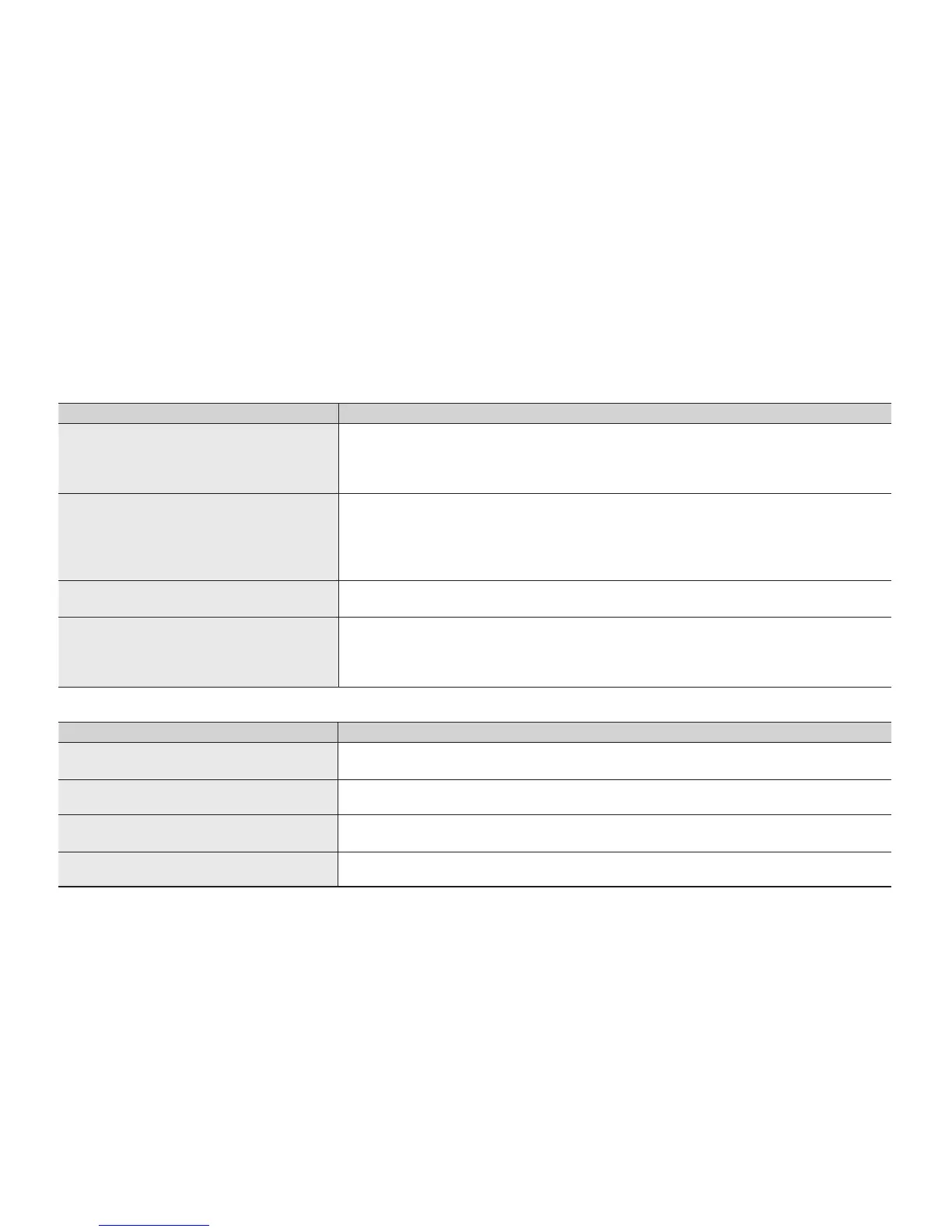English_81
✪
If you encounter any problems using your camcorder, check the following before asking for service repair.
If these instructions do not solve your problem, contact the nearest Samsung authorized service center.
Symptoms and solutions
Power
Symptom Explanation/Solution
The camcorder does not turn on.
Charge the battery.
If you use an AC power adaptor, make sure it is properly connected to the wall outlet.
Unplug the AC power adaptor, and reconnect the power supply to the camcorder
before turning it on.
•
•
•
The power automatically turns off.
Is "Auto Power Off" set to "5 Min"? If no button is pressed for about 5 minutes,
the camcorder is automatically turned off. To disable this option, change the setting
of "Auto Power Off" to "Off."
➥
page 59
The battery is almost discharged. Charge the battery.
Use the AC power adaptor.
•
•
•
Power cannot be turned off .
Unplug the AC power adaptor, and reconnect the power supply to the camcorder
before turning it on.
•
The battery is quickly discharged.
The temperature is too low.
The battery is not fully charged. Recharge the battery.
The battery reached the end of its lifespan and cannot be recharged.
Contact your nearest Samsung authorized service center.
•
•
•
Displays
Symptom Explanation/Solution
The recorded image is more narrow or fat
than original image.
You should check the resolution before you record.
➥
pages 43-44•
Unknown indicator appears on the screen. A warning indicator or message appears on the screen.
➥
pages 79-80•
The after image remains on the LCD
screen.
This occurs if you disconnect the AC power adaptor before turning the power off.•
The image on the LCD screen looks dark. Ambient light is too bright. Adjust the brightness and angle of the LCD.•