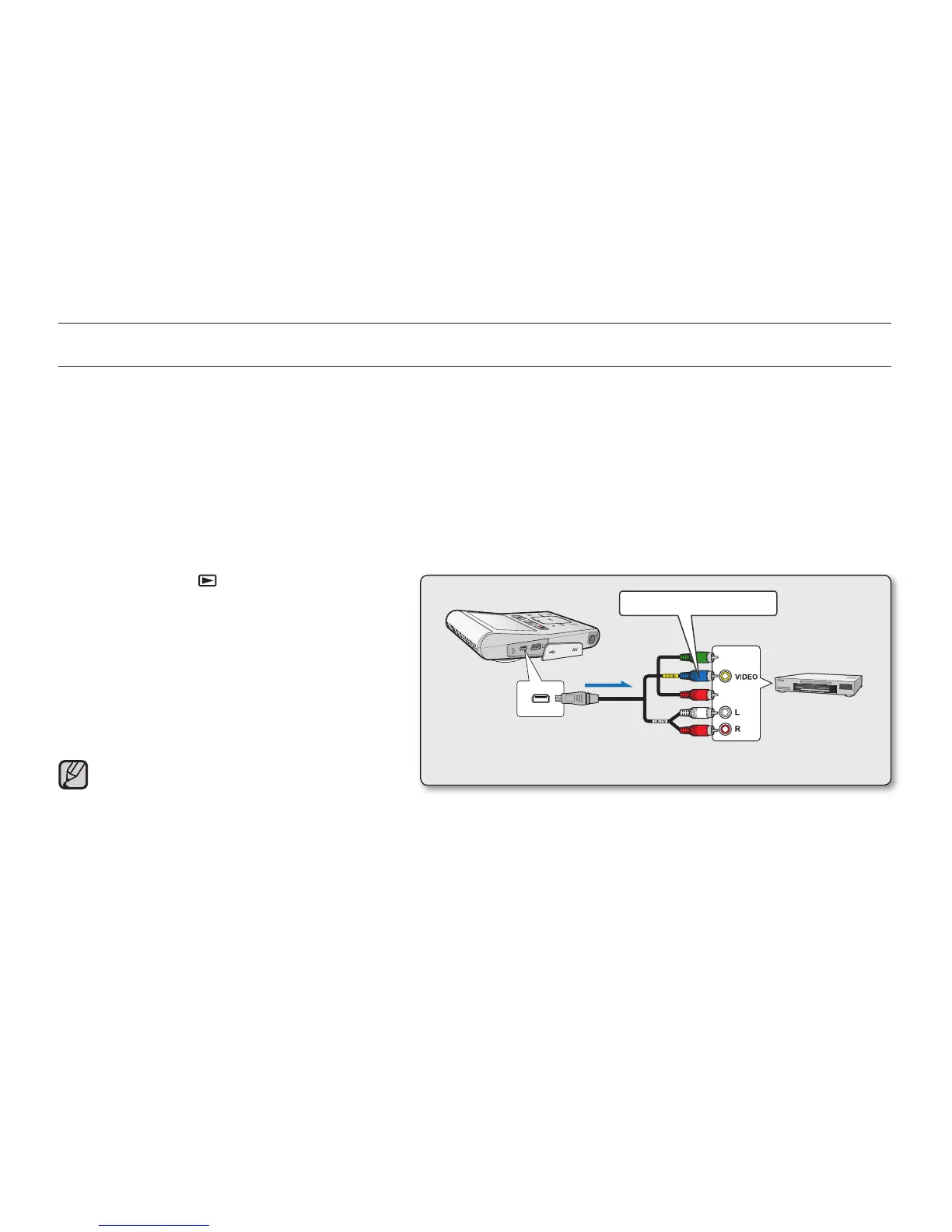76_English
RECORDING (DUBBING) IMAGES ON A VCR OR DVD/HDD RECORDER
You can record (dub) images played back on this camcorder onto other video devices, such as VCRs or DVD/HDD
recorders.
PRECHECK
Set the video signal output according to the TV color system of the connected video device (NTSC/PAL).
➥
page 60
Set “TV Out” to “Composite.”
➥
page 60
Use the provided Component/AV (Video, Audio L/R) cable to connect the camcorder to another video device
as shown in the following fi gure:
1. Press the Play (
) button to select the Play
mode.
➥
page 19
2. Choose the recorded (dubbed) images on the
thumbnail view and then touch the OK button.
3.
Press the record button on the connected
device.
The camcorder will start playback and the
recording device will record (dub) it.
Be sure to use the AC adaptor to power the camcorder
from a household AC outlet to prevent battery power
from shutting off during recording on another video
device.
•
•
•
connecting to other devices
VCR or DVD/
HDD recorder
Camcorder
Component/AV cable
Signal fl ow
Blue plug with the yellow label