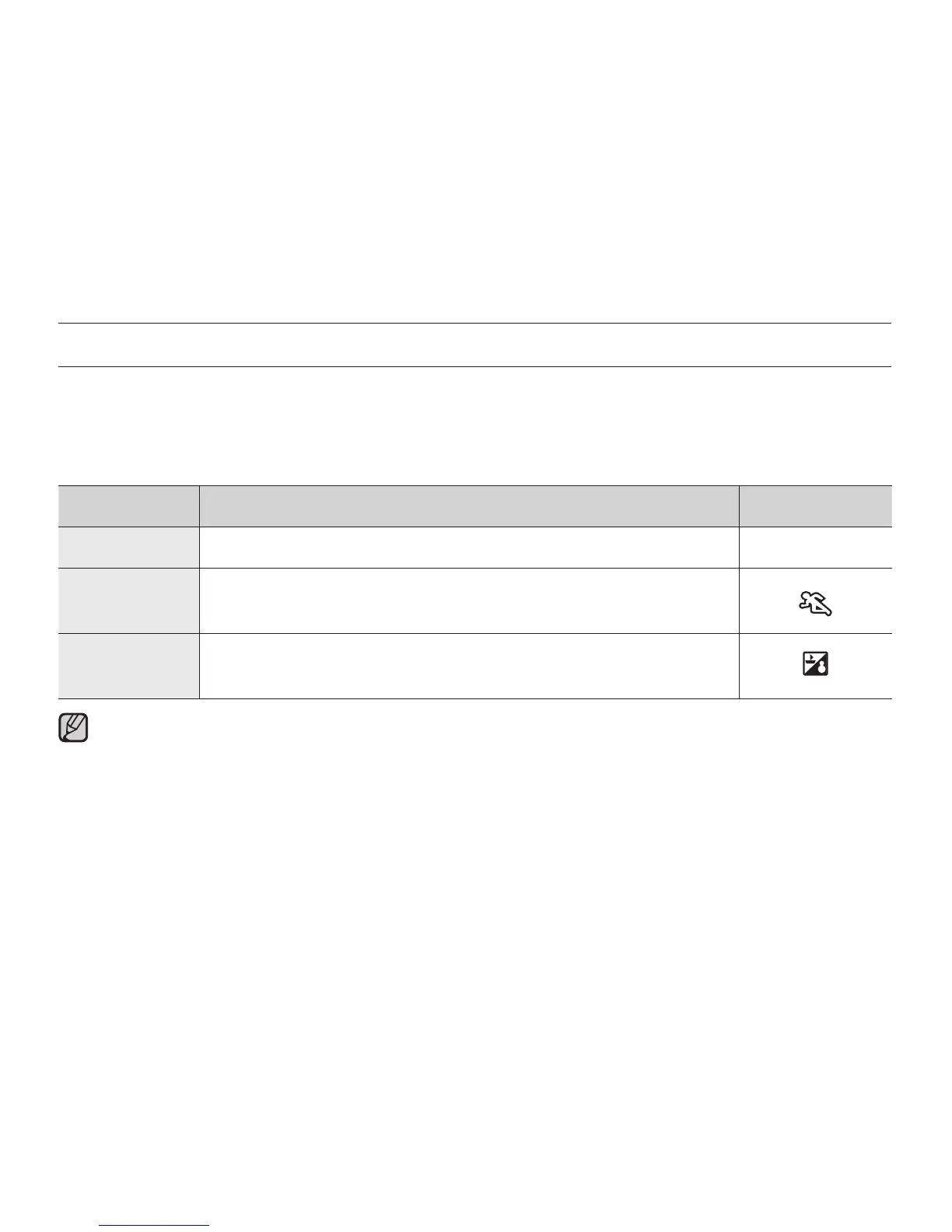USING THE RECORDING MENU ITEMS
You can the menu items for video or photo images recording.
iSCENE
This camcorder automatically sets the shutter speed according to the subject's brightness for optimal recording: You
can also specify one of various modes depending on subject conditions, recording environment or purpose of filming.
item contents on-screen display
Auto -
You can shoot images in Auto adjustment mode. None
Sports
-
Reduces blurring when recording rapidly moving subjects such as in
golf or tennis. If the Sports mode is used under a fluorescent light, the
image may flicker. In this case, use the Auto mode for recording.
Beach/Snow
- Prevents underexposure of subject's face, etc. in a place where light
reflection is intense, such as at the beach in midsummer or on a ski
slope.
The iSCENE also can be set in the shortcut menu.
➥
page 23
recording options
42_English