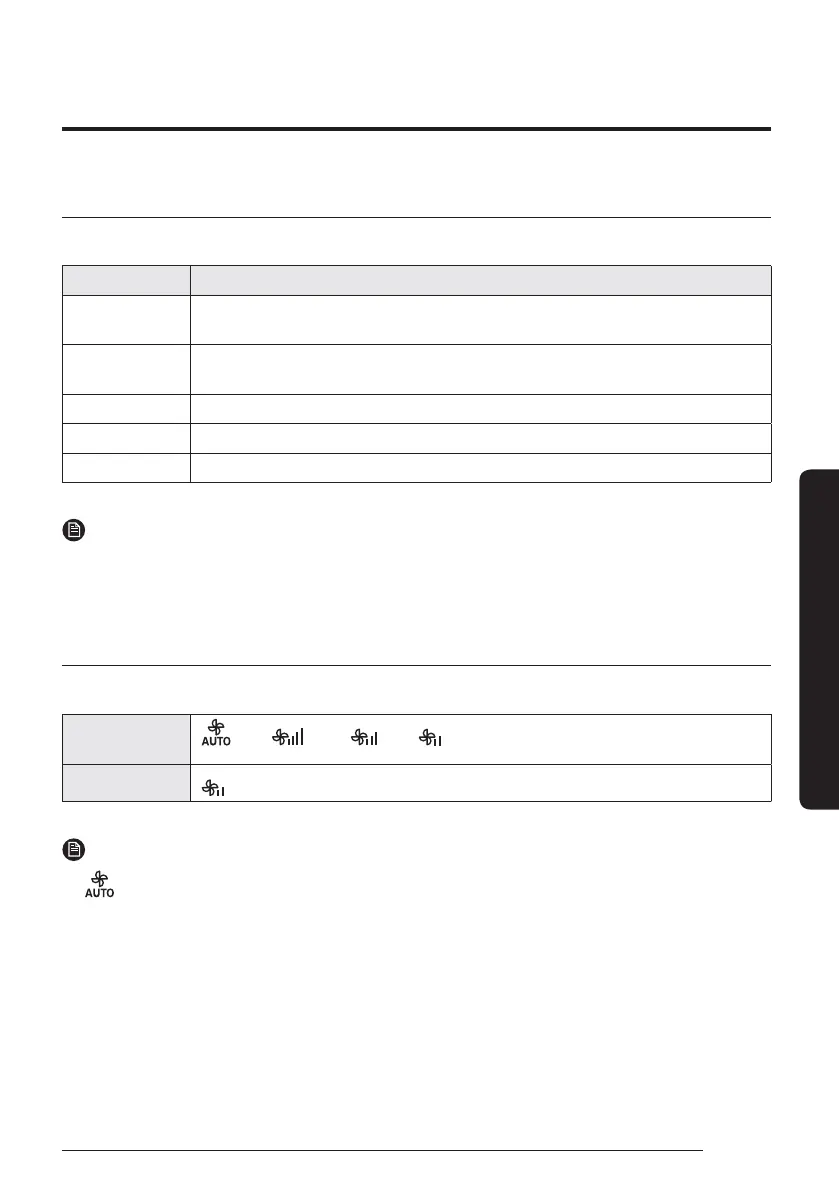11
English
Ventilation (ERV) Operation
Operation modes
You can select the desired mode.
Mode Description
Heat-EX
Ɵ˵ϑͱʒʪіʪϑʪʪθ˝цͱϑϑɵцθʪʀͱЭʪθ˝ʪʪθ˝ц˙θͱϩ˵ʪʪу˵ɇЇϑϩɇθʒЇθ˝
indoor heating or cooling.
Auto
This mode automatically adjusts the ventilation functions depending on the degree of
pollution in your indoor air.
By-Pass Ɵ˵ϑͱʒʪɇʀϩЭɇϩʪϑϩ˵ʪϩɇʪͱ˙ʪуϩʪθɇɇθϑͱϩ˵ɇϩϩʀͱʪϑʒͱͱθϑࢋ
Quiet Ɵ˵ϑͱʒʪθʪʒЇʀʪϑϩ˵ʪϑͱЇʒΧθͱʒЇʀʪʒɵцϩ˵ʪЭʪϩɇϩͱθ࣍kŵǤ࣎ࢋ
иɇц Ɵ˵ϑͱʒʪɇͱиϑцͱЇϩͱͱΧʪθɇϩʪϩ˵ʪЭʪϩɇϩͱθ࣍kŵǤ࣎и˵ʪцͱЇɇθʪɇиɇц˙θͱ˵ͱʪࢋ
NOTE
࡙ Įци˵ʪцͱЇϑʪʪʀϩɇϩ˵ʪͱΧϩͱϑͱ˙Эʪϩɇϩͱθ࣍kŵǤ࣎ࡡцͱЇʀɇЇϑʪϩ˵ʪɇɵͱЭʪͱΧʪθɇϩͱࢋ࣍ĮцɇЭɇɇɵʪ
и˵ʪϩ˵ʪиθʪʒθʪͱϩʪʀͱϩθͱʪθϑϑϩɇʪʒ࣎
࡙ If the operation status is changed by another controller, the operation mode is cancelled.
Controlling fan speed
ǽͱЇʀɇϑʪʪʀϩϩ˵ʪ˙ͱͱи˝˙ɇϑΧʪʪʒϑʪɇʀ˵ͱʒʪࡠ
Heat-EX/Auto/
By-Pass
Auto, Turbo, High, Medium
Quiet/Away
Medium
NOTE
࡙ Auto appears active only on the ventilator that supports the Auto fan speed.
Ventilation (ERV) Operation
