
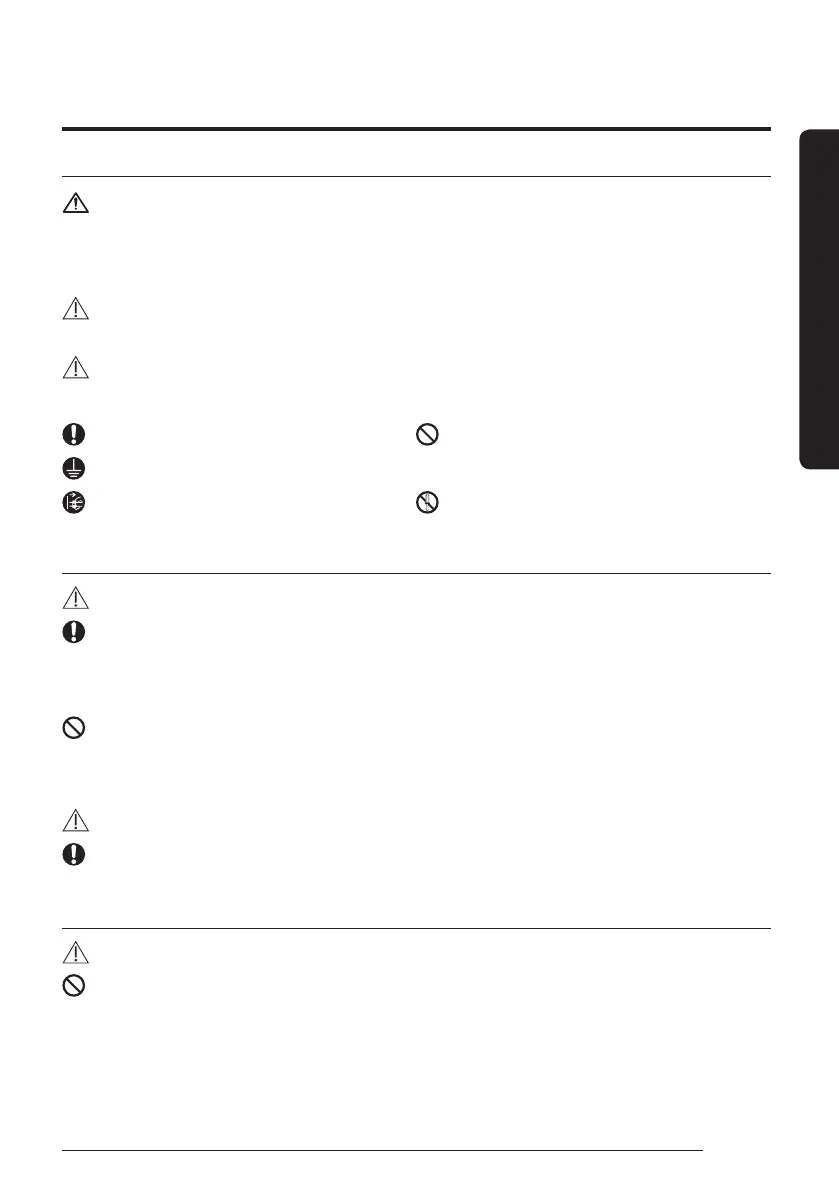 Loading...
Loading...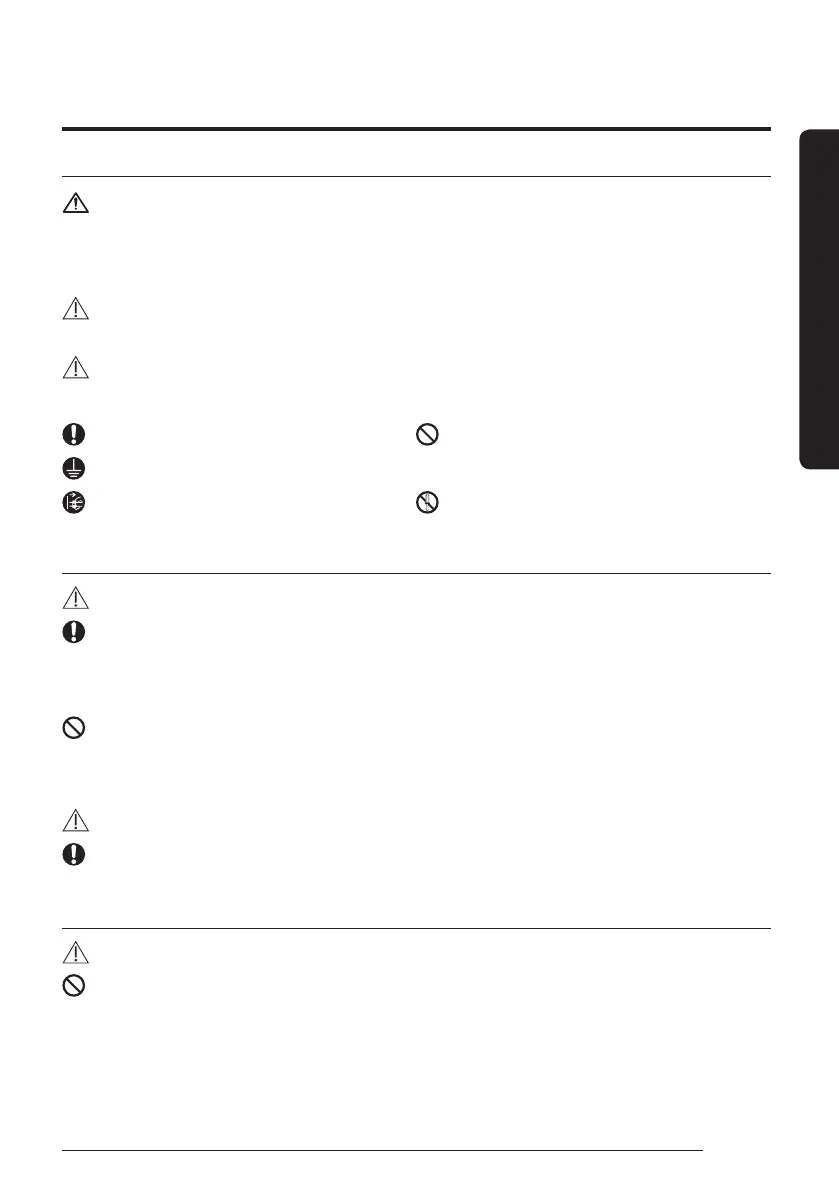
Do you have a question about the Samsung MWR-WG00UN and is the answer not in the manual?
| Brand | Samsung |
|---|---|
| Model | MWR-WG00UN |
| Category | Remote Control |
| Language | English |
Warning regarding cancer and reproductive harm as per California Proposition 65.
Safety precautions required during the installation of the appliance.
Safety guidelines related to the power cord and electrical supply.
Important safety instructions for operating the air conditioner and ventilator.
Precautions to follow when cleaning the air conditioner unit.
Explanation of how to change the current operation mode (Auto, Cool, Dry, Fan, Heat).
Instructions on how to adjust the temperature settings for different modes.
Guide to selecting different fan speeds available for each mode.
Settings for general functions like button lock, filter reset, error list, and indoor unit information.
Settings related to indoor unit features like blade selection and motion detection.
Comprehensive user mode settings including language, scheduling, air purify, locks, and display adjustments.
Guide for setting the current time, including format and AM/PM selection.