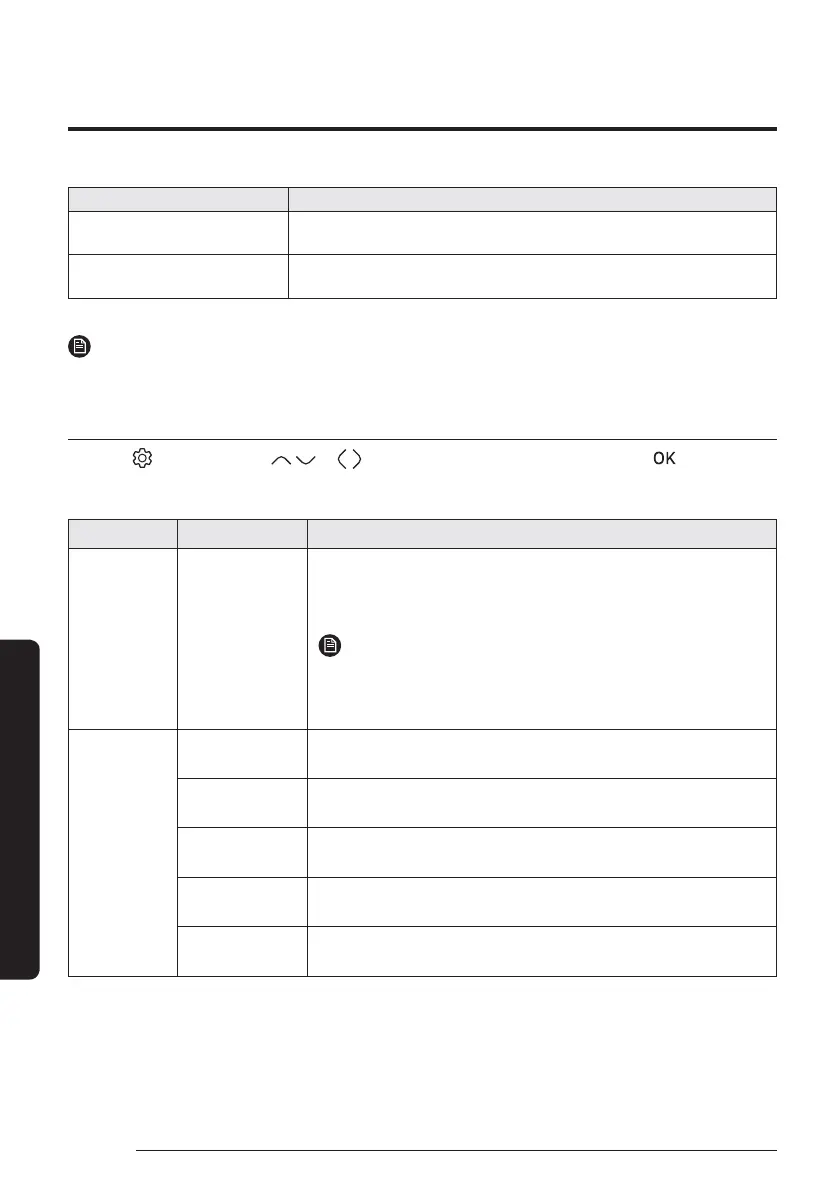14
Energy-Saving Operation
English
Energy-Saving Operation
Type Description
Eco Setting
ͱиϑцͱЇϩͱϑʪϩϩ˵ʪθʪ˙ʪθʪʀʪʀͱͱ˝ɇʒ˵ʪɇϩ˝ϩʪΧʪθɇϩЇθʪϑи˵ʪ
"Energy Saving Timer" is set to "Eco Setting".
Activation Time Setting
ͱиϑцͱЇϩͱɇʪϩ˵ʪEnergy Saving Timer function operate only for
the period of time you set.
NOTE
࡙ Weekly schedule and Yearly schedule can cover settings up to 49.
Energy
Press the button, press the or button to select Energy, and then press the button.
You can see and set any of kʪθ˝цƸϑɇ˝ʪ and Energy Setting.
Classification Type Description
kʪθ˝цƸϑɇ˝ʪ -
Displays the ÃϑϩɇϩɇʪͱЇϑťͱиʪθ, Ǯʪʪцkʪθ˝цƸϑɇ˝ʪ, Monthly
kʪθ˝цƸϑɇ˝ʪ, ǽʪɇθцkʪθ˝цƸϑɇ˝ʪ, kʪθ˝цƸϑɇ˝ʪͱЭʪθøɇϑϩǽʪɇθ,
and Operation Time in graph format.
NOTE
࡙ For accuracy of operation time, use the DMS time
synchronization.
࡙ Ɵ˵ʪиʪʪцʒϑΧɇц˙ͱͱиϑϩ˵ʪÃƊĮߩߧߡߢϑϩɇʒɇθʒϑࢋ
Energy Setting
Set Outdoor
AɇΧɇʀϩц
Aͱϩθͱϑϩ˵ʪͱЇϩʒͱͱθЇϩ࣭ϑͱΧʪθɇϩͱʀɇΧɇʀϩцࢋ
Target Energy
AͱϑЇΧϩͱ
Sets the target energy consumption.
Target Operation
Time
Sets the target operation time.
Alarm Popup
Ɗʪϩϑи˵ʪϩ˵ʪθͱθͱϩϩͱ˝ʪʪθɇϩʪɇɇɇθи˵ʪϩ˵ʪϩɇθ˝ʪϩʪʪθ˝ц
consumption is reached.
Ƹϑɇ˝ʪUɇϩɇ
Initialization
Initialises the entire energy function.
