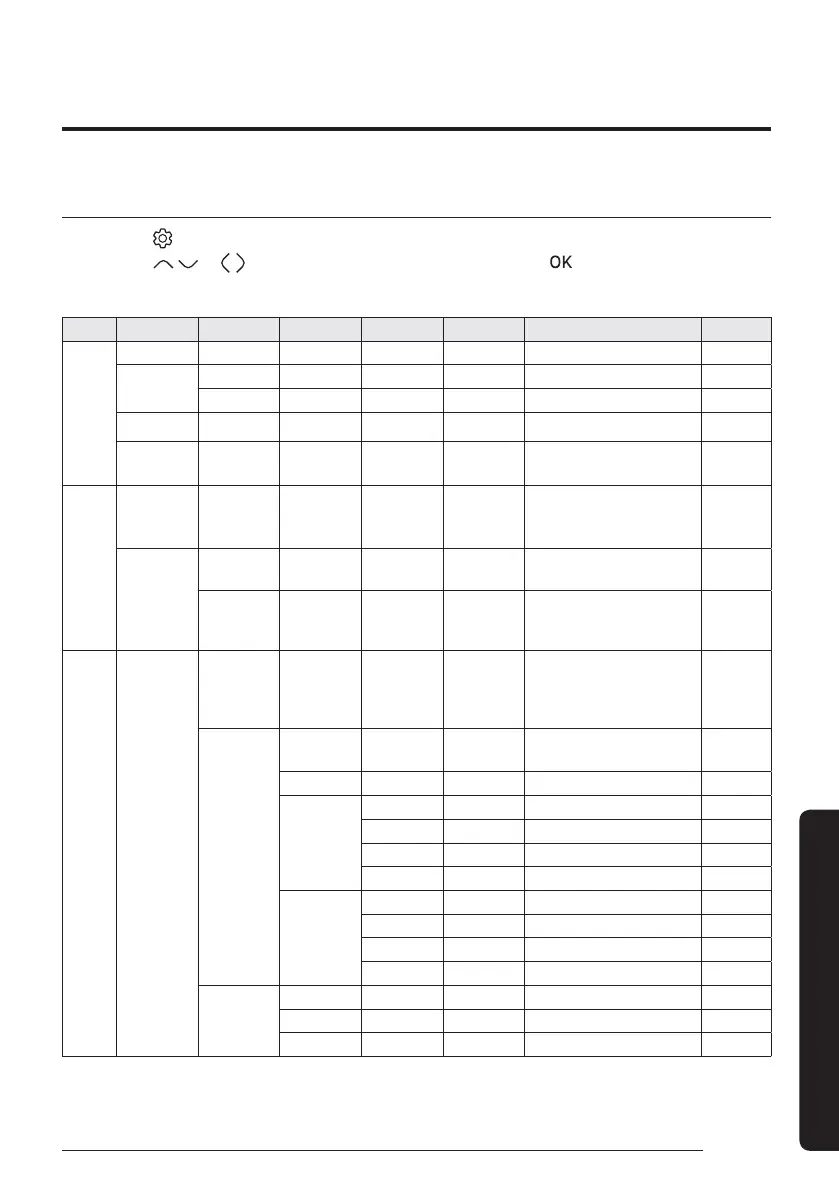15
English
Setting Options
How to set the Options
1 Press the button.
2 Press the
or button to select Option, and then press the button.
3 Ɗʪʪϩ˵ʪ˙ͱͱи˝Χɇ˝ʪϑϩͱϑʪʪʀϩϩ˵ʪʒʪϑθʪʒʪЇࢋ
Major Step 1 Step 2 Step 3 Step 4 Step 5 Description Default
ʪʪθɇ
Button lock ON/OFF -
Filter reset
Indoor -
Ventilator -
Error list -
Indoor unit
information
-
Indoor
Blade
selection
ߥࣗиɇцʀɇϑϑʪϩϩʪࡠ
Ɗи˝ĮĘ/Ɗи˝Į
ߤߧߡʀɇϑϑʪϩϩʪࡠSpot/Mid/Wide
-
Motion
detect sensor
Set Motion
detect sensor
ON/OFF OFF
Motion
detection
type
Indirect Wind/Direct Wind
Indirect
Wind
Option Ƹϑʪθͱʒʪ
Language
Differs depending on the
language
First value
for the
language
pack
Daylight
Savings Time
Daylight
Savings Time
ON/OFF ON
Ƹϩ Day/Week Week
Week
Start Month January to December Mar
Start Week 1st to 4th, Final࣍˙ɇиʪʪ࣎ 2nd
End Month January to December Nov
End Week 1st to 4th, Final࣍˙ɇиʪʪ࣎ 1st
Day
Start Month January to December Mar
Start Day 1~31 22
End Month January to December Sep
End Day 1~31 22
Air Purify
Display
PM10 ON/OFF ON
ťđߣࢋߦ ON/OFF ON
PM1.0 ON/OFF OFF
Setting Options
