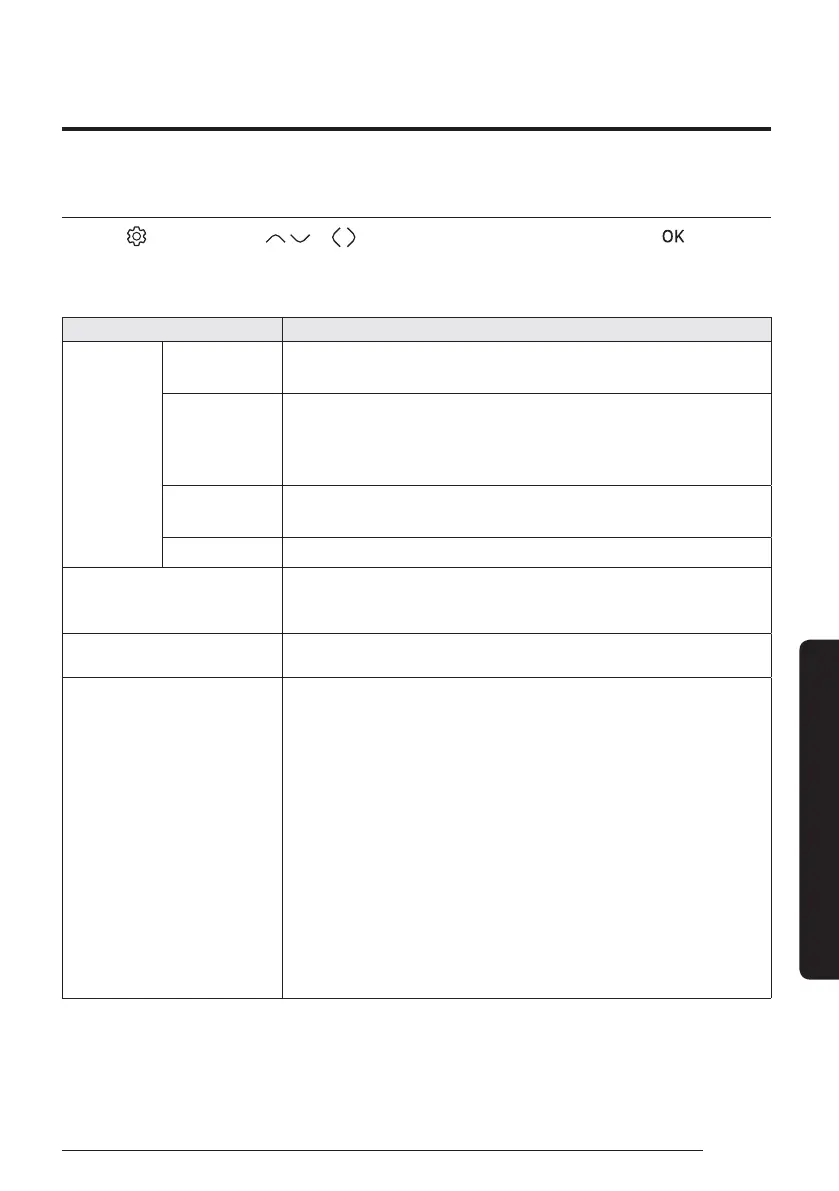13
English
Energy-Saving Operation
Schedule
Press the button, press the or button to select Schedule, and then press the button.
You can set each of General Schedule, Setback Schedule, Override, Energy Saving Timer, Eco Setting, and
Activation Time Setting.
Type Description
ʪʪθɇ
Schedule
Timer
࡙ Turns the device on or off after a set time.
ࣕ ǽͱЇʀɇϑʪϩϩ˵ʪϩʪθɵцߦЇϩʪʀθʪʪϩϑࢋ
Weekly
schedule
࡙ Schedules the operation of the device on a set day and at a set time.
ࣕ ǽͱЇʀɇϑʀ˵ʪʒЇʪͱϩ˵ʪиʪʪцɵɇϑϑࢋǽͱЇʀɇɇϑͱϑʪϩϩ˵ʪЭɇЇʪϑ
for day, time, operation on/off, scheduled device, and operation
ϑϩɇϩЇϑ࣍ͱΧʪθɇϩͱͱʒʪࡡϑʪϩϩʪΧʪθɇϩЇθʪࡡ˙ɇϑΧʪʪʒ࣎ࢋ
Yearly schedule
࡙ Aθʪɇϩʪϑ˝θͱЇΧϑ˙ͱθϩ˵ʪʒʪϑθʪʒͱϩ˵ϑ˙ͱθϑʀ˵ʪʒЇ˝
ࣕ You can schedule up to 8 groups on the yearly basis.
Holiday ࡙ ͱиϑцͱЇͱϩϩͱɇʪЇϑʪͱ˙ϩ˵ʪϑʀ˵ʪʒЇʪͱ˵ͱʒɇцϑࢋ
Setback Schedule
࡙ Aͱϩθͱϑϩ˵ʪʒͱͱθЇϩиϩ˵ߥʒ˙˙ʪθʪϩͱΧʪθɇϩͱΧɇϩϩʪθϑࢋ
ࣕ kɇʀ˵Χɇϩϩʪθϑʪϩϑϩ˵ʪЭɇЇʪϑ˙ͱθϩʪࡡͱΧʪθɇϩͱ࣍OFF, Aͱͱ, Heat,
Auto࣎ࡡɇʒϩ˵ʪϑʪϩϩʪΧʪθɇϩЇθʪࢋ
Override
ͱиϑцͱЇϩͱθЇɇϩɇϑΧʪʀ˙ʀϩʪϩ˵ʪͱΧʪθɇϩͱцͱЇϑʪϩЇϑ˝Energy
Saving Timer.
Energy Saving Timer
࡙ When set to "Turn off"
ࣕ If the indoor unit is turned on, the indoor unit turns off after the
set time elapses.
࡙ When set to "Eco Setting"
ࣕ If the current temperature continues to differ from the reference
cooling or heating temperature set in Eco Setting, the indoor unit
returns to the temperature set in Eco Setting after the set time elapses.
࡙ When set to "Setback Schedule"
ࣕ If the most recently operated Setback Schedule status differs
from the indoor unit status, the indoor unit returns to that
Setback Schedule status after the set time elapses.
࢘Ǯ˵ʪƟʪθŵʪϑʪϩ" is set to "Enable", the set time is re-counted if
the indoor unit status changes.
࢘Ǯ˵ʪɇΧʪθͱʒͱ˙ϩʪϑϑʪϩActivation Time Setting, the indoor
unit only operates for that period of time.
Ɵ˵ʪƊɇϑЇ˝ɇθʀͱʒϩͱʪθΧθͱЭʒʪϑ˙Їʀϩͱϑϩ˵ɇϩɇͱицͱЇϩͱθʪʒЇʀʪʪʪʀϩθʀϩцʀͱϑЇΧϩͱࢋ
Energy-Saving Operation
