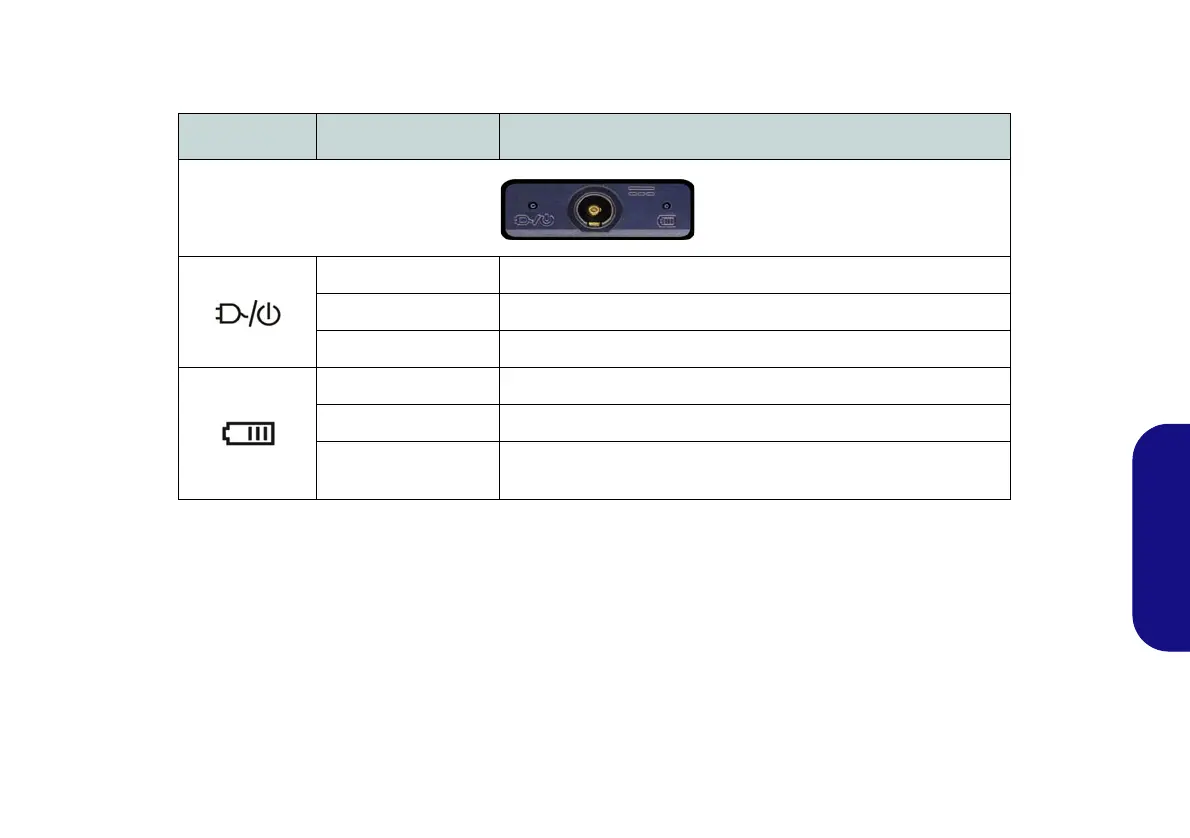97
Español
Indicadores LED
Los indicadores LED en su ordenador muestran una valiosa información sobre el estado actual del ordenador.
Tabla 2 - Indicadores LED
Icono Color Descripción
Naranja El adaptador AC/DC está conectado
Verde El ordenador está encendido
Verde parpadeante El ordenador está en modo Suspensión
Naranja La batería se está cargando
Verde La batería está completamente cargada
Naranja
parpadeante
La batería ha alcanzado el estado crítico de poca energía
NV40 MBMEMZ(-D) book.book Page 97 Friday, September 4, 2020 3:55 PM