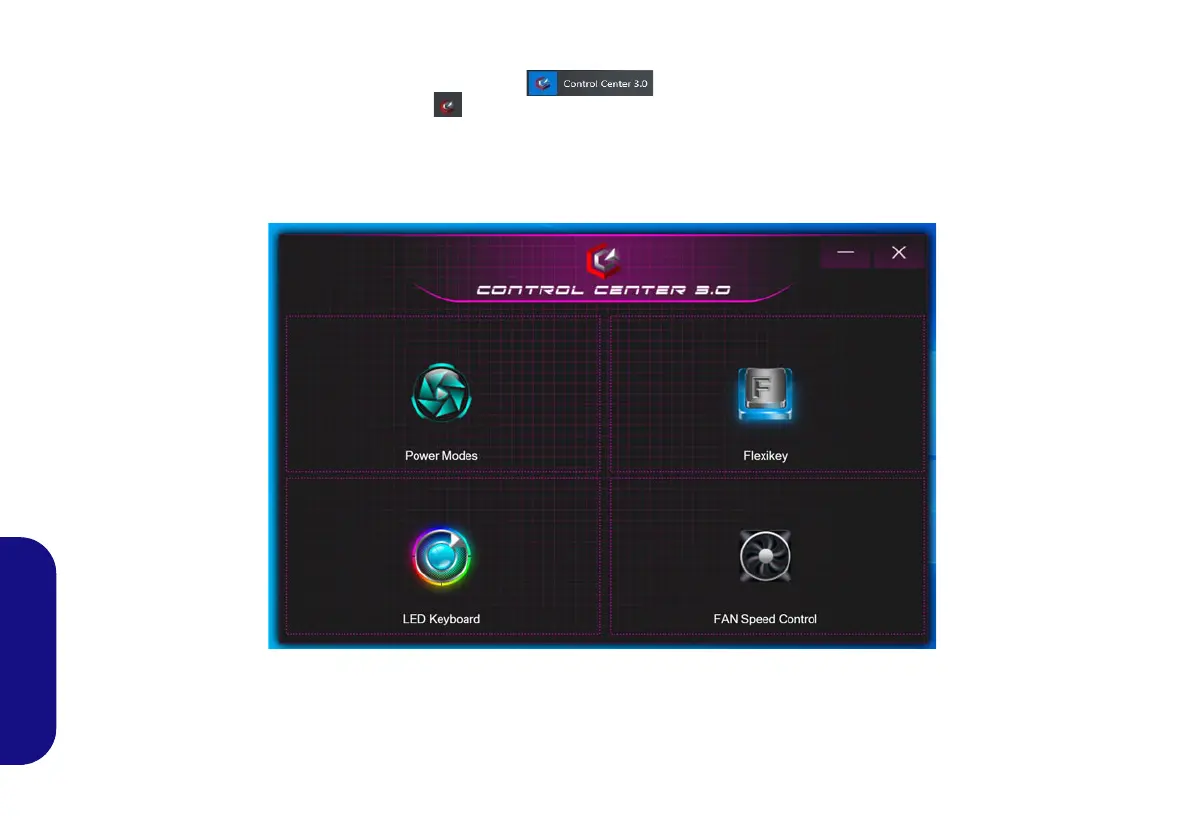132
Italiano
Control Center
Esegui il Control Center dal menu Start di Windows . È anche possibile premere la combinazione di tasti Fn
+ Esc oppure fare doppio clic sull'icona nell'area di notifica della barra delle applicazioni per accedere al Control
Center. Il Control Center consente di accedere rapidamente alle Modalità di Alimentazione, alle impostazioni della
Ventola, all'applicazione Flexikey® (Solo Design I) e alla configurazione della Tastiera a LED (per la tastiera LED
opzionale).
Figura 6 - Control Center
Tieni presente che l’elemento LED Keyboard sarà visibile solo per tastiere a LED.
NV40 MBMEMZ(-D) book.book Page 132 Friday, September 4, 2020 3:55 PM