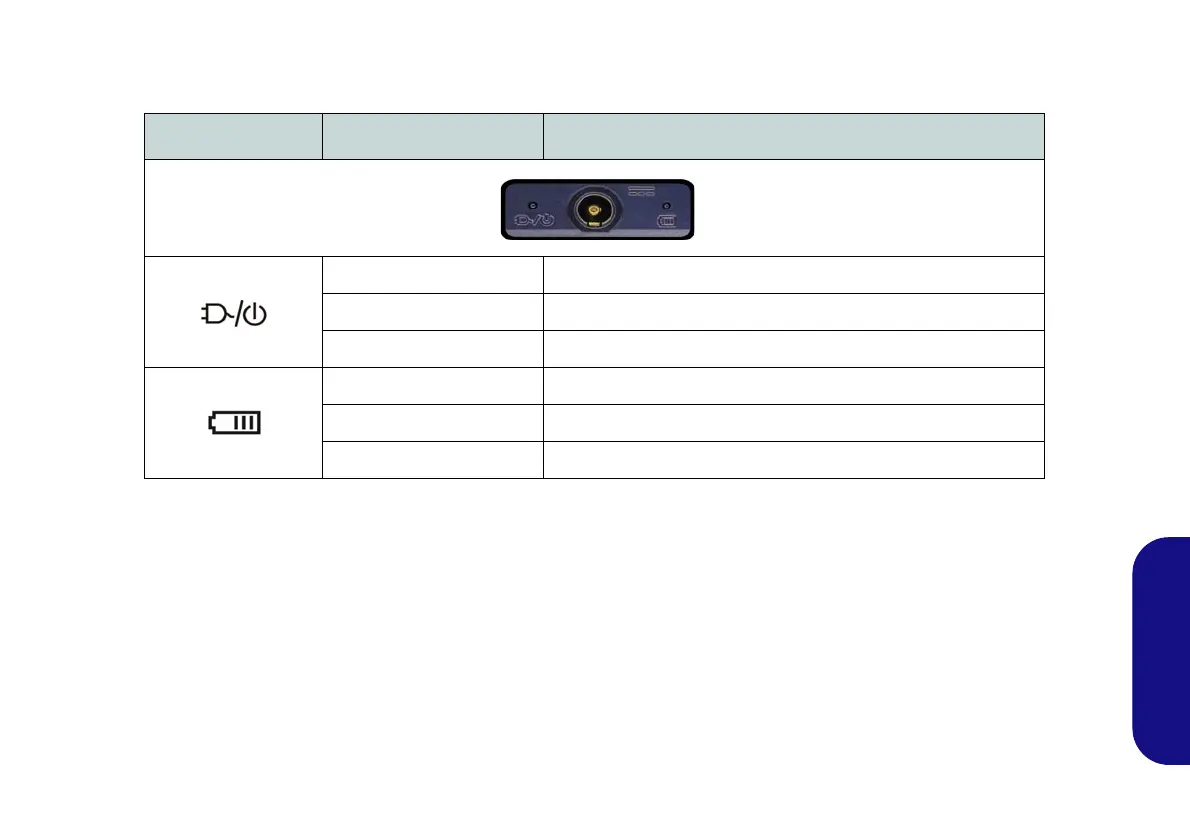127
Italiano
Indicatori LED
Gli indicatori LED sul computer segnalano importanti informazioni relative allo stato corrente del computer.
Tabella 1 - Indicatori LED
Icona Colore Descrizione
Arancione L'alimentatore è collegato
Verde Il computer è ON
Verde lampeggiante Il computer è in modalità Sospensione
Arancione La batteria è in carica
Verde Batteria completamente carica
Arancione lampeggiante La batteria ha raggiunto lo stato critico di carica bassa
NV40 MBMEMZ(-D) book.book Page 127 Friday, September 4, 2020 3:55 PM