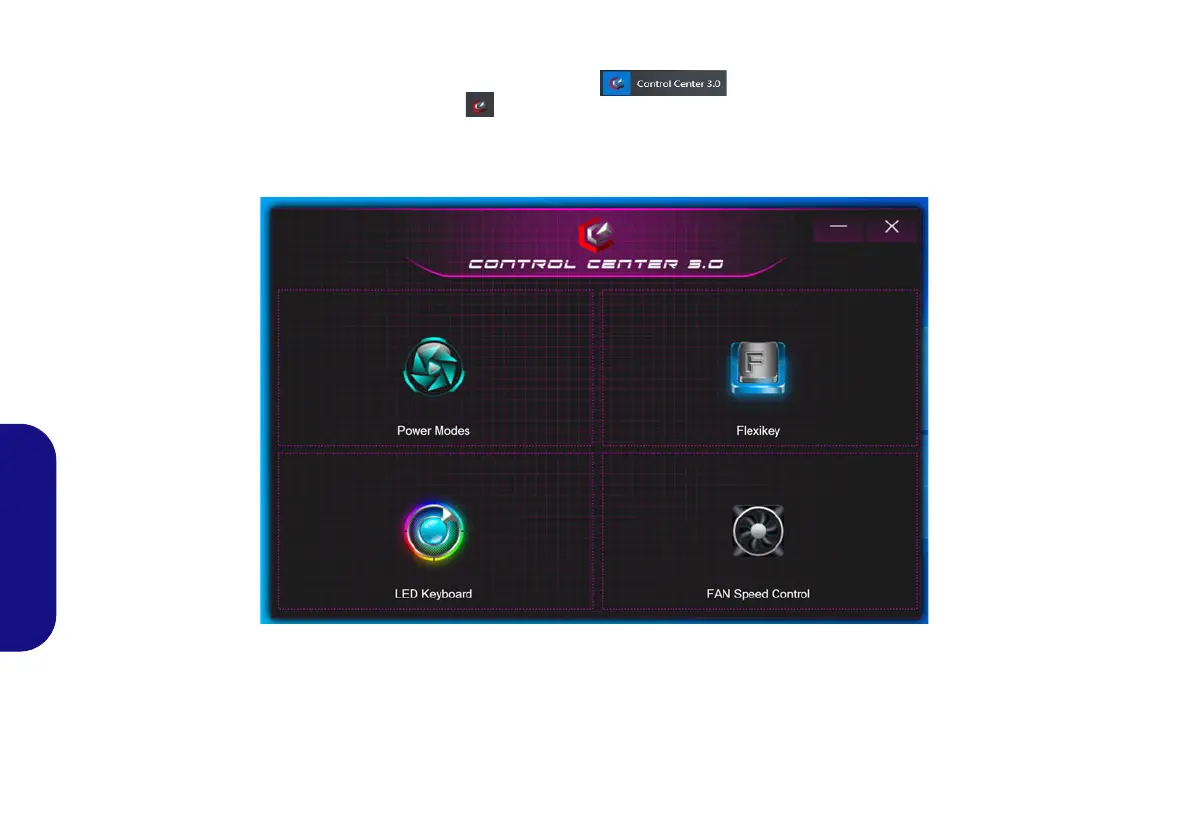102
Español
Control Center
Ejecute el Control Center desde el menú Inicio en Windows . También puede presionar la combinación de
teclas Fn + Esc o hacer doble clic en el icono en el área de notificación de la barra de tareas para acceder al Control
Center. El Control Center ofrece acceso rápido a los ajustes de Modos de encendido, Ventilador, a la aplicación
Flexikey® (Sólo Diseño I) y a la configuración del Teclado LED (para el teclado LED opcional).
Figura 6 - Control Center
Tenga en cuenta que el elemento LED Keyboard solo aparecerá para teclados LED.
NV40 MBMEMZ(-D) book.book Page 102 Friday, September 4, 2020 3:55 PM
