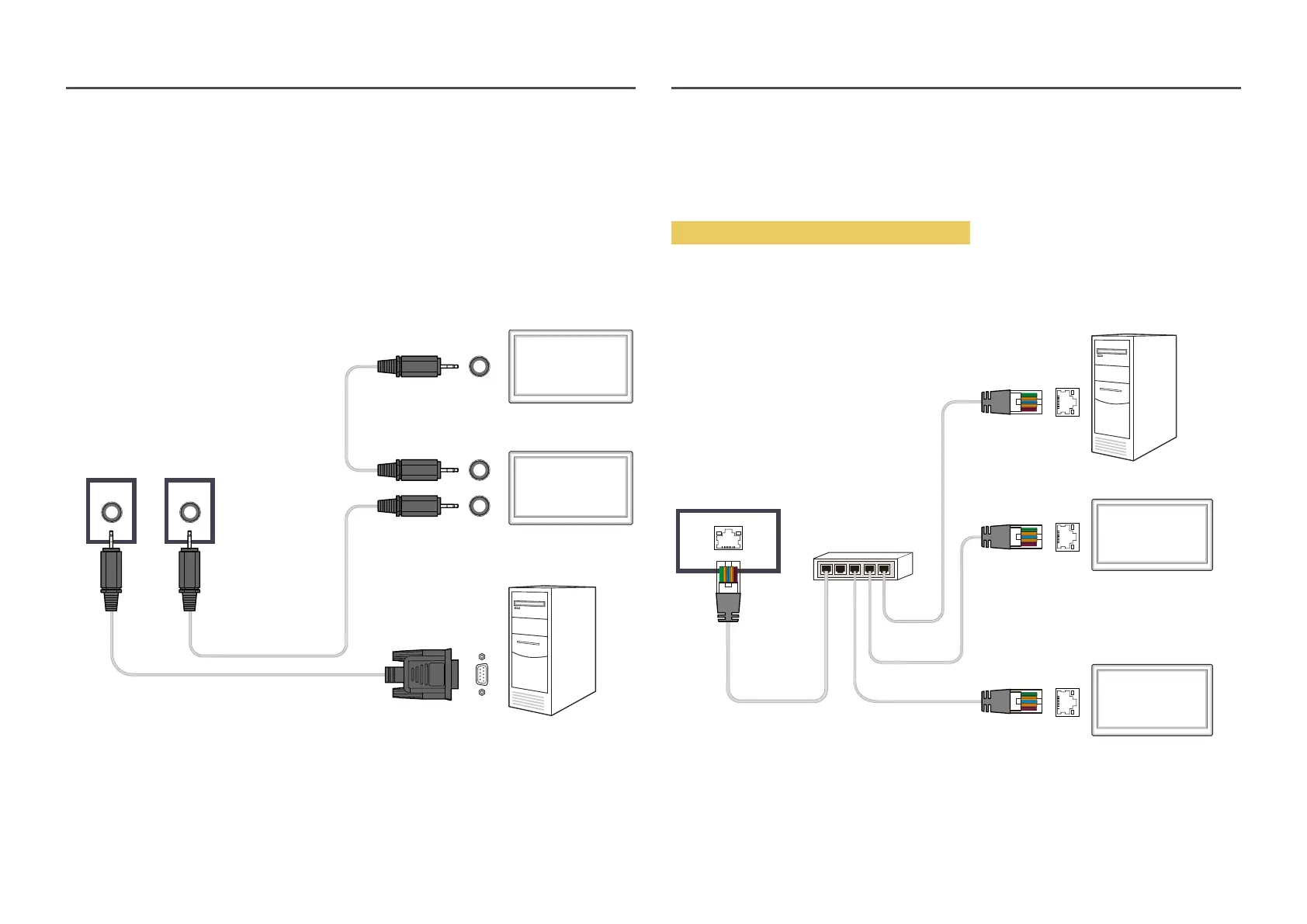41
Connecting to MDC
Using MDC via RS-232C (serial data communications
standards)
An RS-232C serial cable must be connected to the serial ports on the PC and monitor.
The appearance may differ depending on the product.
RS232C OUT
RS232C IN
RS232C IN
RS232C OUTRS232C IN
Monitor 1
Monitor 2
Computer
Using MDC via Ethernet
Enter the IP for the primary display device and connect the device to the PC. Display devices can be
connected to each other using a LAN cable.
Connection using a direct LAN cable
The appearance may differ depending on the product.
Multiple products can be connected using the HDBT (LAN IN) port on the product and the LAN ports on the
HUB.
HDBT (LAN IN)
HUB
HDBT (LAN IN)
HDBT (LAN IN)
Monitor 1
Monitor 2
Computer
