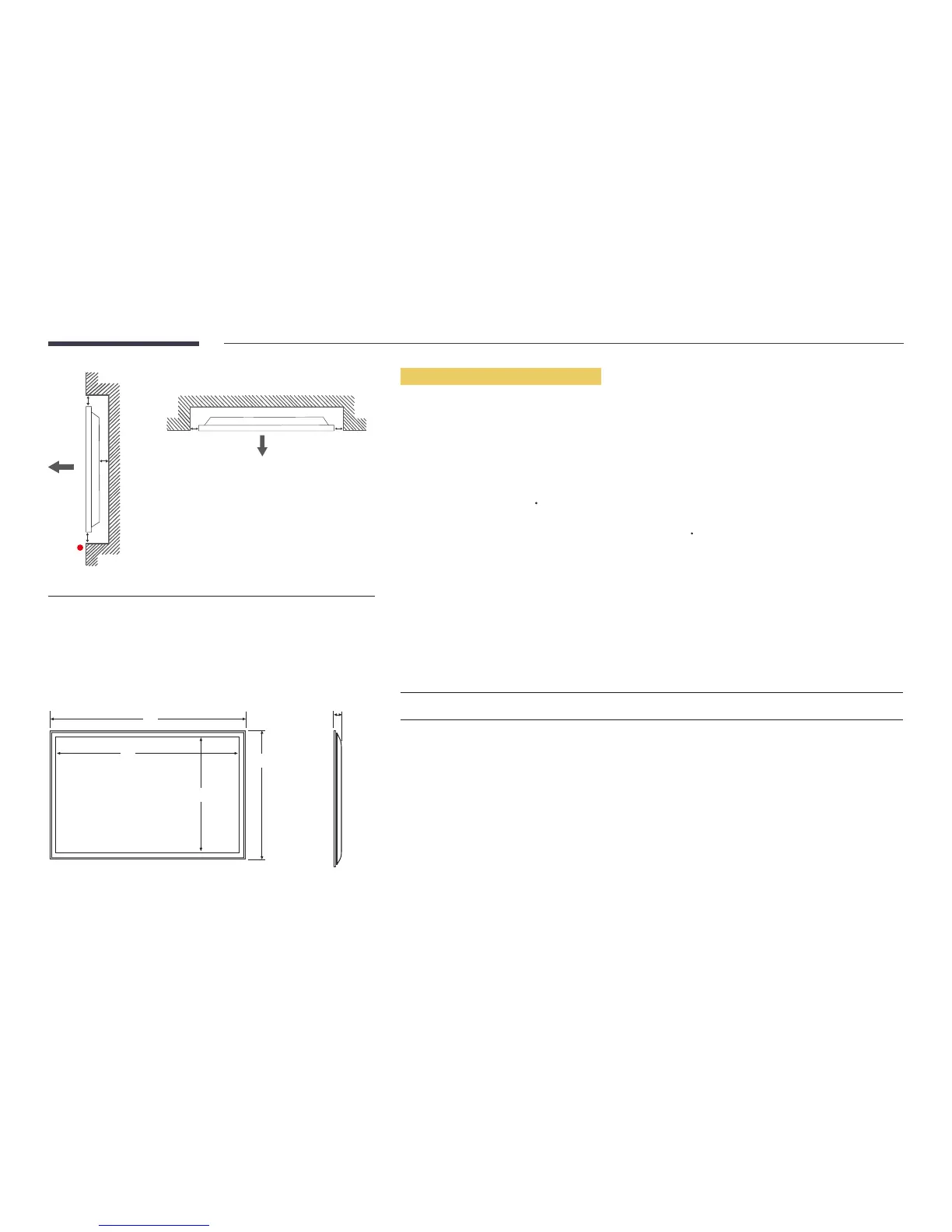24
A
B
C
E
Figure 1.3 Side view
D D
Figure 1.2 Side view
Installation on an Indented Wall
―
Contact Samsung Customer Service Center for further details.
Plane view
A Minimum 40 mm
B Minimum 70 mm
C Minimum 50 mm
D Minimum 50 mm
E Ambient temperature: Under 35
C
―
When installing the product on an indented wall, allow at least the space specified above between the product and wall for
ventilation and ensure that the ambient temperature is kept below 35
C.
―
Dimensions
1
2
3
4
5
Unit: mm (inches)
Model name
1
5
QM85D 1903.4 (74.94) 1877.0 (73.90) 1058.0 (41.65) 1090.5 (42.93) 105.1 (4.14)
―
All drawings are not necessarily to scale. Some dimensions are subject to change without prior notice. Refer to the
dimensions prior to performing installation of your product. Not responsible for typographical or printed errors.
