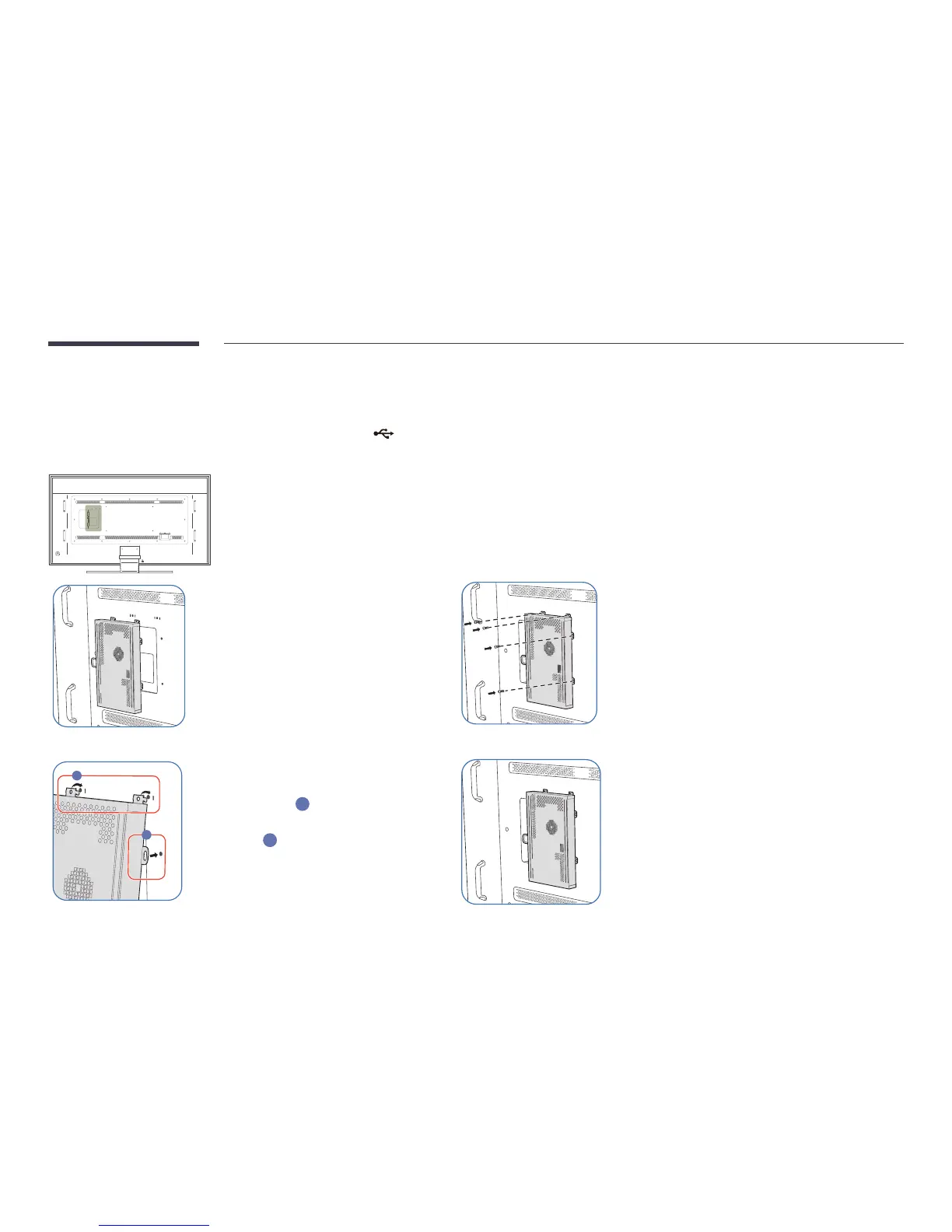45
1
Place the network box on the
product, aligning the holes, as
shown.
A
B
2
First, insert the tabs of the
network box into the slots
marked (
A
) on the product.
Then, align the holes marked
(
B
).
Attaching the Network box (Sold separately)
―
If the network box is attached, the ports on the back of the product cannot be used.
The ports that cannot be used include IR OUT, RS232C OUT, RS232C IN, USB
, RGB IN, AUDIO OUT and RGB / DVI / HDMI / AUDIO IN.
3
Use screws to secure the network box to
the product.
4
The network box has been successfully
attached.
