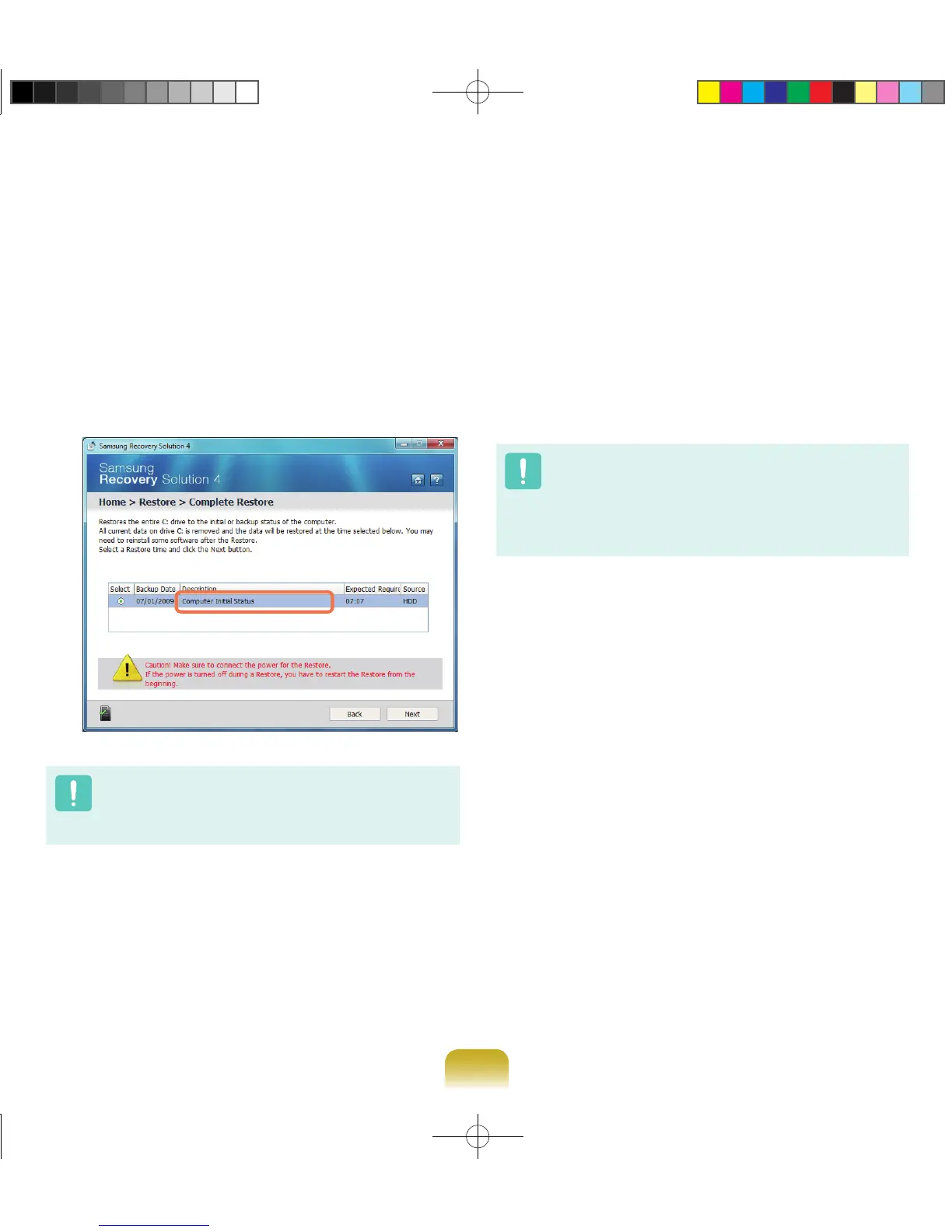3-1 If you have selected Basic Restore:
In the Basic Restore screen, click the Next button.
The system will be restarted.
3-2 If you have selected Complete Restore:
In the restoration point selection screen, select
the restoration point described as ‘Computer Initial
Status’ and click the Next button. The system will be
restarted.
Since a Complete Restore deletes all user data as well
as additionally installed programs, please backup your
important data rst using the Data Backup function,
before running Complete Restore.
4
If the Samsung Recovery Solution program is
launched for the rst time after purchasing the
computer, the license agreement screen appears
before the restoration is started. Read the
agreement and click Agree to continue.
5
The computer boots up into restoration mode and
the restoration progress message appears. If you
click OK, the restoration begins. The restoration may
take some time, please wait for a moment.
6
When the ‘Restart the System’ message appears
after the restoration is complete, click OK to restart
the system.
Make sure that the power cord is connected while the
restoration is in process. The rst time the computer boots
up after a Complete Restore has been performed, the
speed of the boot process may be slowed down due to the
system optimization process. At this time, do not shut the
computer down by force.
