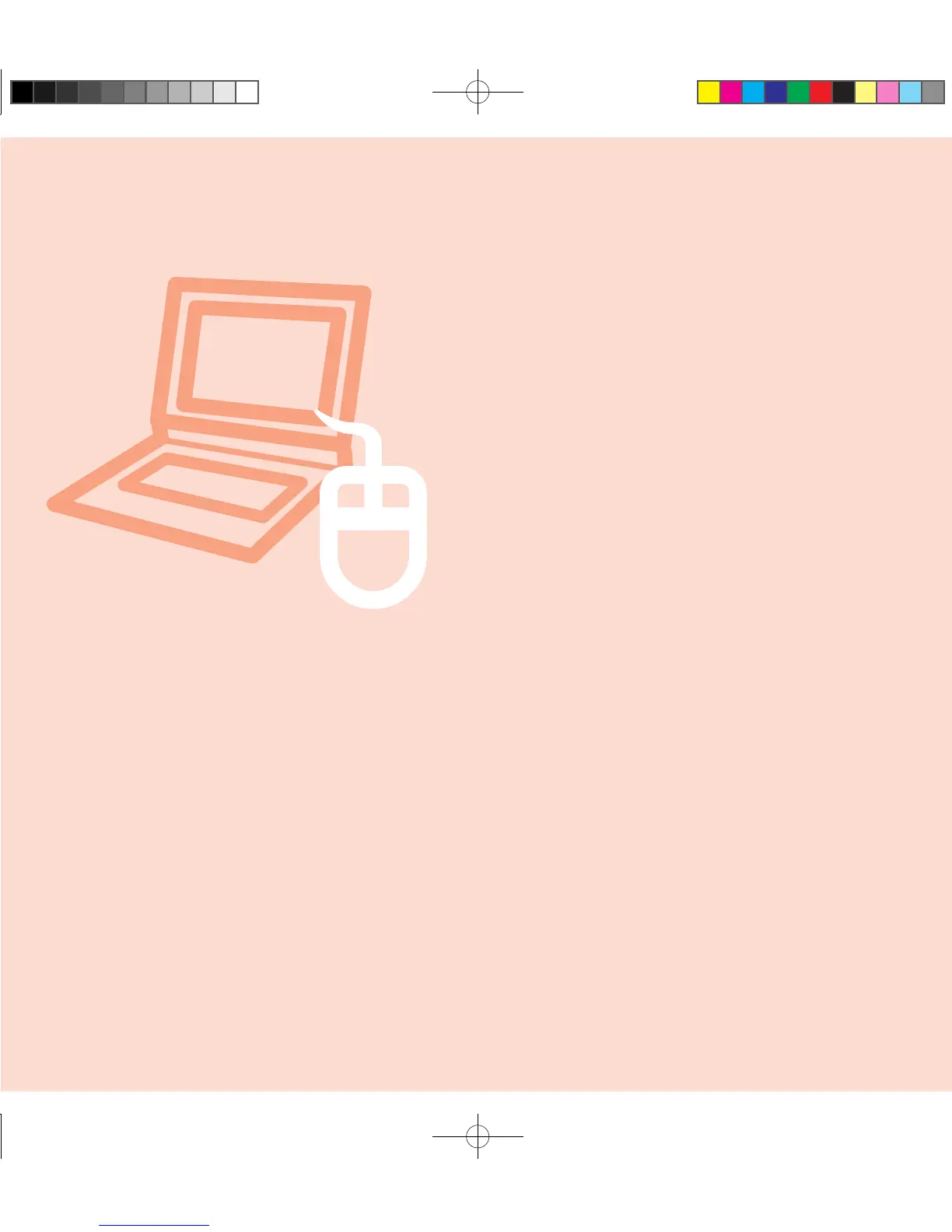Chapter 2.
Using the computer
Keyboard 51
Touchpad 54
Basic Touchpad Functions 55
The Gesture Function of the Touchpad (Optional) 57
Touchpad On/Off Function 59
CD Drive (ODD, Optional) 60
Inserting and Ejecting a CD 60
Multi Card Slot (Optional) 61
ExpressCard Slot (Optional) 64
Connecting a monitor / TV 65
Connecting to the Monitor / TV 65
Viewing Through a Monitor / TV 67
Using Dual View 72
Adjusting the Volume 74
Wired Network 76
Wireless Network (Optional) 79
Connecting to a Wireless LAN 79