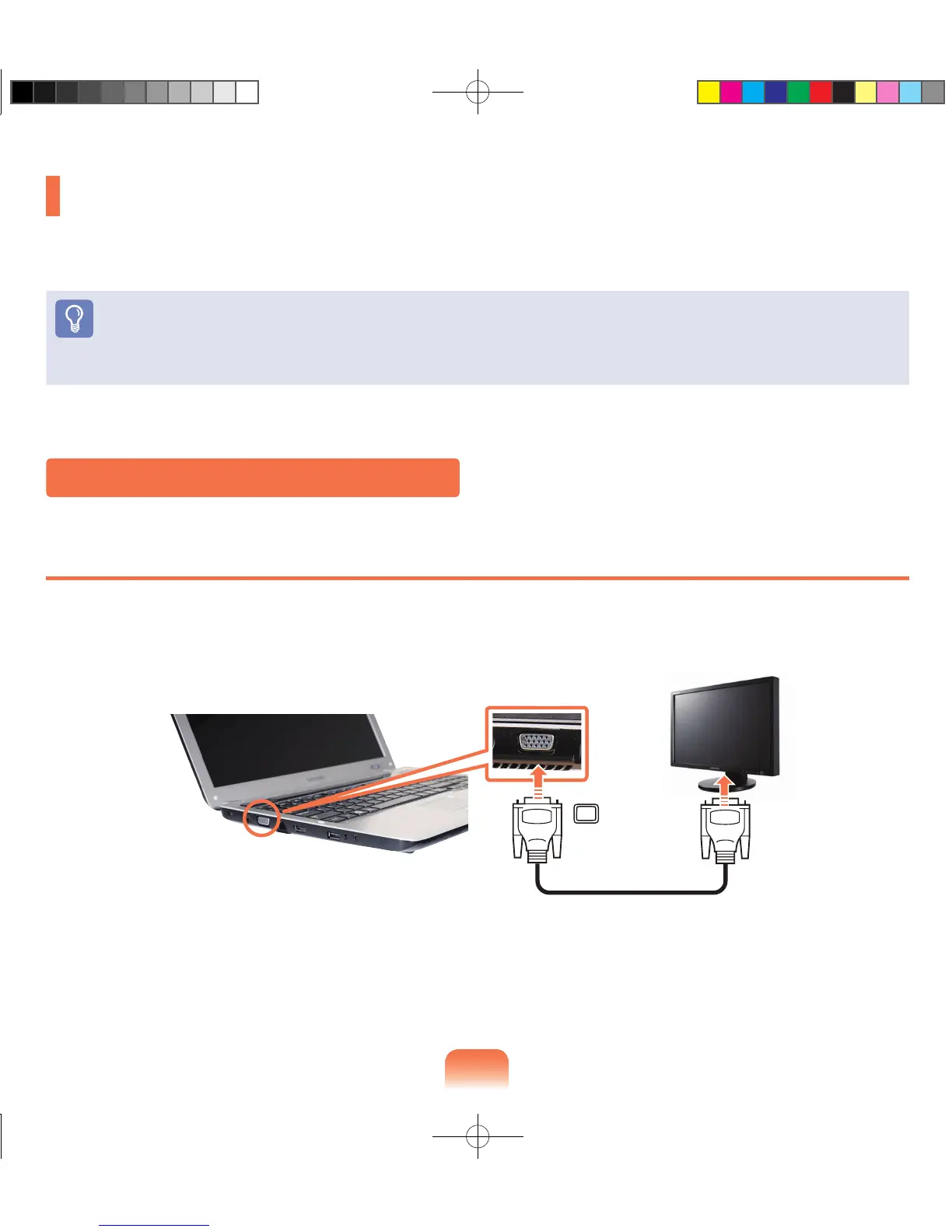Connecting a monitor / TV
Using an external display device is useful when you are giving a presentation or watching a video or movie through
your monitor.
Before You Start!
You have to buy a connection cable additionally.
The gures used for the description are of a representative model. Therefore the gures may differ from the real ones.
Due to restrictions of the operating system the DualView function is not supported for Windows 7 Starter.
Connecting to the Monitor / TV
Connecting to the Monitor port
Connect the computer to the RGB port of the monitor or TV using a monitor cable (15-pin).