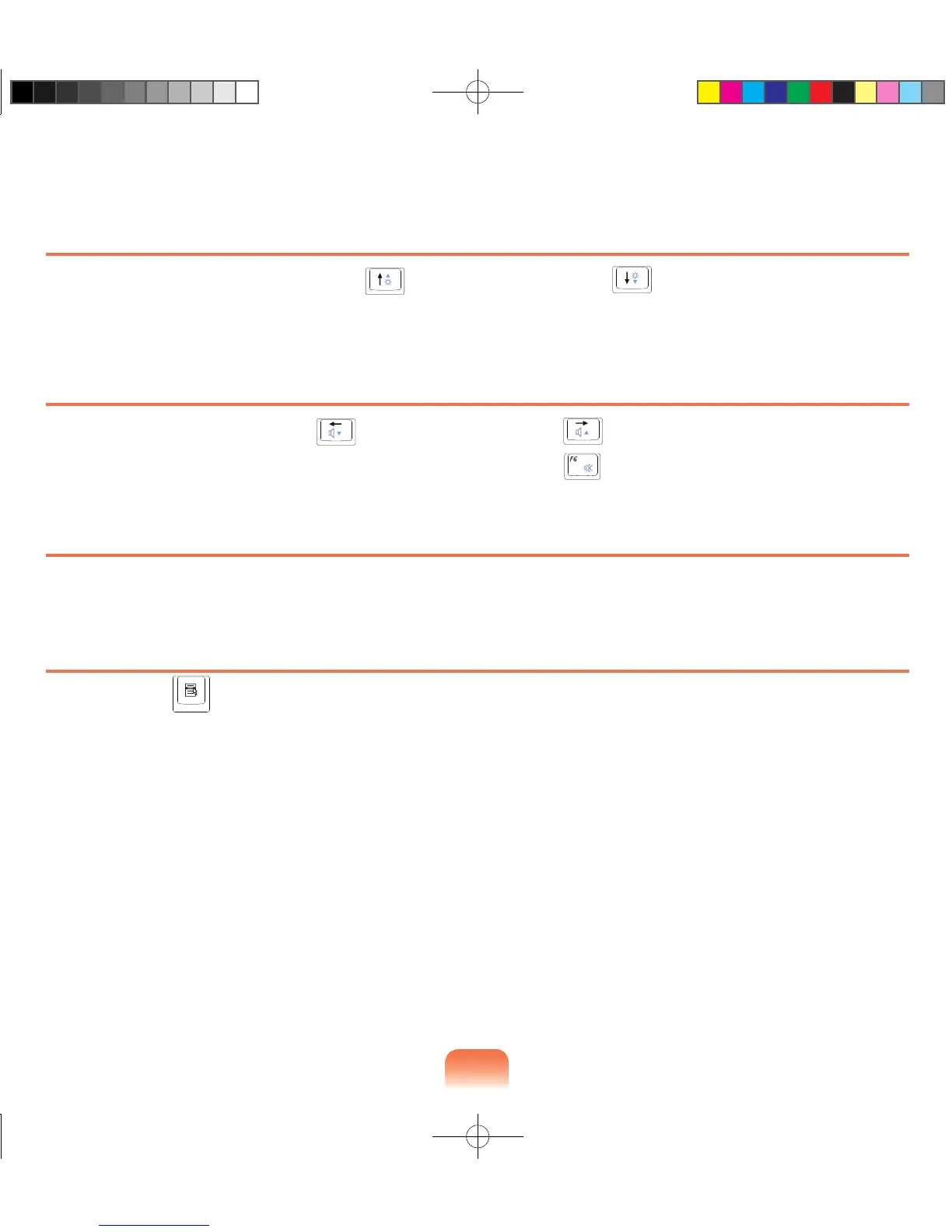Screen Brightness Control
To adjust the LCD brightness press the Fn + key combination or the Fn + key combination.
The changed screen brightness is displayed at the center of the screen for a moment.
Volume Control
To control the volume, press the Fn + key combination or the Fn + key combination.
You can mute the sound or cancel the mute function by clicking the Fn + key combination.
Numeric Key
You can use the numeric keys by pressing the Num Lock key.
Other Function Keys
Application Key
Performs the right-click mouse function (touchpad).