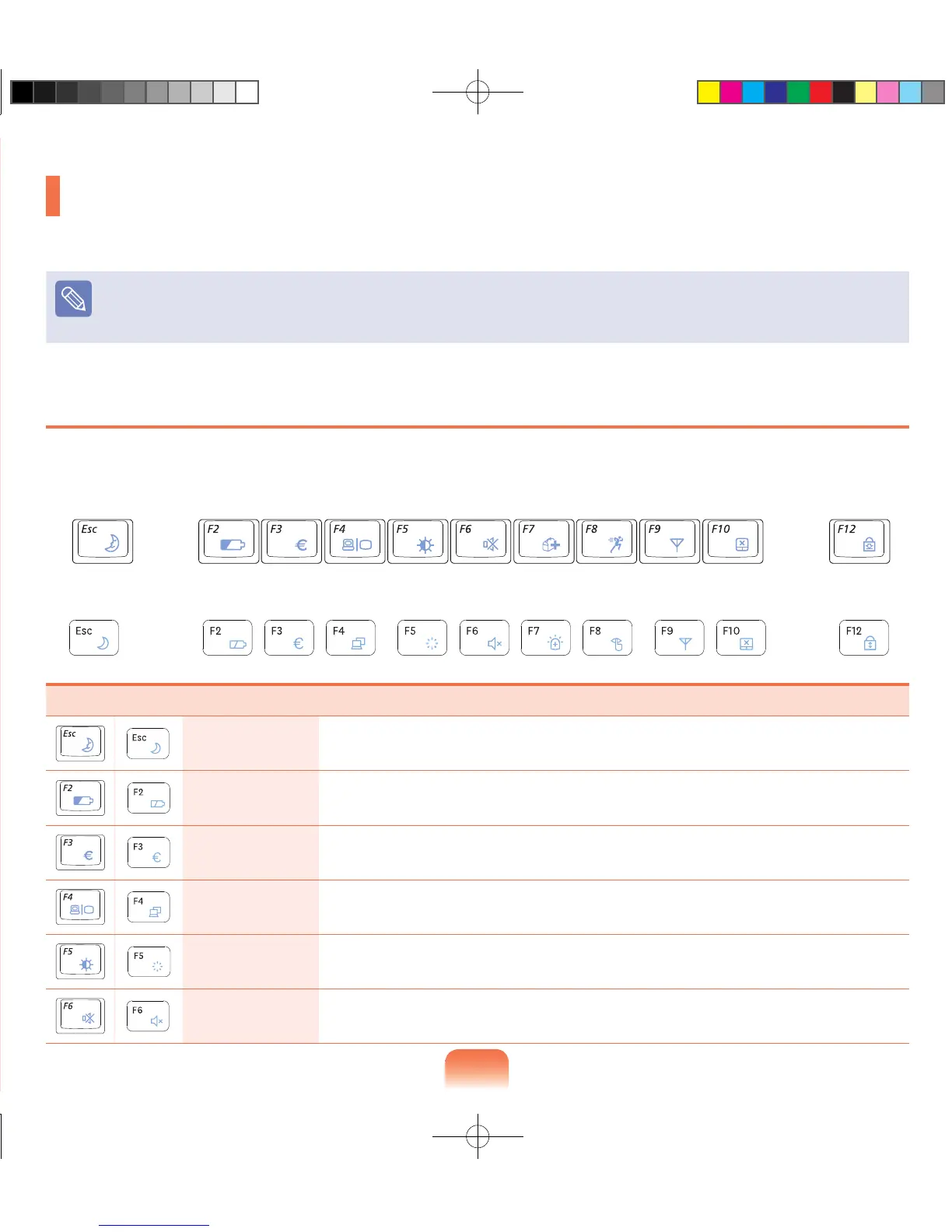51
Using the computer
Keyboard 51
Touchpad 54
Basic Touchpad Functions 55
The Gesture Function of the Touchpad (Optional) 57
Touchpad On/Off Function 59
CD Drive (ODD, Optional) 60
Inserting and Ejecting a CD 60
Multi Card Slot (Optional) 61
ExpressCard Slot (Optional) 64
Connecting a monitor / TV 65
Connecting to the Monitor / TV 65
Viewing Through a Monitor / TV 67
Using Dual View 72
Adjusting the Volume 74
Wired Network 76
Wireless Network (Optional) 79
Connecting to a Wireless LAN 79
Keyboard
Shortcut key functions and procedures are discussed in the following sections.
The keyboard image may differ from the actual keyboard.
The keyboard may differ depending on your country. The following mainly describes the shortcut keys.
Either type A or B is provided depending on the model.
Shortcut Keys
You can use the following functions by pressing the keys below with the Fn key.
Fn+ Name Function
REST
(Sleep Mode)
Switches to Sleep mode. To wake the computer up, press the Power button.
Gauge
Shows the remaining battery charge.
You can only use this function when the Easy Display Manager program is installed.
Euro
Enters the Euro monetary unit symbol.
This key may not be provided depending on the keyboard type.
CRT/LCD
Switches the screen output to the LCD or external monitor when an external monitor (or
TV) is connected to the computer.
Backlight Turns the LCD backlight on or off.
Mute Mutes or cancels mute.
► [Type A Model]
► [Type B Model]
