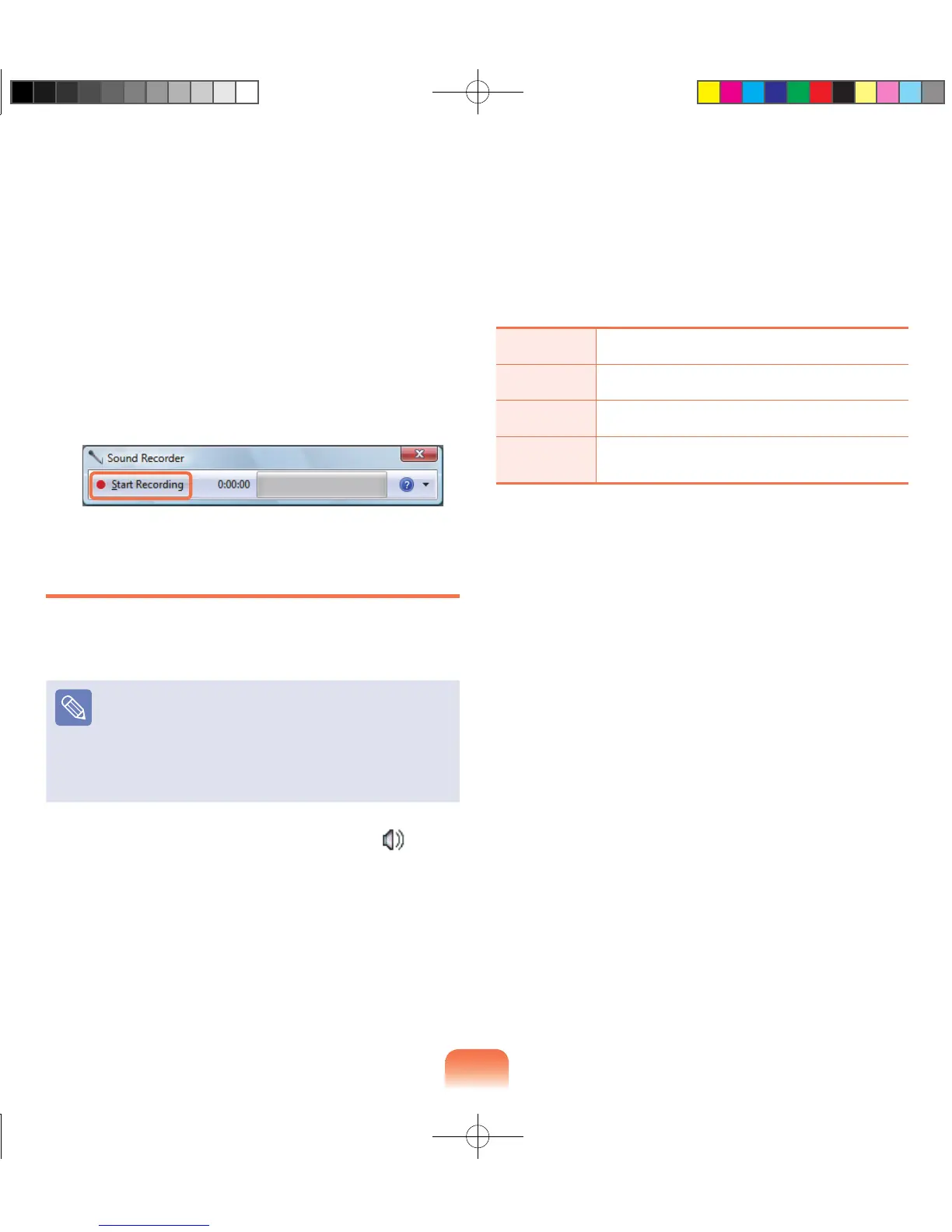3
Check if the microphone is set as the default
recording device.
If this is the case, it is already set as the default
device. If not, right-click over the microphone and
select Set default.
4
Click Start > All Programs > Accessories >
Sound Recorder and click Start recording to start
a recording.
Using SoundAlive (Optional)
The SoundAlive function enables you to experience more
stereophonic sound using stereo speakers.
SoundAlive is only supported in Windows 7.
The software programs provider may vary,
depending on your computer model.
In addition, some pictures may diff er from actual
product depending on the computer model and
software version.
1
Right-click over the Volume Control icon in the
noti cation area at the bottom right of the Desktop
and select Playback Devices. (Alternatively, click
the Control Panel > Hardware and Sound >
Sound.)
2
Right-click over the Speakers and select
Properties.
3
Select the SoundAlive tab and select one of the
modes.
▶
Basic Mode
Music
Select this mode to listen to music.
Movie
Select this mode to watch a movie.
Speech
Emphasizes voice over other sounds.
Silver
Silver mode is for people who have difculty
in hearing.
▶ Advanced Mode
Finely tuned 25 presets are arranged on a square
according to their relative sound characteristics.
▶ User Mode
You can control a variety of sound effects.
