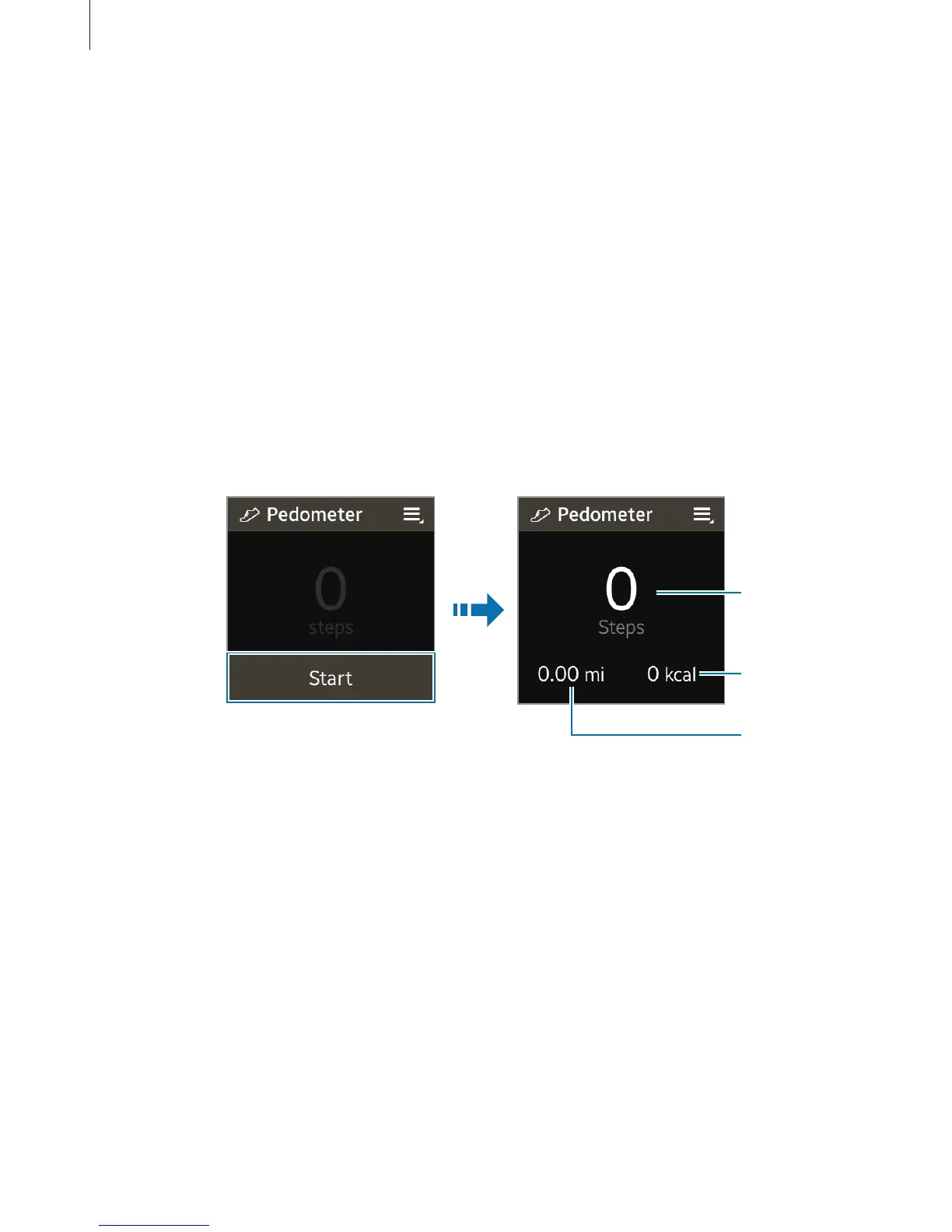Applications
44
Pedometer
On the step count screen, start the pedometer to count your steps and view the distance
walked and burned calories.
If you have just purchased or have reset the Gear, read the on-screen information about the
application and tap
OK
.
Counting steps
1
Tap
Pedometer
on the Home screen.
2
Tap
Start
to start counting.
You can view information, such as step count and burnt calories, on the screen.
Current
steps
Calories
burnt
Exercise
distance
3
Tap the screen, and then tap
Pause
to stop counting.
