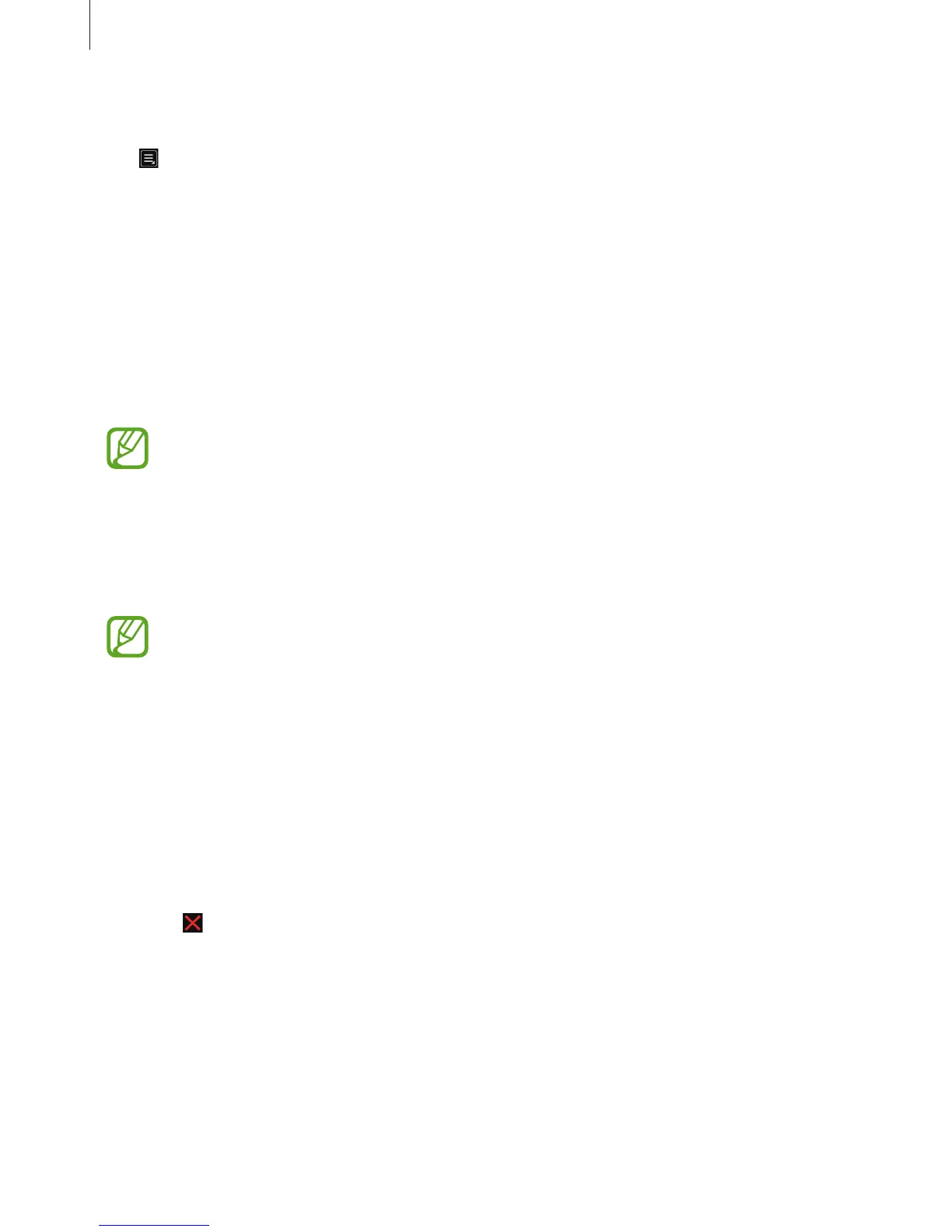Applications
57
Configuring settings for Camera
Tap to configure the camera’s settings. Not all of the following options are available with
both the still and video camera modes.
•
Focus mode
: Select a focus mode.
Auto
is camera-controlled.
Macro
is used for very
close objects.
•
Photo size
/
Video size
: Select a resolution. Use a higher resolution for better quality.
Higher resolutions take up more memory.
•
Sound & shot
: Use this to take a photo with sound.
•
Signature
: Set the Gear to add a signature to photos.
•
Location tags
: Attach a GPS location tag to the photo.
•
Avoid using the location tag feature in shaded areas, between tall buildings, or
during bad weather. The GPS signal reception may fail.
•
Location information is displayed when the images are uploaded to the internet.
To prevent the location information from being displayed, turn off the location tag
feature.
•
Voice control
: Set the Gear to recognise spoken commands.
Some settings will not be saved when you turn the camera off.
Timer
Use this application to use the Gear as a countdown timer.
1
Tap
Timer
on the Apps screen.
2
Set the duration, and tap
Start
.
Drag
outside the large circle when the timer goes off.
