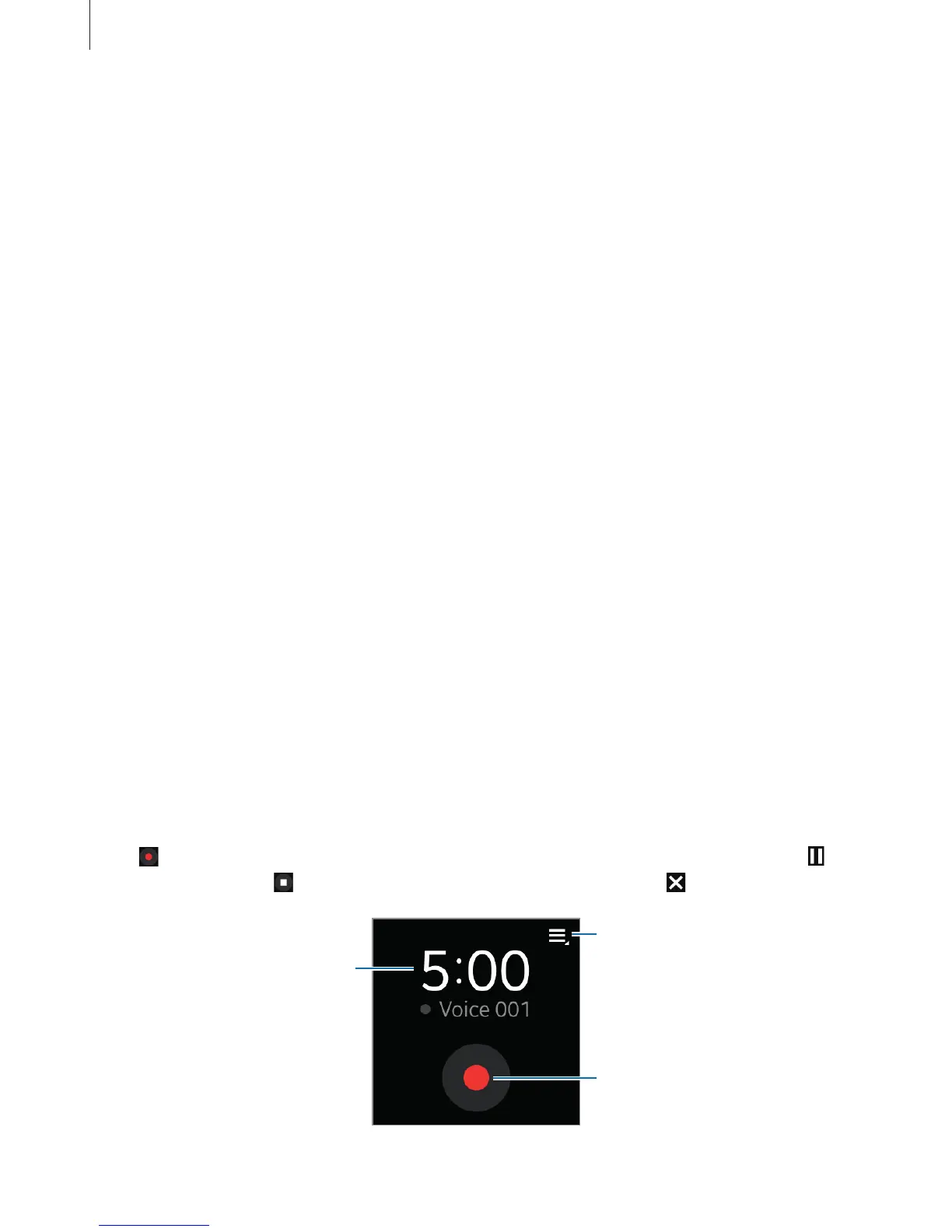Applications
52
Stopwatch
Use this application to measure the amount of elapsed time.
1
Tap
Stopwatch
on the Apps screen.
2
Tap
Start
to time an event.
•
To record lap times, tap
Lap
.
•
To end timing, tap
Stop
.
•
To clear lap time records, tap
Reset
.
Contacts
Use this application to view the connected mobile device’s contacts list on the Gear.
Tap
Contacts
on the Home screen.
You can make a call or send a message to a contact by scrolling left or right on a contact
entry.
Voice Memo
Use this application to record voice memos.
Tap
Voice Memo
on the Home screen.
Recording voice memos
Tap to start recording. Speak into the microphone at the bottom right of the Gear. Tap to
pause recording. Tap
to finish recording. To cancel the recording tap .
Start recording.
Remaining recording time
Display the list of voice memos.
