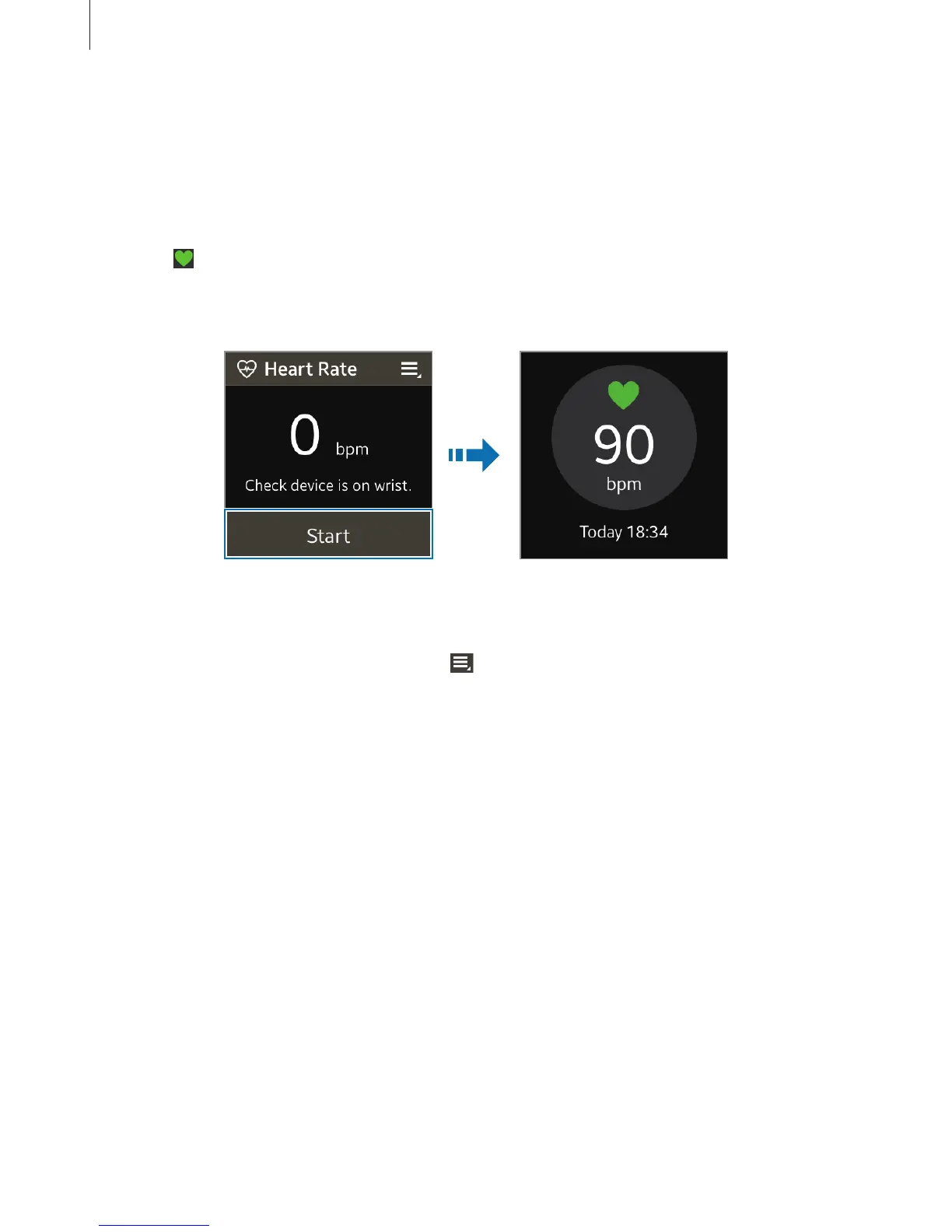Applications
46
Measuring heart rate
1
Tap
Heart Rate
on the Home screen.
2
Tap
Start
to begin measuring your heart rate.
The
icon appears and blinks on the screen when heart rate measurement starts. The
measurement will be taken by the device. Then, after a brief delay your current heart rate
is displayed on the screen.
Using additional features
On the heart rate measurement screen, tap to use additional features:
•
To view your heart rate records, tap
History
.
•
To view help information, tap
Help
.
