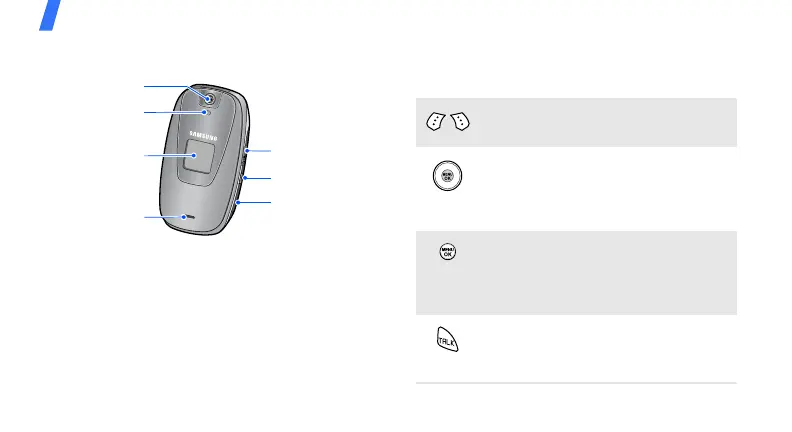Get started
8
With the phone closed
Keys and icons
Keys
Camera lens
External
display
Camera key
Memory card
slot
Multi-function
jack
Status light
Speaker
Perform the function indicated on
the bottom line of the display.
In Idle mode, access your favourite
menus directly.
In Menu mode, scroll through menu
options.
In Idle mode, access Menu mode.
In Menu mode, select the
highlighted menu option or confirm
input.
Make or answer a call.
In Idle mode, retrieve the numbers
recently dialled, missed, or received.
