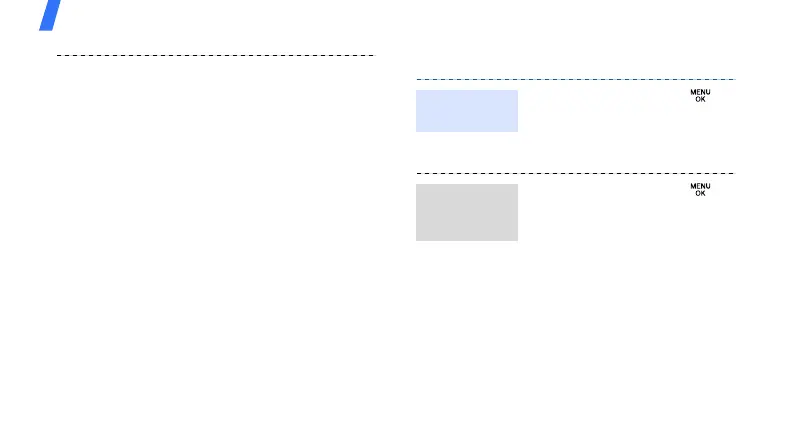Step outside the phone
20
View messages
Use Bluetooth
Your phone is equipped with Bluetooth
technology, enabling you to connect the phone
wirelessly to other Bluetooth devices and
exchange data with them, talk hands-free, or
control the phone remotely.
6. Scroll to
Subject
and press
<
Add
>.
7. Enter the message subject
and press <
Next
>.
8. Scroll to
Text
and press
<
Add
>.
9. Enter the message text and
press <
Next
>.
10.Scroll to
Audio
and press
<
Record
>.
11.Record a voice memo.
12.Press <
Send
> to send the
message.
1. In Idle mode, press [ ]
and select
Messaging
→
Text Message
→
Inbox
.
2. Select a text message.
1. In Idle mode, press [ ]
and select
Messaging
→
Picture Msg
→
Inbox
.
2. Select a multimedia
message.
View a text
message
View a
multimedia
message
