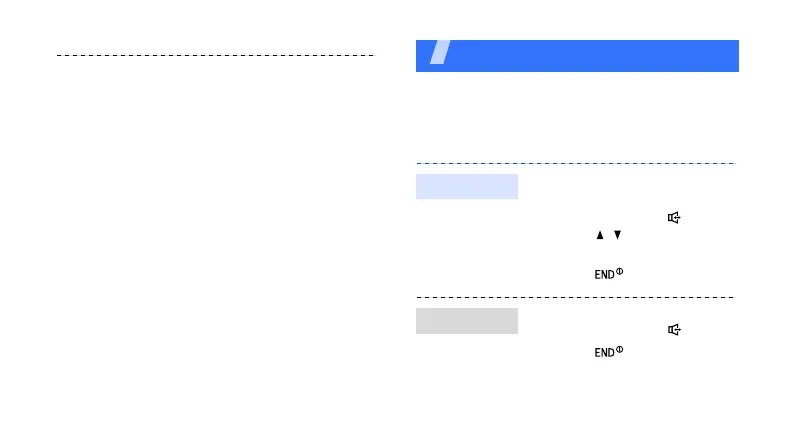15
Step outside the phone
Begin with call functions, camera, web browser,
and other special features
Make or answer calls
5. Enter the new password
again and press <
Done
>.
6. Press [
Back
].
7. Select
Restrict and Lock
→
Lock my Phone
.
8. Enter the password.
9. Select
On Power-Up
or
Lock Now
.
1. In Idle mode, enter an area
code and phone number.
2. Press [
TALK
] or [ ].
Press [ / ] to adjust the
volume.
3. Press [ ] to end the call.
1. When the phone rings,
press [
TALK
] or [ ].
2. Press [ ] to end the call.
Make a call
Answer a call
