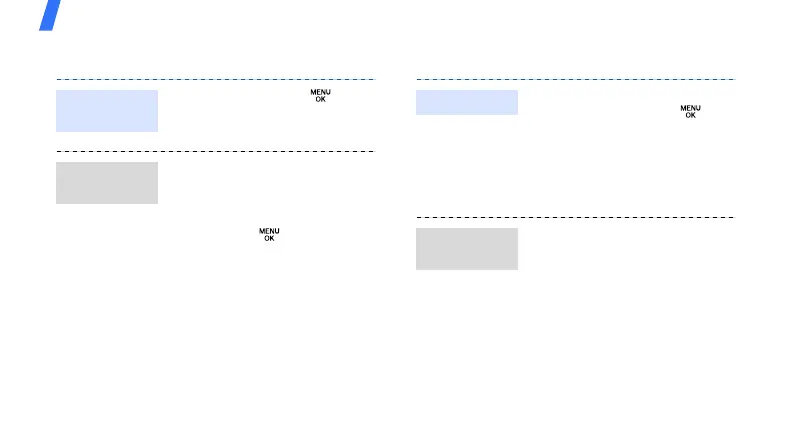Step outside the phone
18
Browse the web Use Contacts
In Idle mode, press [ ] and
select
Web
. The homepage of
your service provider opens.
• To scroll through browser
items, press [Up] or
[Down].
• To select an item, press
<
Go
> or [ ].
• To return to the previous
page, press [
Back
].
• To access options, press the
right soft key.
Launch the
web browser
Navigate the
web
1. In Idle mode, enter a phone
number and press [ ].
2. Select a number type.
3. Specify contact information.
4. Press
<
Done
>
to save the
contact.
1. In Idle mode, press
<
Contacts
>.
2. Enter the first few letters of
the name you want.
Add a contact
Find a
contact
