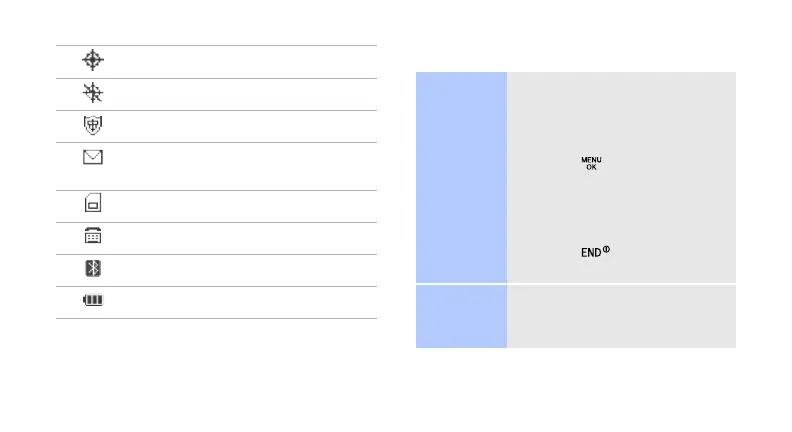11
Access menu functions
Location service active
Location service inactive
Connected to secured web page
New text, multimedia, or voicemail
message
Memory card inserted
TTY mode
Bluetooth active
Battery power level
Ways to
select an
option
1. Press a desired soft key.
2. Press the Navigation keys to
move to the next or previous
option.
3. Press [ ] to confirm the
function displayed or option
highlighted.
4. Press [
BACK
] to move up
one level.
Press [ ] to return Idle
mode.
Use menu
numbers
Press the number key
corresponding to the option you
want.
