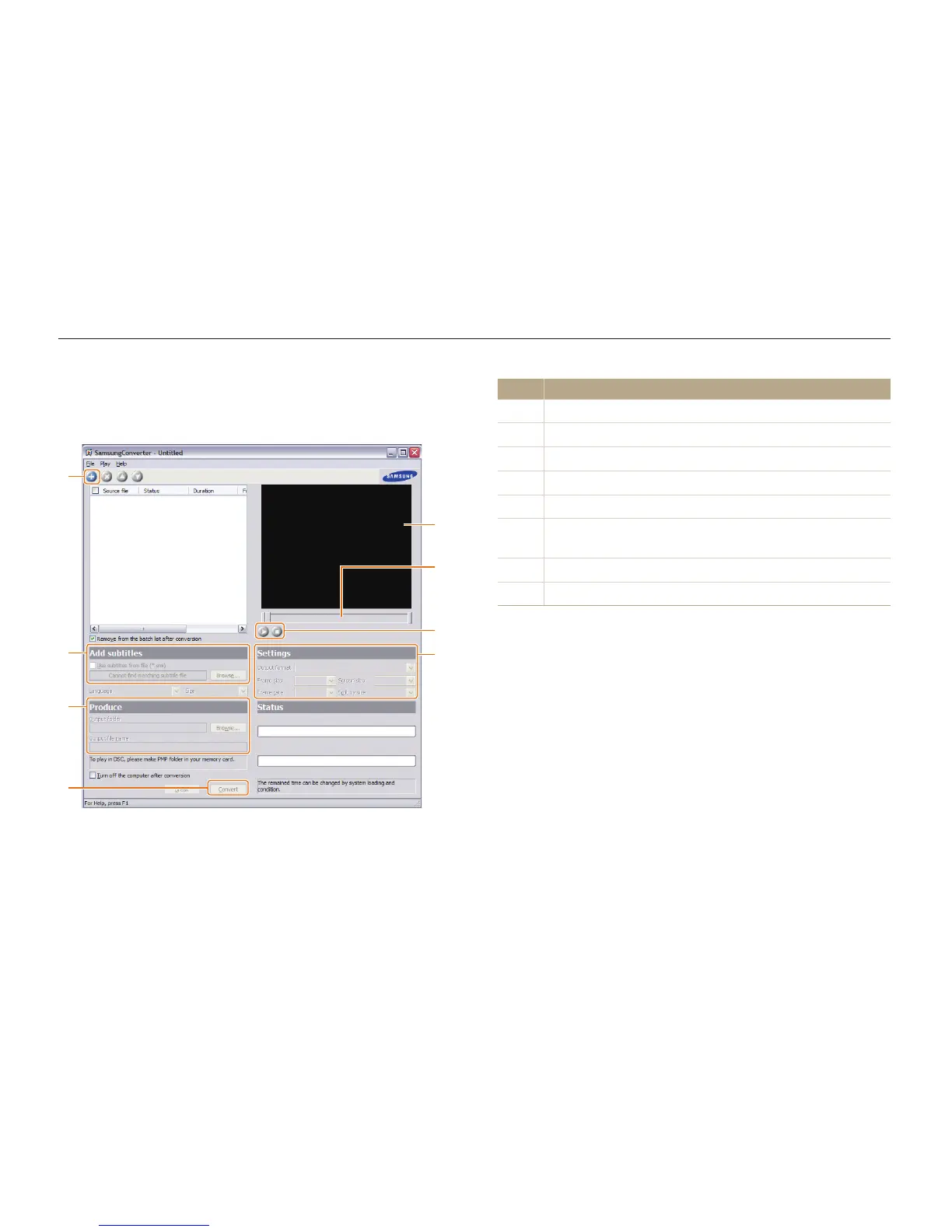Basic functions
25
Transferring files to your computer (for Windows)
No. Description
Add video files (AVI, WMV, ASF, MPG [MPEG-1]).
Add subtitles.
Specify the folder path and file name for the converted file.
Convert the file.
Preview.
Cropping slider; move to the point where you want the video
to begin or end.
Pause and resume playback.
Set the frame size and rate or the file size limit.
Using Samsung Converter
Convert videos so that they can be played on the camera. For
details, see the Help menu.
