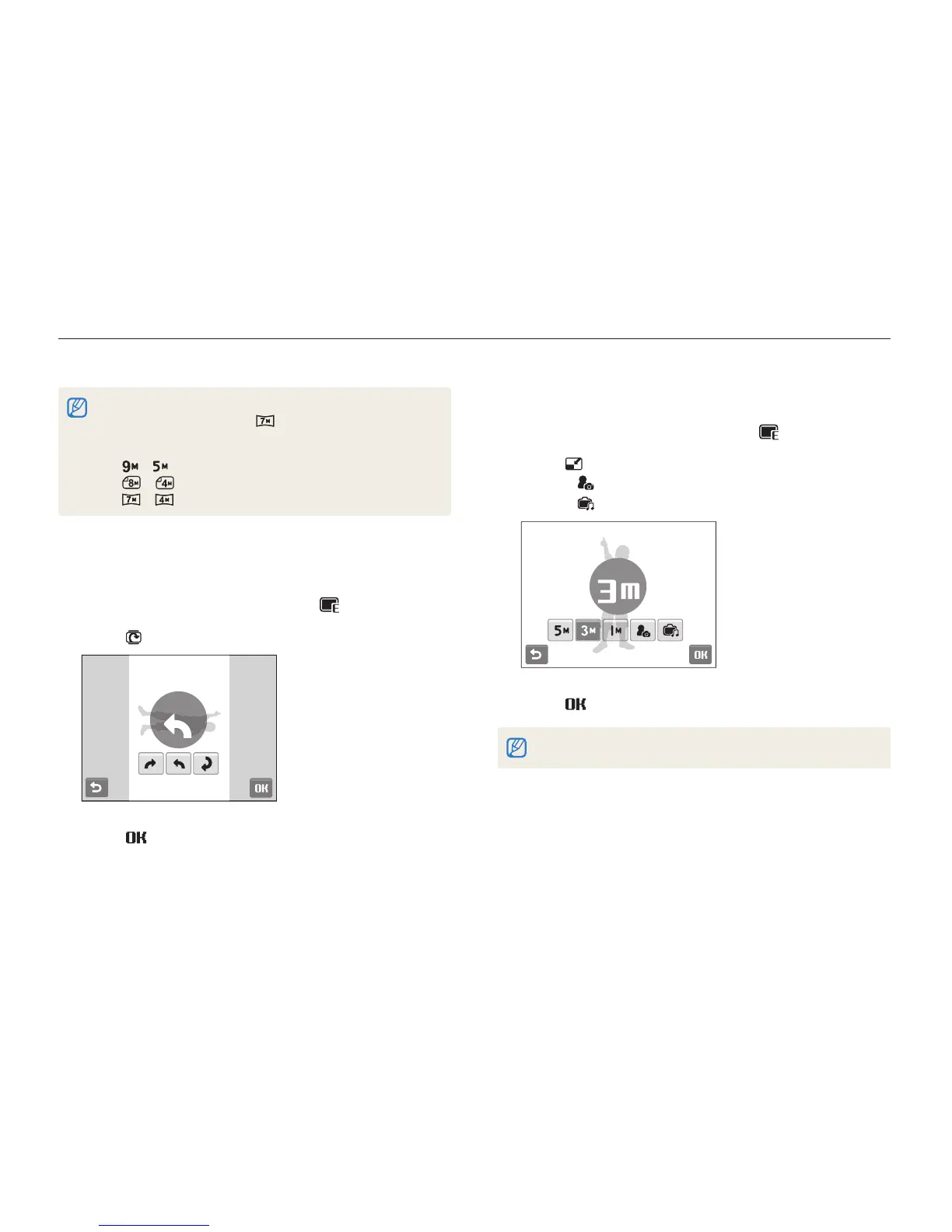Playback/Editing
70
Editing a photo
Perform photo editing tasks, such as rotating, resizing, eliminating red-eyes, and adjusting brightness, contrast, or saturation.
Resizing photos
In Playback mode, select a photo
1
.
Select
2
an option.
Select t to save the photo as a start image. (p. 88)
Select t
to save the photo as an MP3 player skin. (p. 84)
2048 X 1536
Select
3
.
Available options differ depending on the size of the selected photo.
Edited photos will be saved as new files.t
When you edit photos that are t
or larger (p. 41), they will be
automatically resized to a lower resolution (except when resizing
photos):
- to
- to
- to
Rotating a photo
In Playback mode, select a photo
1
.
Select
2
an option.
Left 90°
Select
3
.
