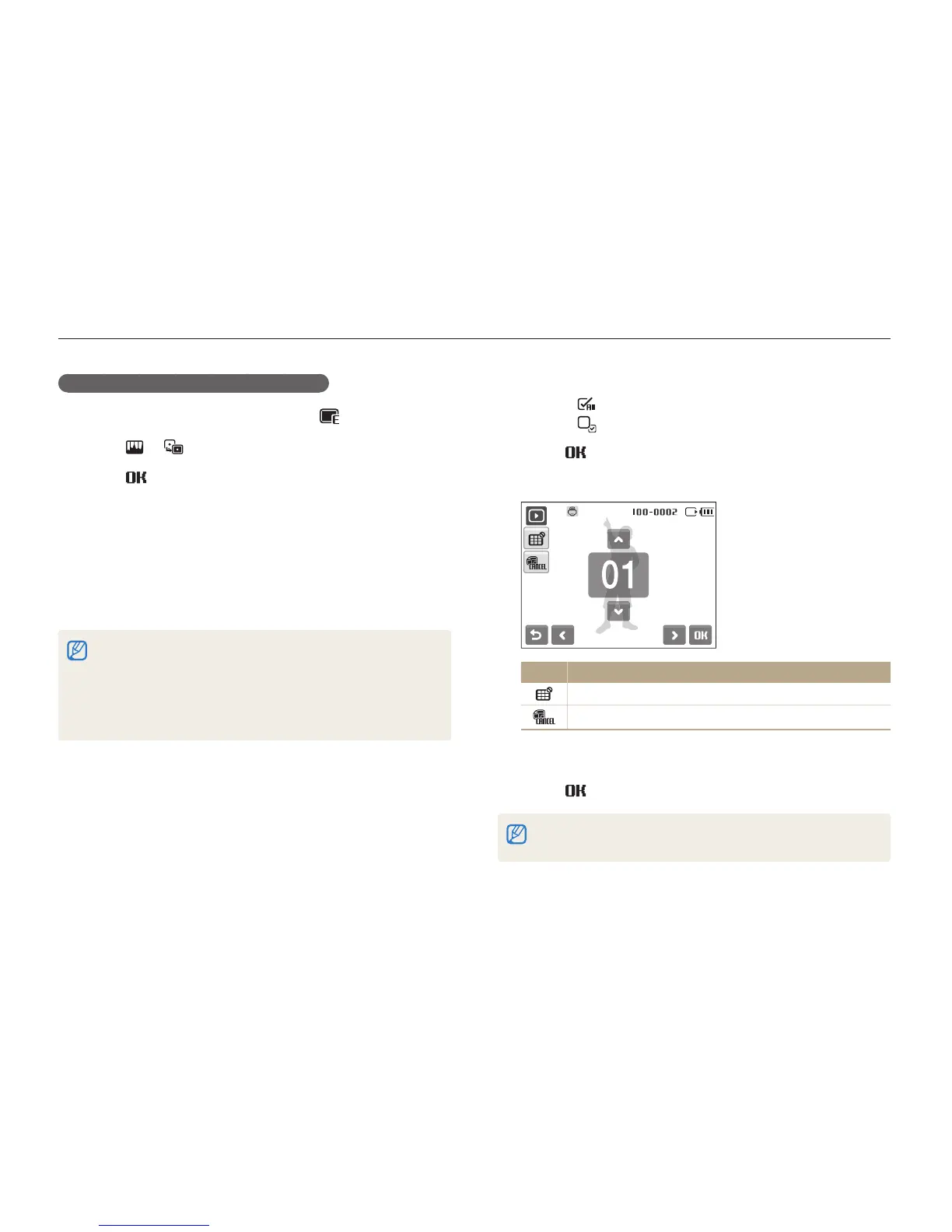Playback/Editing
73
Editing a photo
Select photos to print.
3
Select t to select all files.
Select t
to cancel your selection.
Select
4
.
Set DPOF options.
5
Option Description
Select whether to print the photos as thumbnails.
Specify the size of the print.
Select
6
,
or
.
to set the number of copies.
Select
7
.
If you specify the print size, you can print photos only with DPOF 1.1-compatible
printers.
Adjusting ACB (Auto Contrast Balance)
In Playback mode, select a photo
1
.
Select
2
.
Select
3
.
Creating a print order (DPOF)
Select photos to be printed and set options, such as number of
copies or paper size.
The memory card can be taken to a print shop that supports DPOF t
(Digital Print Order Format) or you can print photos directly through a
DPOF-compatible printer at home.
Wide photos may print with the left and right edges cut off, so be t
aware of the dimensions of your photos.
You cannot set the DPOF for the photos stored in the internal memory.t
In Playback mode, press [
1
MENU].
Select
2
.
DPOF Select.
To print all files, select t All and skip to step 5.
