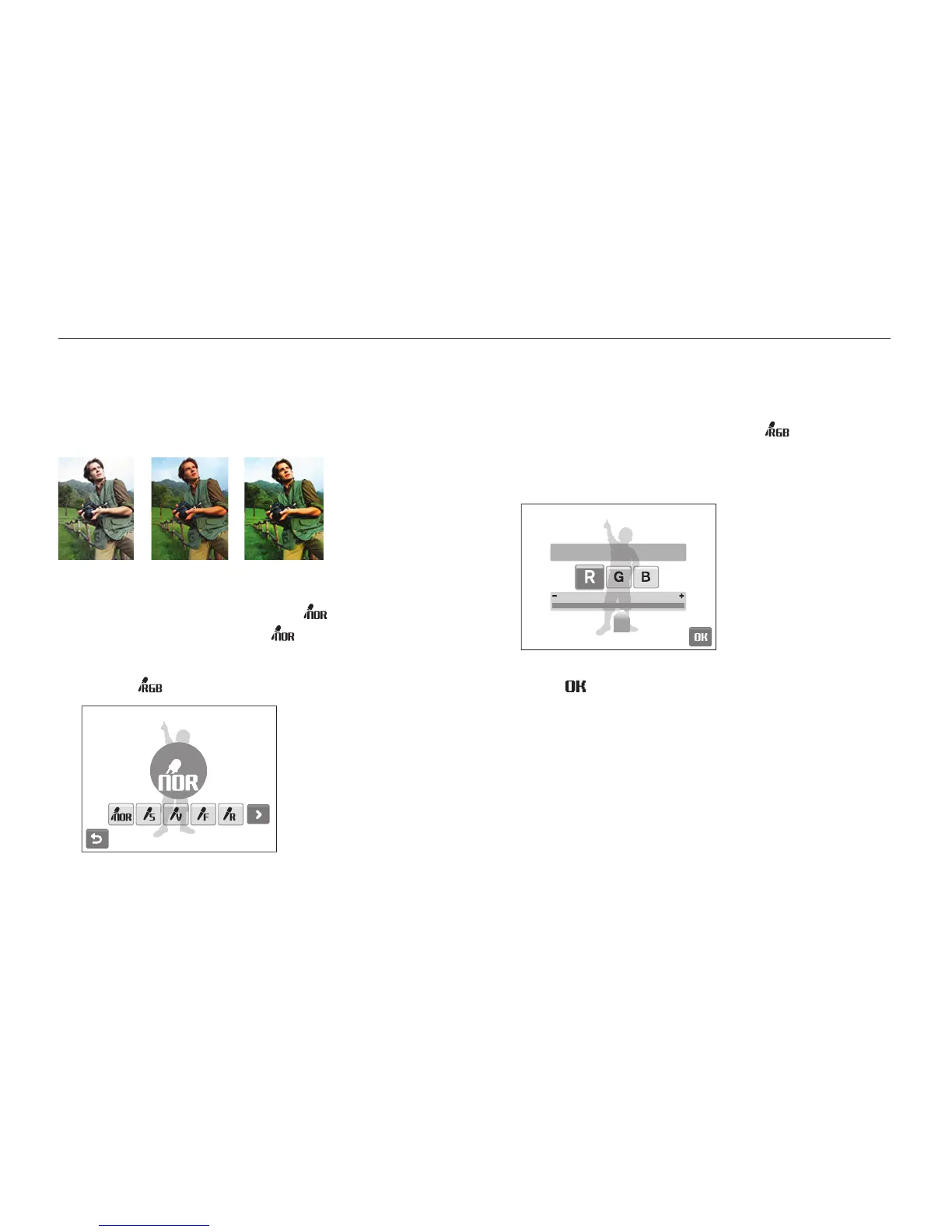Shooting options
59
Improving your photos
Learn how to improve your photos by applying photo styles or colours, or make some adjustments.
Defining your own RGB tone
1
From the photos style options, select a colour
(R: Red, G: Green, B: Blue).
Select the amount of the selected colour.
2
Custom RGB
Select
3
.
Applying photo styles
Apply different styles to your photos, such as Soft, Vivid, or
Forest.
Soft Vivid Forest
In Shooting mode, select
1
f
. (In some modes,
f
>
(once or twice) .)
Select an option.
2
Select t to define your own RGB tone.
Normal
apsdv
