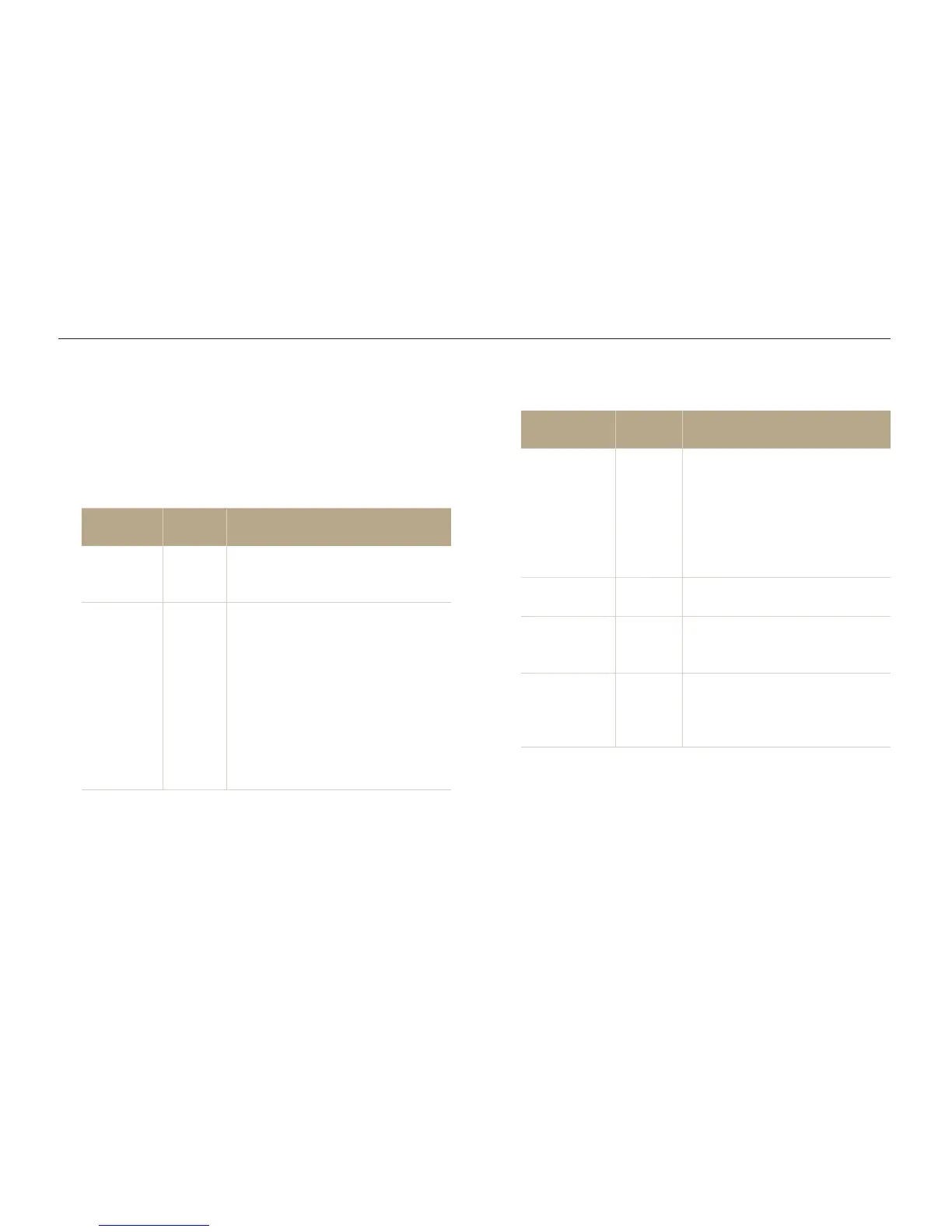Multimedia
84
Multimedia mode settings menu
Learn how to change the settings for each multimedia mode.
Press [
1
MENU] while an MP3 or video file is being played
or a text file is being viewed.
Select a menu.
2
Select an option.
3
* Default
Menu
Available
mode
Description
Resume
MPt
Set to start the last music file played or
resume a video or text file.
(Off, On*)
Play Mode
M
Set to repeat playback or play files
randomly.
Normalt *: Play all files in the current
folder once.
Repeatt : Repeat all files in the
current folder.
Repeat Onet : Repeat the current
file.
Shufflet : Play files in the current
folder in random order.
* Default
Menu
Available
mode
Description
Background
M
Select a skin for the player screen.
Skin 1t *, Skin 2: Display a default
image stored in the internal
memory.
User 1t , User 2: Display an
image saved as an MP3 player
skin in the edit menu. (p. 70)
Slide Show
M
Start a slide show while listening to
an MP3. (p. 81)
Interval
M
Set the length of time to skip photos
in a slide show. (2 sec*, 3 sec,
5 sec)
Seeking
P
Set the length of time to skip when
scanning backward or forward.
(Normal*, 30 sec, 1 min, 3 min,
5 min, 10 min)
