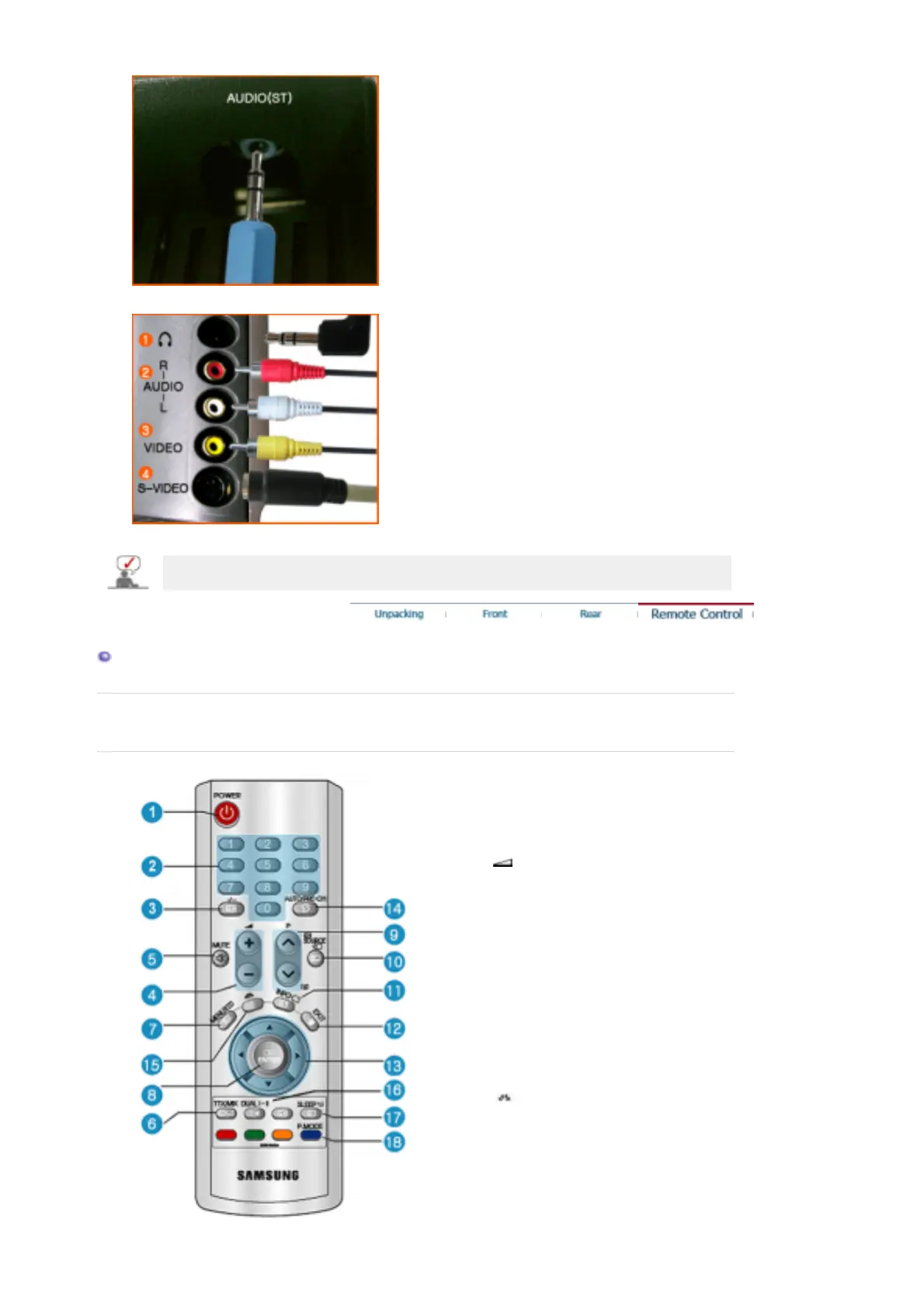udio Connection Terminal
5. Video Connection Terminal
1. Headphone Connection Terminal (Output)
2. Left(L) / Right(R) Audio Connection Terminal (Input)
3. Video Connection Terminal (Input)
4. S-Video Connection Terminal (Input)
See Connecting the Monitor for further information regarding cable connections.
Remote Control
The performance of the remote control may be affected by a TV or other electronic devices
o
erated near the monitor, causin
malfuction due to interference with fre
uenc
.
1. POWER
2. number
3. -/--
4. (Volume)
5. MUTE
6. TTX/MIX
7. MENU
8. ENTER
9. P
10. SOURCE
11. INFO
12. EXIT
13. Up-Down Left-Right Buttons
14. AUTO / PRE-CH
15. (MagicBright™)
16. DUAL l - ll
17. SLEEP
18. P.MODE
