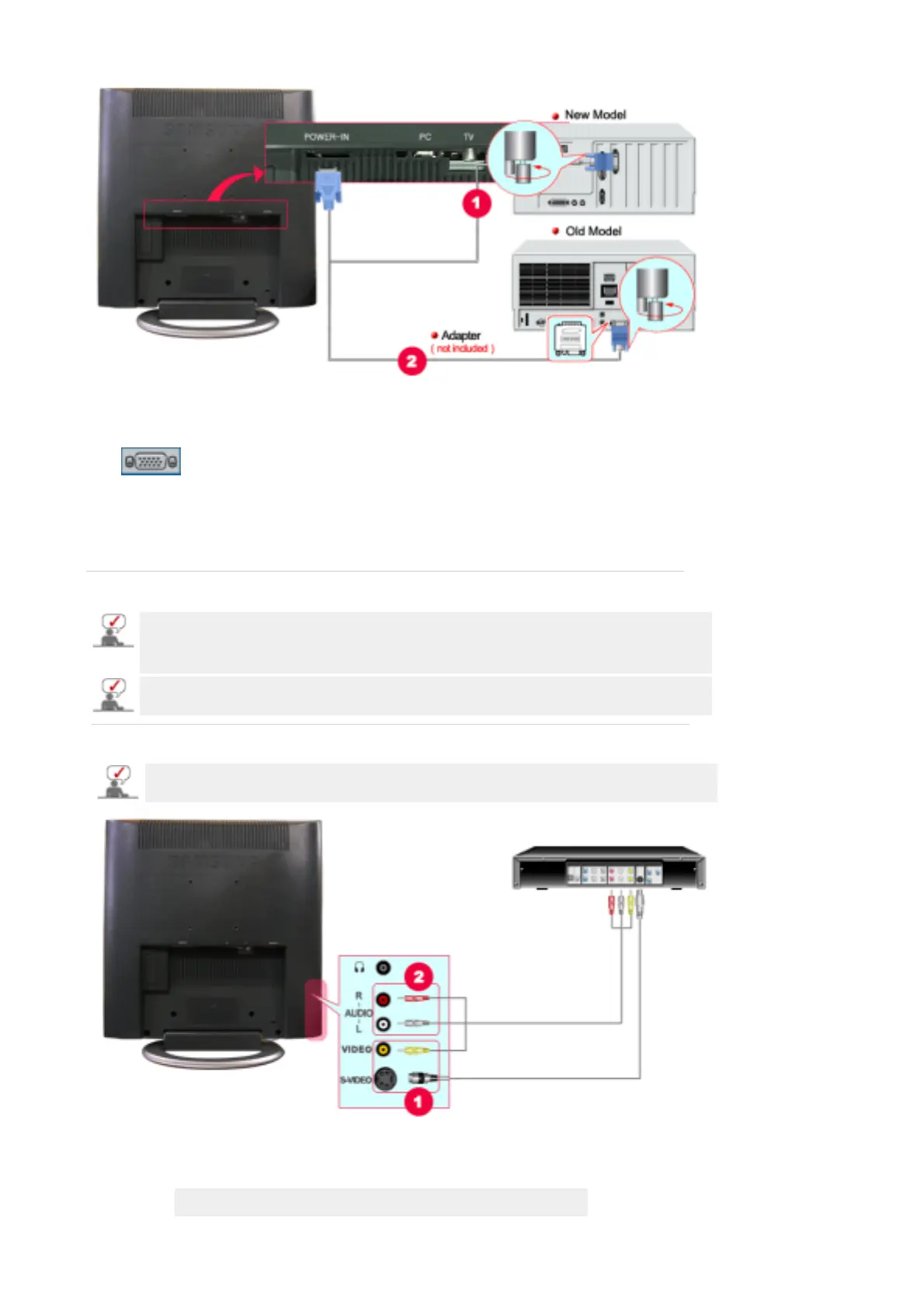1. Using the D-sub (Analog) connector on the video card.
Connect the signal cable to the D-SUB port on the Macintosh computer.
2. For old model Macintoshes, you need to adjust the resolution control DIP switch on the Macintosh
adapter (optional) referring to the switch configuration table shown on its rear.
3. Turn on the monitor and Macintosh.
Connecting to Other Devices
This monitor allows the user to connect it to such input devices as a DVD player, a VCR or a
camcorder, or a DTV or a TV without disconnecting the PC.
For detailed information on connecting AV input devices, refer to User Controls under Adjusting your
monitor.
The configuration at the back of the monitor may vary from product to product.
1. Connecting AV Devices
The monitor has AV connection terminals to connect AV input devices like DVD, VCR or
Camcorder. You may enjoy AV signals as long as the monitor is turned on.
1. Input devices such as DVD, VCR or Camcorder are connected to the Video or S-Video output
terminal of the monitor using the S-Video cable.
S-Video cable is optional.
