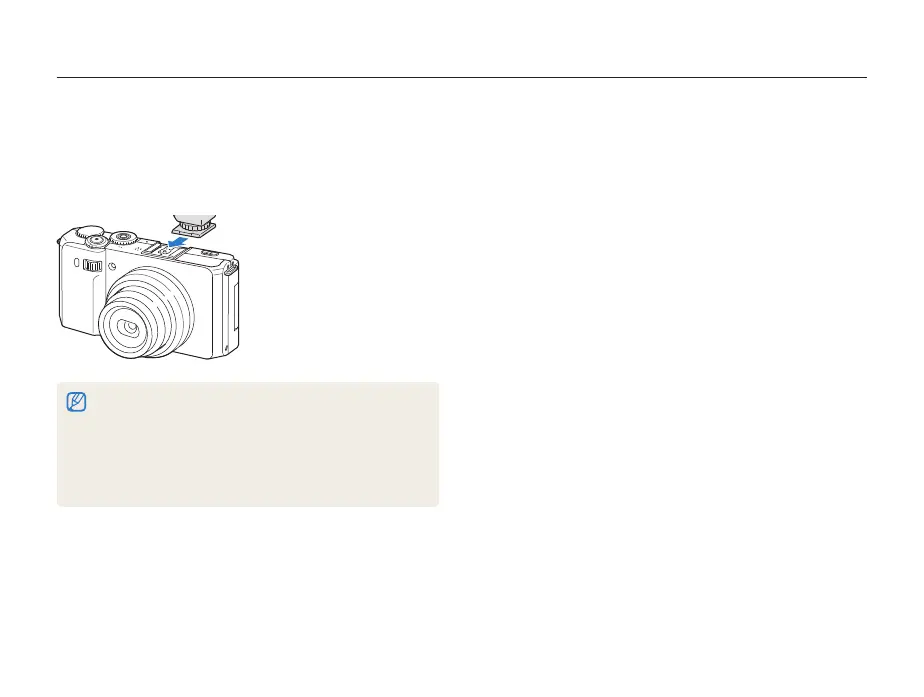Appendixes
114
Using optional accessories
Using optional flash units
Attach an optional flash unit to the camera accessory shoe.
Remove the accessory shoe cover and mount the flash unit on
the accessory shoe.
For details about the flash unit, see the manual provided with the t
flash unit.
Your camera is compatible with the following types of flash units: t
SEF20A, SEF42A
Fully charge the flash unit before using with your camera.t
When the optional flash unit is attached, do not pop the default flash t
up.
